Difference Between Tree and Star Topology
The main difference between tree and star topology is their structure. Tree topology has a hierarchical structure with devices connected in layers, like branches on a tree. The main “root” node connects to smaller hubs, making it ideal for large networks with many sections. Star topology has a centralized structure where all devices connect to a single hub. It’s easy to manage, but the network fails if the hub fails.
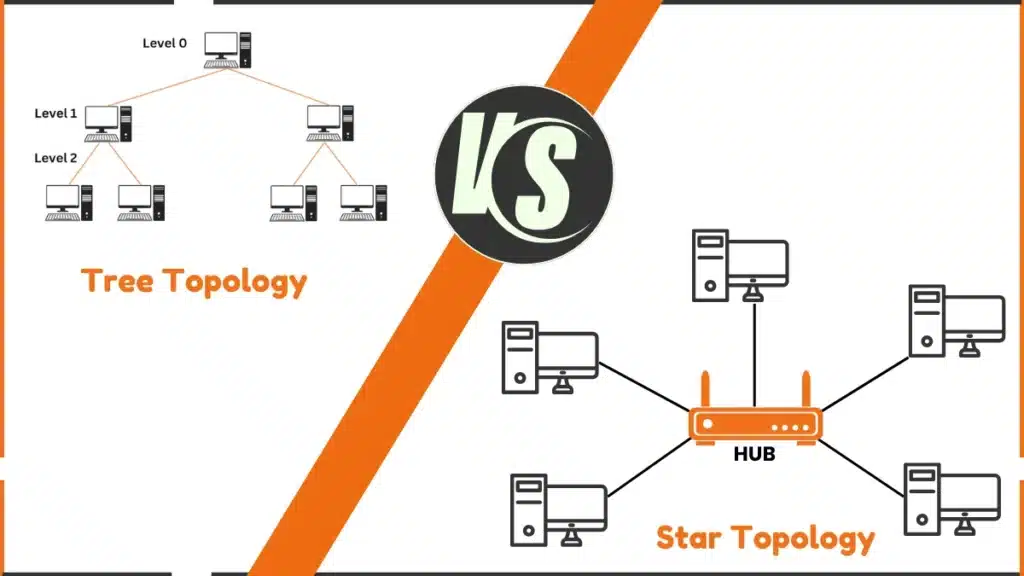
Star Topology
In star topology, each device is connected directly to a central hub (like a Wi-Fi router). All communication happens through this hub.
Tree Topology
Tree topology has a central root node that connects to other devices in a branching, tree-like structure. It’s similar to a family tree with main and smaller branches.
Star Topology vs Tree Topology
The following comparison table shows the difference between tree and Star Topology:
| Feature | Star Topology | Tree Topology |
| Structure | Central hub with devices connected to it. | Hierarchical structure with a root node and branches. |
| Ease of Setup | Simple and easy to set up. | More complex because of multiple layers. |
| Scalability | Works well for small to medium-sized networks. | Works better for large networks with many sections. |
| Failure Impact | If the hub fails, the whole network fails. | If a branch or root node fails, only that section is affected. |
| Example | Wi-Fi network in a classroom or home. | A large office network with multiple departments. |
FAQs
Are tree and star topology the same?
No. The Star has a single hub, while the tree is hierarchical with multiple levels. The tree is more scalable; the star is simpler.
Which is the fastest topology?
Star topology is the fastest because each device connects straight to a main hub, making data move quickly.
Who uses star topology?
Hospitals, Schools, colleges, Banks and airports
Which topology is easy?
Star topology is the easiest because each device connects directly to a central hub, simplifying setup and troubleshooting.
What is topology in simple words?
the study of shapes that can be stretched and moved while points on the shape continue to stay close to each other.

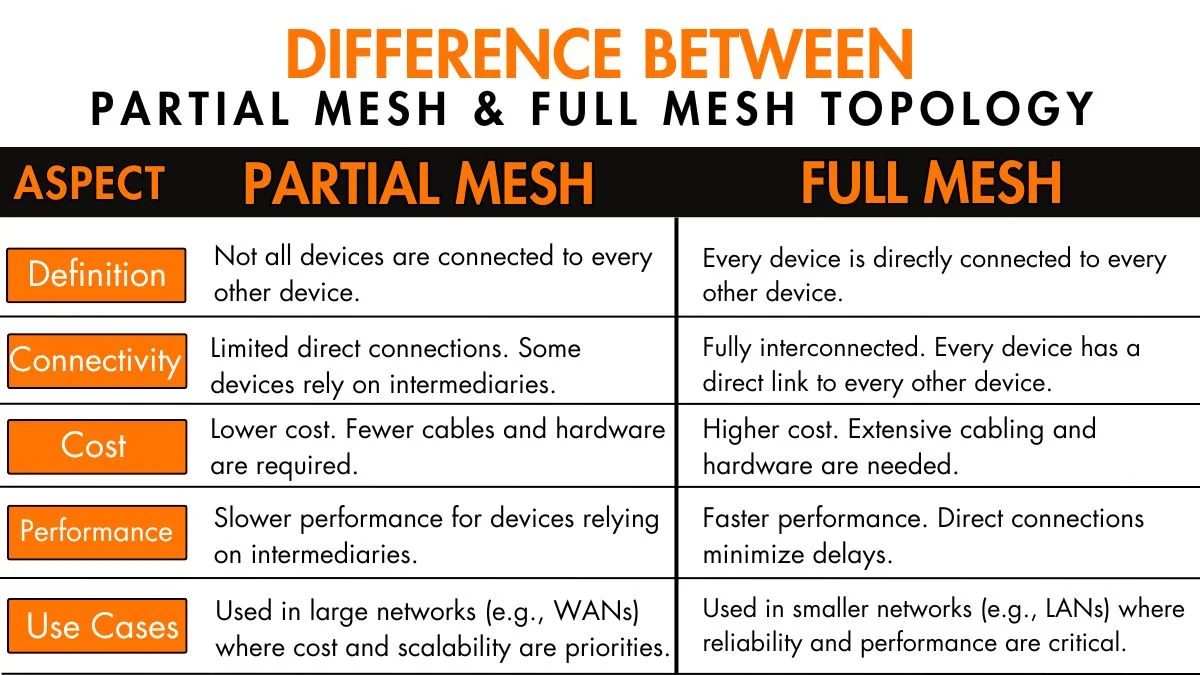
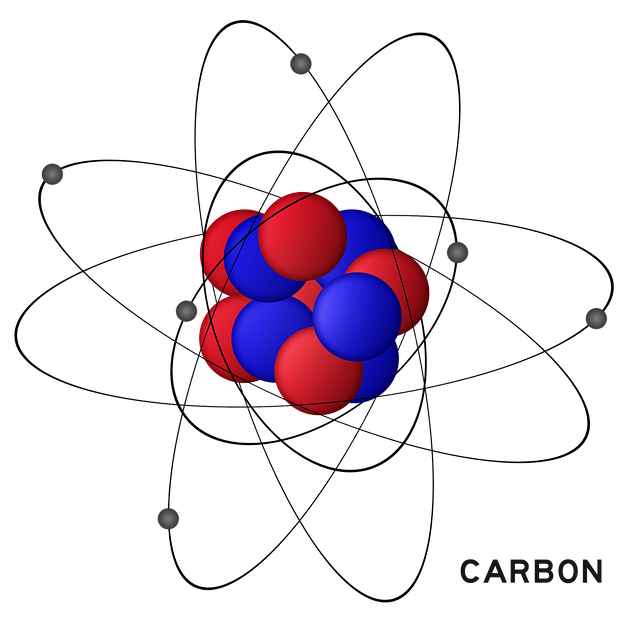
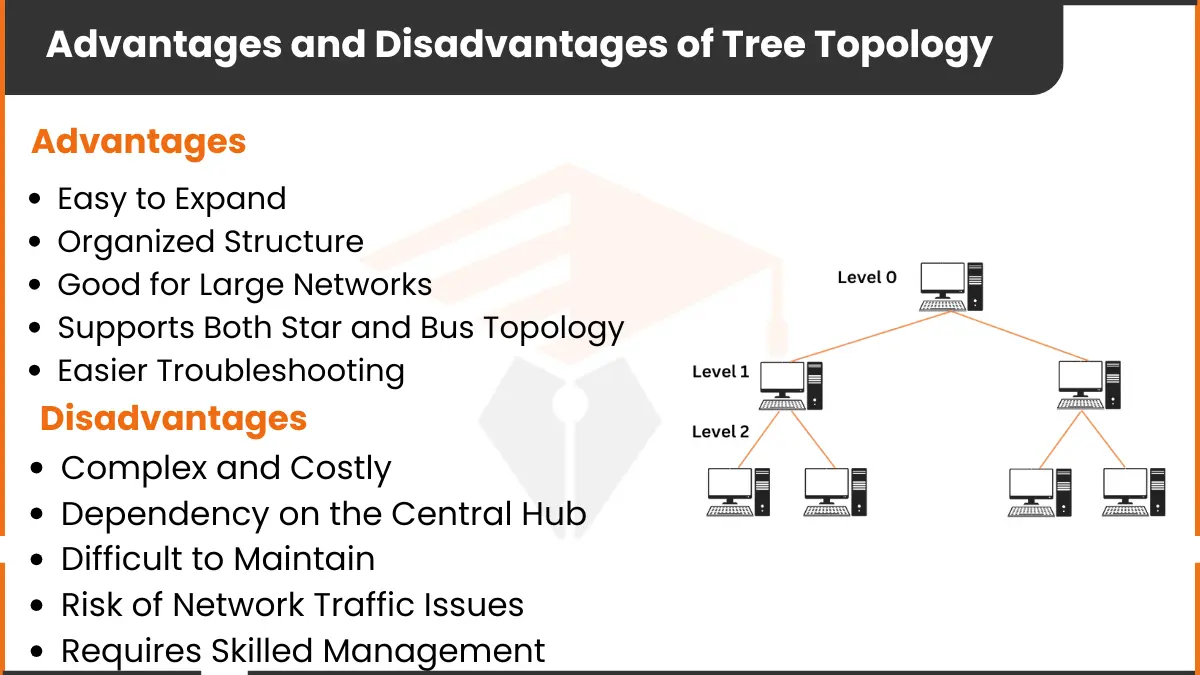



Leave a Reply