Sixth Chapter Solved Exercise MCQs Of ICS Second Year Computer Science
Sixth Chapter Solved Exercise MCQs Of ICS Second Year Computer Science. Each question includes the correct answer and a brief explanation. It’s designed to help you study, prepare for exams, and understand key concepts better. Boost your Computer Science knowledge with these practice exercises.
Sixth chapter solved MCQs with explanation
1. The data in a table is entered in:
a) Design View
b) Normal View
c) Datasheet View
d) Layout View
Explanation: Datasheet View shows the data in a table where you can enter and edit it directly.
2. How many types of relationships are there?
a) 2
b) 3
c) 4
d) 5
Explanation: There are three types of relationships: one-to-one, one-to-many, and many-to-many.
3. In a relational database, a single piece of information is called:
a) Field
b) Record
c) Entity
d) Attribute
Explanation: A record is a complete set of information, like a single row in a table.
4. The rule that a record from a table cannot be deleted if its associated record exists in a related table is called _ rule.
a) Referential integrity
b) Entity-relationship
c) Normalization
d) All of them
Explanation: Referential integrity ensures that relationships between records are maintained properly.
5. How many table views are available in Microsoft Access?
a) 1
b) 2
c) 3
d) 4
Explanation: Microsoft Access has three main views: Datasheet View, Design View, and Layout View.
6. To find a four-character name that starts with H, the criteria is specified as:
a) H4
b) H?4
c) H????
d) H####
Explanation: H???? matches any four characters after H.
7. Which of the following buttons of the Find and Replace dialog box is clicked to start the search process?
a) Find
b) Find Next
c) Search
d) Next
Explanation: “Find Next” starts the search for the next instance of the item.
8. As in Design view, you can move from field to field in the Table window in Datasheet view using the _ button:
a) Tab
b) Esc
c) Enter
d) Space bar
Explanation: The Tab button moves the cursor to the next field in Datasheet View.
9. The relationship between countries and their capitals is an example of _ relationships.
a) one-to-one
b) one-to-many
c) many-to-many
d) None of them
Explanation: Each country has one capital, but each capital might not correspond to only one country.
10. The wildcard _ matches both “Saleema” and “Salima”.
a) Saleema
b) Salima
c) both a and b
d) None of them
Explanation: The wildcard character used to match variations in names is “”, so both names can be matched if the wildcard is used correctly.

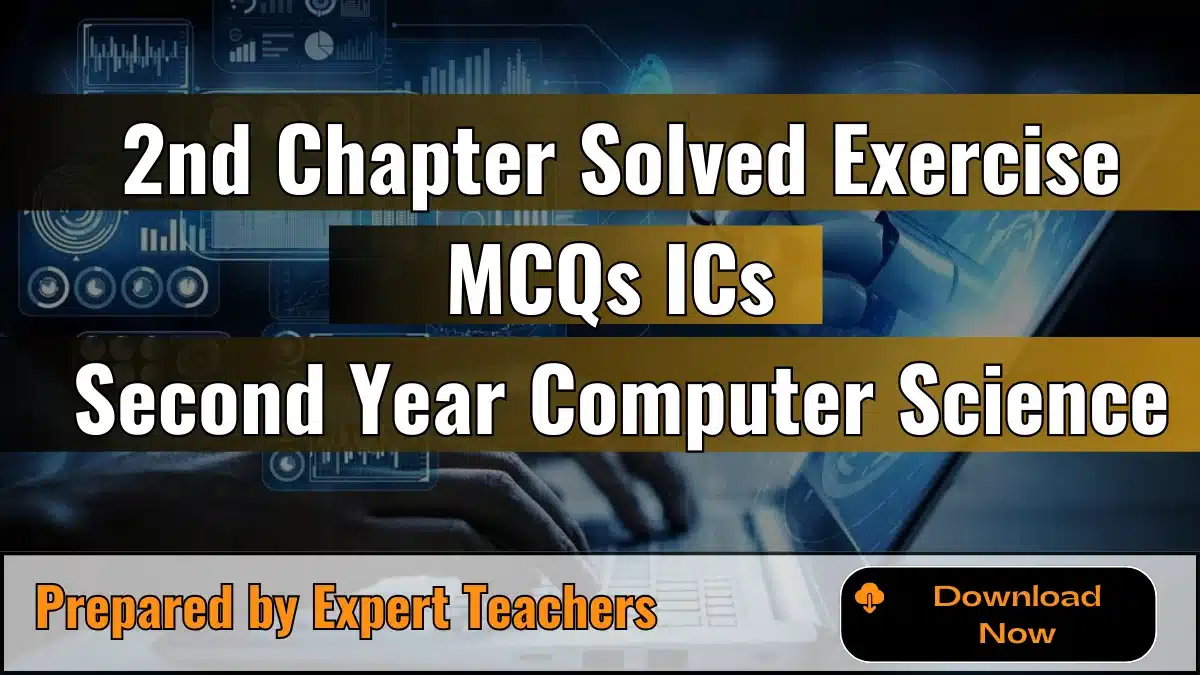
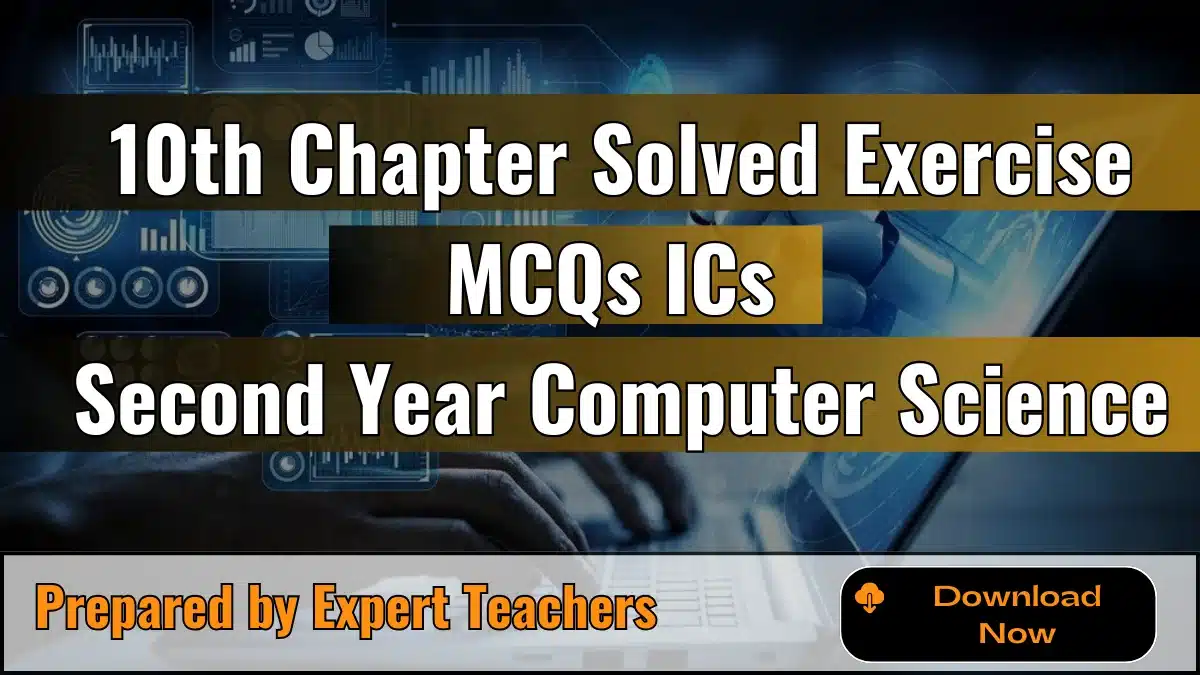
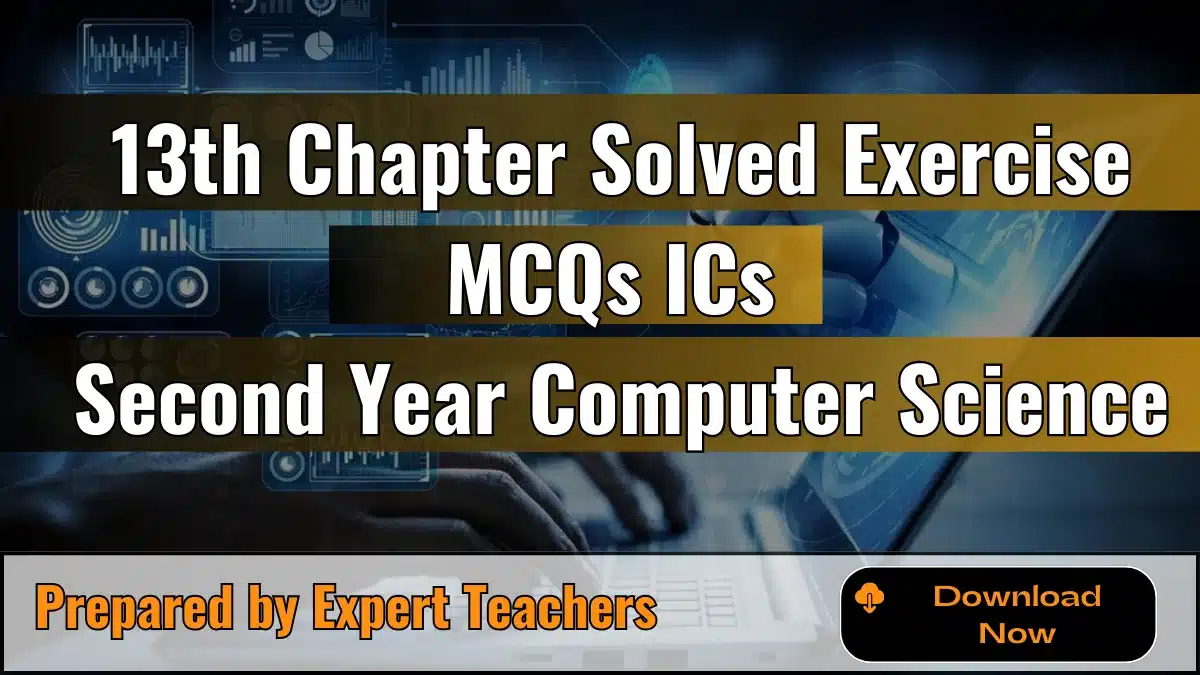
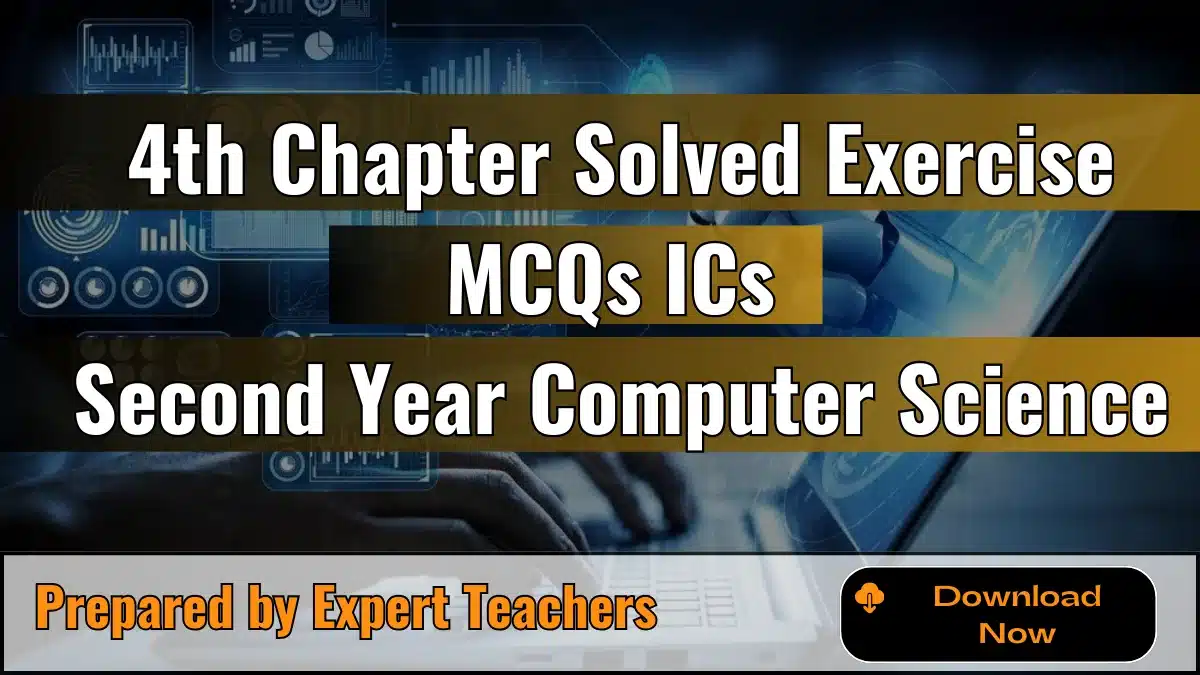


Leave a Reply