What is Hybrid Topology -Types, Working, Components
Hybrid topology is a type of network setup that combines two or more different network topologies. It takes the best features of each topology and uses them together to create a network that is flexible, reliable, and efficient. For example, it can mix a star topology and a bus topology to create a network that is both flexible and efficient.
The word “hybrid” means a mix of two or more things. In hybrid topology, we mix different network designs to create a better system.
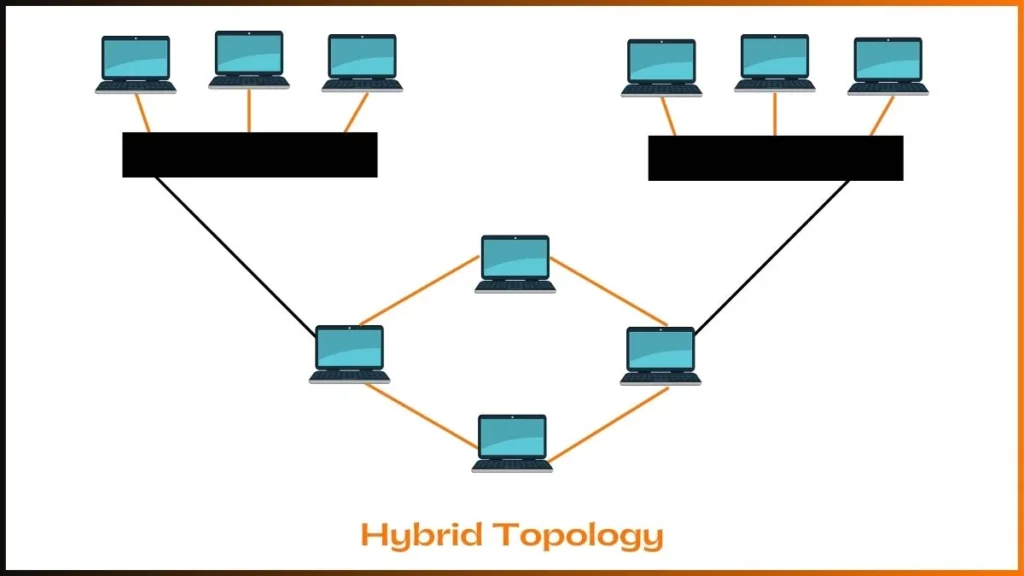
Importance of Hybrid Topology
Hybrid topology is important because it solves the limitations of single topologies. For example, a star topology is easy to manage, but a bus topology is better for large networks. We get the best of both topology by combining them.
Real-Life Examples
Here are a few examples of hybrid topology we observe daily:
- School Computer Labs: A school might use a star topology for each classroom and connect all classrooms using a bus topology.
- Office Networks: An office might use a star topology for each department and connect all departments using a ring topology.
Types of Hybrid Topologies
The following are important types of hybrid topologies:
1. Star-Bus Topology
Star-Bus topology is a combination of star and bus topologies. In this setup, each group of devices is connected in a star topology. These groups are connected using a bus topology.
This type of hybrid topology is commonly used in corporate networks and universities. The star topology makes it easy to manage each group of devices, while the bus topology connects all groups efficiently.
2. Star-ring Topology
Star-ring topology combines star and ring topologies. In this setup, each group of devices is connected in a star topology, and these groups are connected in a ring.
This type of hybrid topology is often used in high-security networks. The star topology provides easy management, and the ring topology ensures data travels in a loop. This makes it reliable.

3. Mesh-Star Hybrid Topology
Mesh-star hybrid topology is a mix of mesh and star topologies. In this setup, critical devices are connected in a mesh for reliability, and other devices are connected in a star.
This type of hybrid topology is used in banking networks and military communication. The mesh topology ensures high reliability, and the star topology makes it easy to manage non-critical devices.
How Does Hybrid Topology Work?
Hybrid topology works by combining two or more basic network topologies, such as star, bus, ring, or mesh, into a single network. Let’s break it down step by step to understand how it works and which components are involved.
1. Combining Different Topologies
In a hybrid topology, different parts of the network use different topologies. For example:
- One part of the network might use a star topology, where all devices are connected to a central hub.
- Another part might use a bus topology, where all devices are connected to a single cable.
These parts are then connected to form one big network.
2. Connecting the Parts
The different parts of the network are connected using devices like switches, routers, or hubs. These devices act as bridges between the different topologies.
For example, each classroom might use a star topology in school network. All classrooms are connected using a bus topology. The central hubs of the star topologies are connected to the main bus cable.
3. Data Flow in Hybrid Topology
Data flows through the network based on the topology of each part. For example, in the star part of the network, data travels from the devices to the central hub. In the bus part, data travels along the main cable.
The switches or routers ensure that data moves smoothly between the different parts of the network.
Components Involved in Hybrid Topology
Hybrid topology uses different components to work effectively. These components are the building blocks of the network. Let’s look at them:
1. Nodes (Devices)
Nodes are the devices connected to the network. Examples include:
- Computers
- Printers
- Servers
- Smartphones
2. Central Hub or Switch
In the star part of the hybrid topology, a central hub or switch connects all devices. It acts like a traffic controller. They sending data to the correct device.
3. Cables
Cables are used to connect devices in the network. Examples include:
- Ethernet cables (for wired connections)
- Fiber optic cables (for high-speed connections)
4. Bus Cable
In the bus part of the hybrid topology, a single cable connects all the star topology groups. Data travels along this cable to reach all parts of the network.
5. Routers
Routers are used to connect different parts of the network. They ensure that data travels smoothly between the star and bus sections.
6. Network Interface Cards (NICs)
Every device in the network has a Network Interface Card (NIC). It allows the device to connect to the network and communicate with other devices.
Advantages of Hybrid Topology
Here are some benefits of hybrid topology:
- Highly Flexible: You can design the network to meet specific needs.
- Scalable: It is easy to add new devices or sections.
- Reliable: If one part fails, the rest of the network keeps working.
- Efficient: It is optimized for large networks.
- Secure: You can isolate sensitive parts of the network.
Disadvantages of Hybrid Topology
Here are the drawbacks of hybrid topology:
- Complex Setup: It is harder to design and configure than single topologies.
- Expensive: It requires more cables, switches, and maintenance.
- Difficult Troubleshooting: More connections mean more points of failure.
FAQs
Why is hybrid topology better than single topologies?
Hybrid topology is better because it combines the strengths of different topologies.
Where is hybrid topology used?
In schools, offices, banks, airports, and government networks.
Can hybrid topology be used in small networks?
Yes, hybrid topology can be used in small networks, but it is more commonly used in large networks where flexibility and scalability are important.

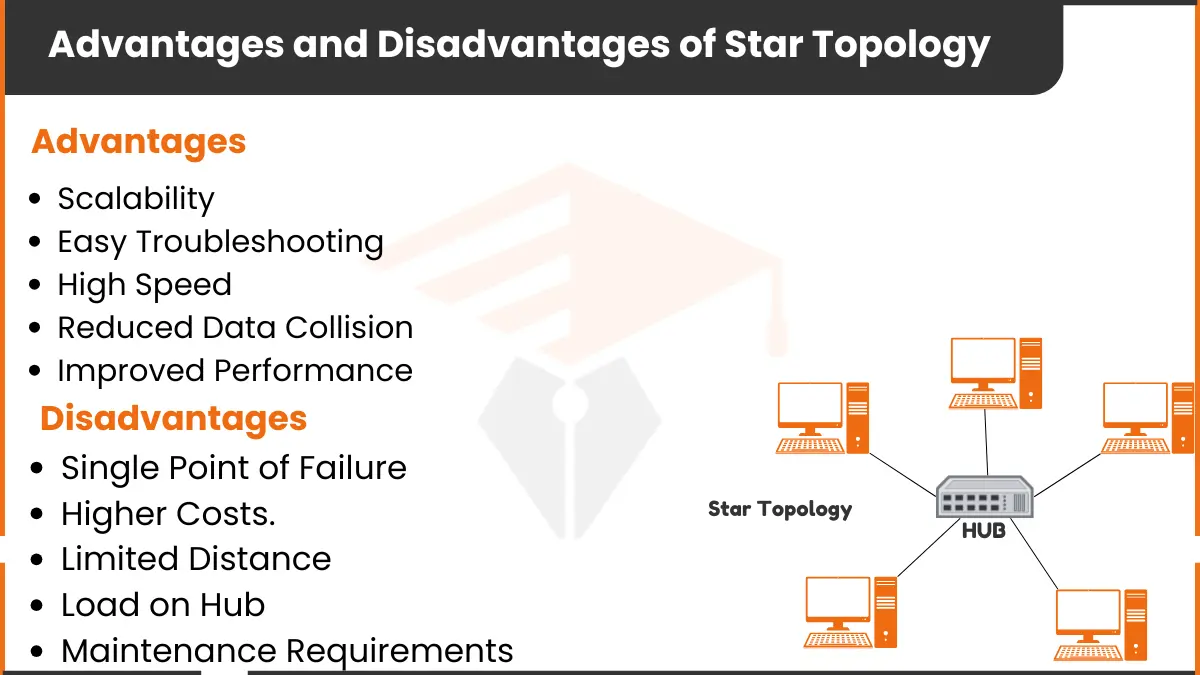

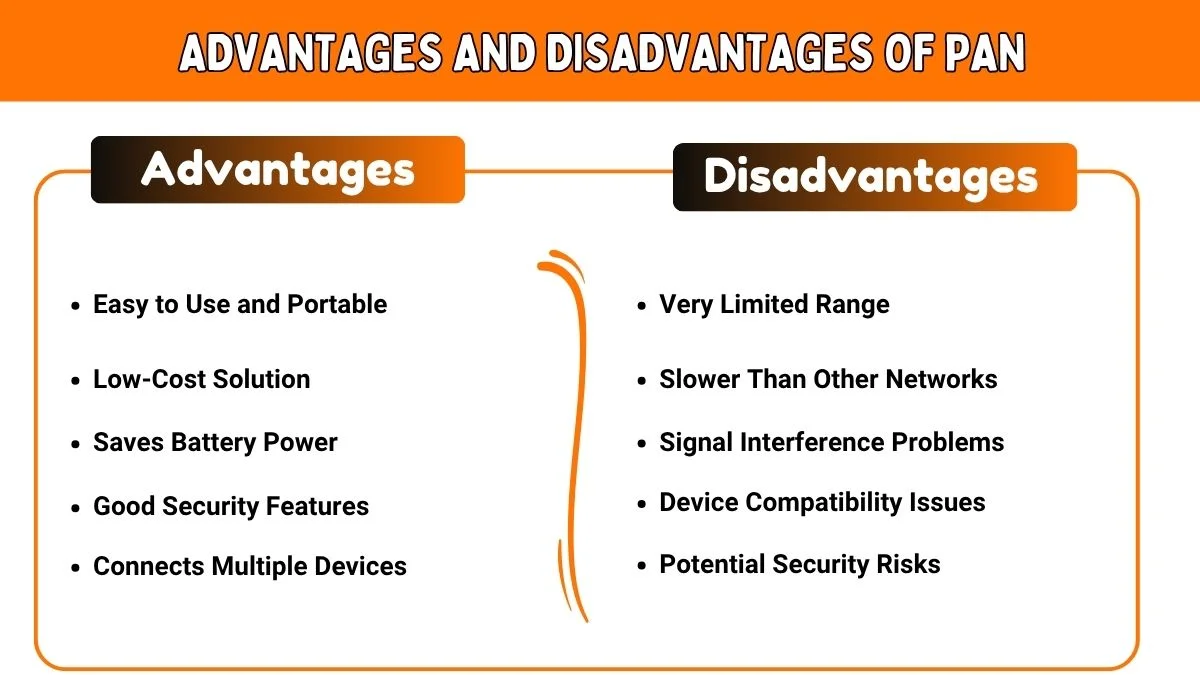



Leave a Reply