Difference Between Mozilla Firefox and Google Chrome
The main difference between Mozilla Firefox and Google Chrome is that Firefox prioritizes user privacy and open-source development, while Chrome emphasizes integration with Google services and a larger market share.
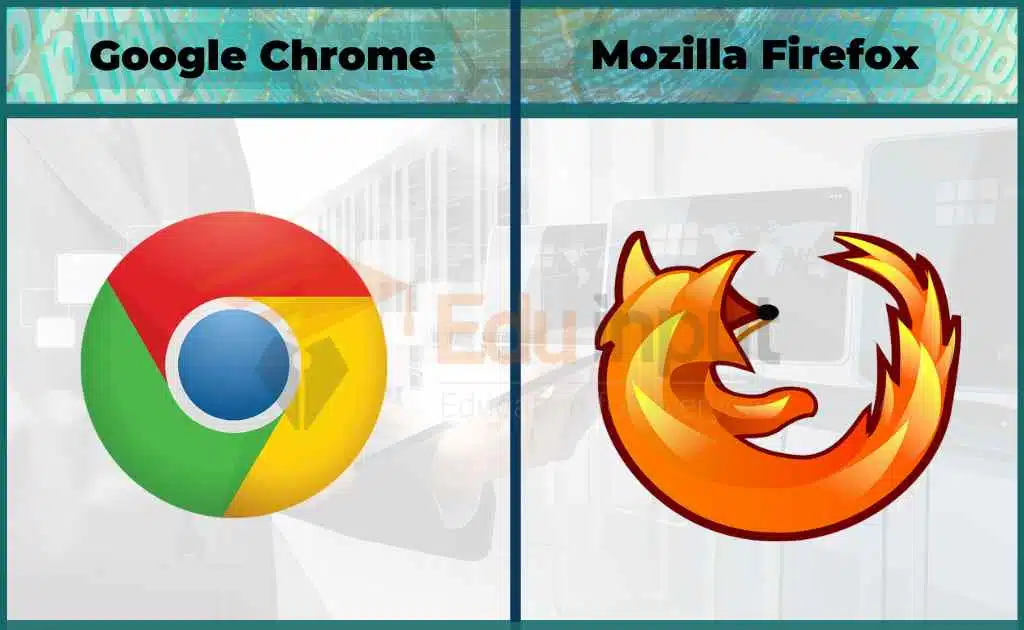
Mozilla Firefox and Google Chrome are two of the most popular web browsers in the world. While they share some similarities, there are also some key differences between them.
Compare these two with other examples of web browsers to understand their unique features.
Key Points
| Mozilla Firefox Traditional interface, more customization options. More privacy-focused a better security track record. Improved performance, and open-source compatibility. Google Chrome Minimalistic interface, limited customization options. Good privacy and security features and fast performance. Better optimized for Google services and web apps. |
Mozilla Firefox
Mozilla Firefox is a popular web browser that is widely used by people around the world. One of the biggest advantages of Firefox is that it is completely free for anyone to use. However, users are expected to adhere to the license agreement and community guidelines when using the software.
The development credit for Firefox goes to the Mozilla Foundation, which has been constantly improving the browser with new features and updates.
Google Chrome
Google Chrome is another highly popular web browser that is used by more than 60 percent of people worldwide on their desktops. One of the key advantages of Chrome is that it is also freeware, meaning that it can be used by anyone free of charge.
The license agreement for Chrome is easy to understand.
In terms of features, both Firefox and Chrome offer a wide range of customization options and security features. However, there are some key differences between the two.
Firefox is known for being more privacy-focused and offers feature such as enhanced tracking protection and a built-in password manager. Chrome, on the other hand, is better optimized for Google services and web apps.
Regarding performance, Chrome is known for its fast page loading times and overall speed. While Firefox has improved its performance in recent years, it still lags behind Chrome in some areas.
Overall, both Firefox and Chrome are excellent web browsers that offer their own unique features and benefits. Users can choose the browser that best suits their individual preferences and needs.
Chrome has useful free/cheap apps & extensions for inclusive classrooms. They aid literacy, math, and organization for students with/without disabilities. Teachers can use them to provide diverse learning and engagement options. This article explains how to use Chrome tools to support skills in inclusive classrooms.[1]
Mozilla Firefox vs Google Chrome
The main differences between Mozilla Firefox vs google chrome are given below:
Portability Comparison between Mozilla Firefox vs Google Chrome
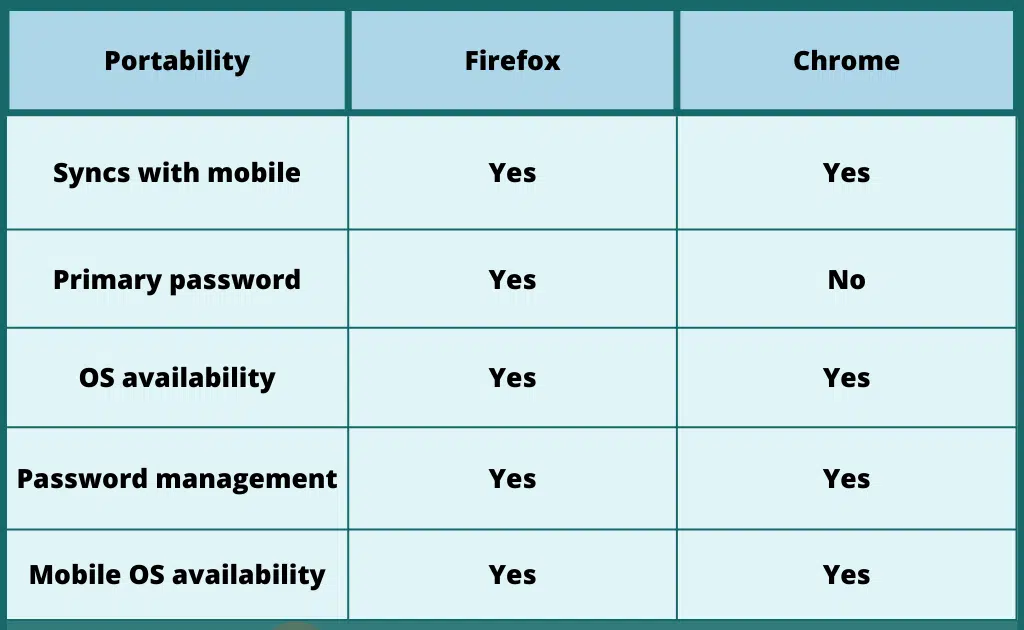
Utility Comparison between Mozilla Firefox vs Google Chrome
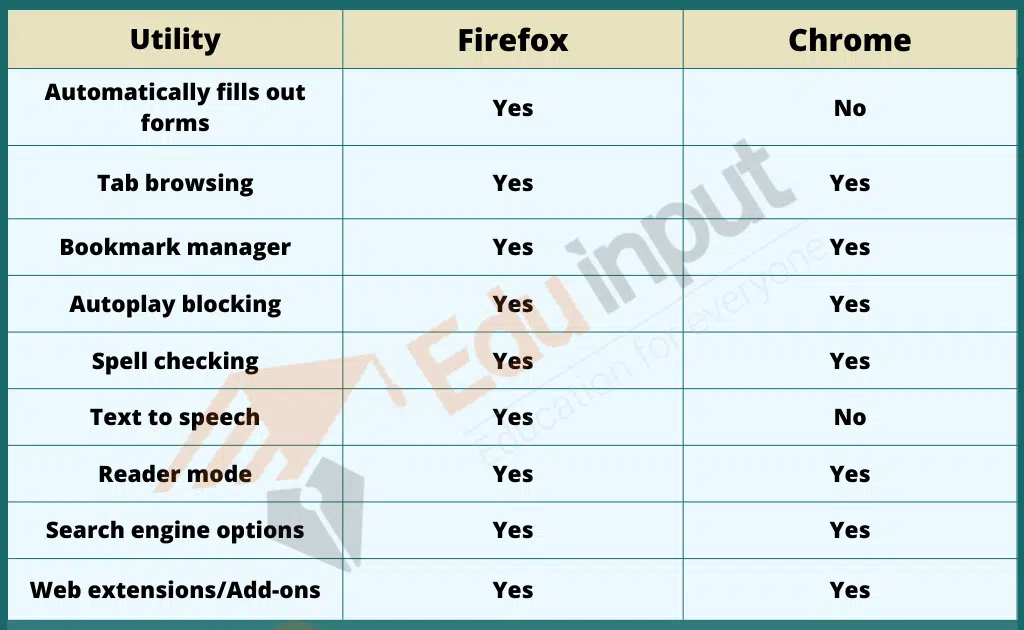
| Feature | Mozilla Firefox | Google Chrome |
| User Interface | Traditional browser interface with more buttons and menus. | Minimalistic interface with fewer buttons and menus. |
| Customizability | Offers more customization options such as themes and add-ons. | Offers limited customization options. |
| Privacy | It offers privacy features but is not as strong as Firefox. | It offers privacy features but is not as strong as Firefox. |
| Security | Strong security features with a better track record for vulnerabilities and breaches. | Strong security features but not as strong as Firefox. |
| Performance | Improved performance but still lags behind Chrome in some areas. | Known for fast page loading times and overall speed. |
| Compatibility | More compatible with open-source software and standards. | Better optimized for Google services and web apps. |
Related FAQs
Does Firefox perform better than Chrome?
Chrome is fast and feature-rich, while Firefox is more secure and private. Firefox prioritizes privacy controls and built-in security features, while Chrome is preferred by web developers and power users for its speed and compatibility with various web technologies.
Does Firefox use Google Chrome?
Firefox and Google Chrome are separate web browsers developed by different companies. Firefox is developed by Mozilla, while Google Chrome is developed by Google. Although they may share some similarities, Firefox and Chrome are not dependent on each other and can be used independently.
Is Firefox Safer Than Chrome?
Both browsers offer a level of safety, Firefox provides a more comprehensive tracking protection compared to Chrome.


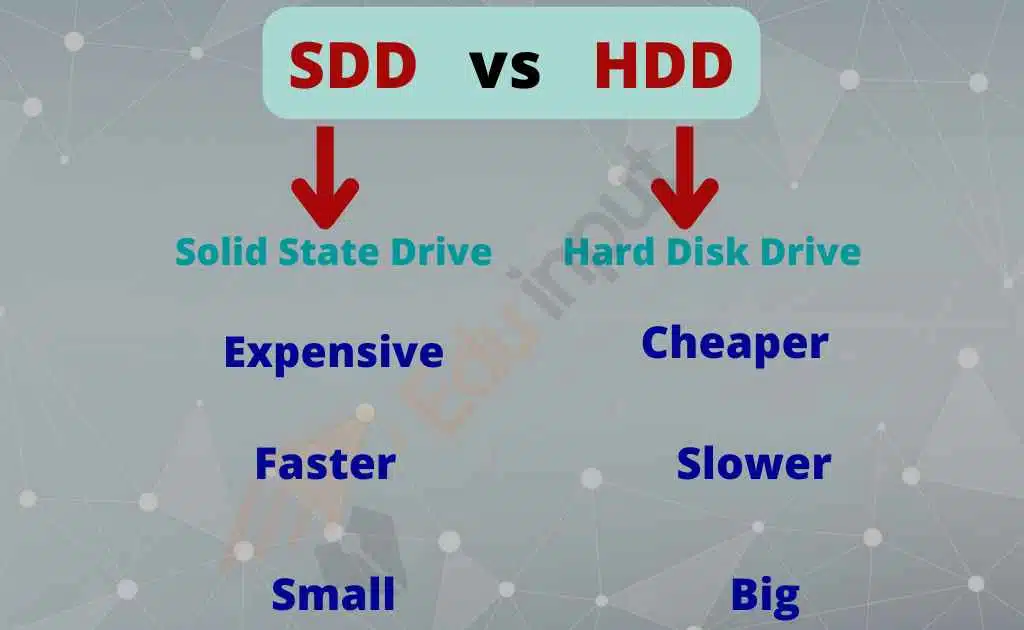
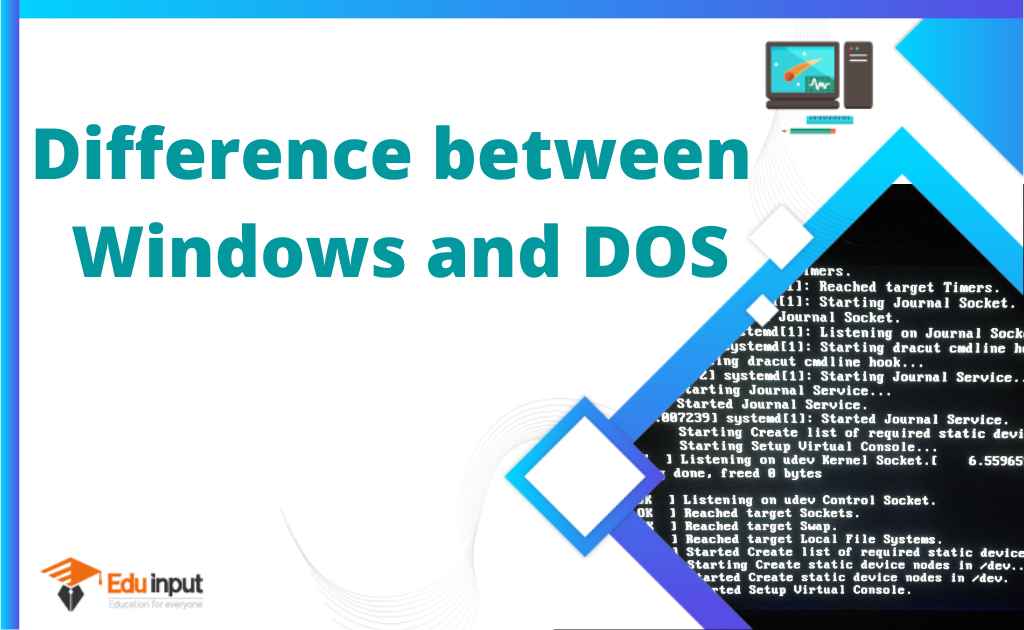
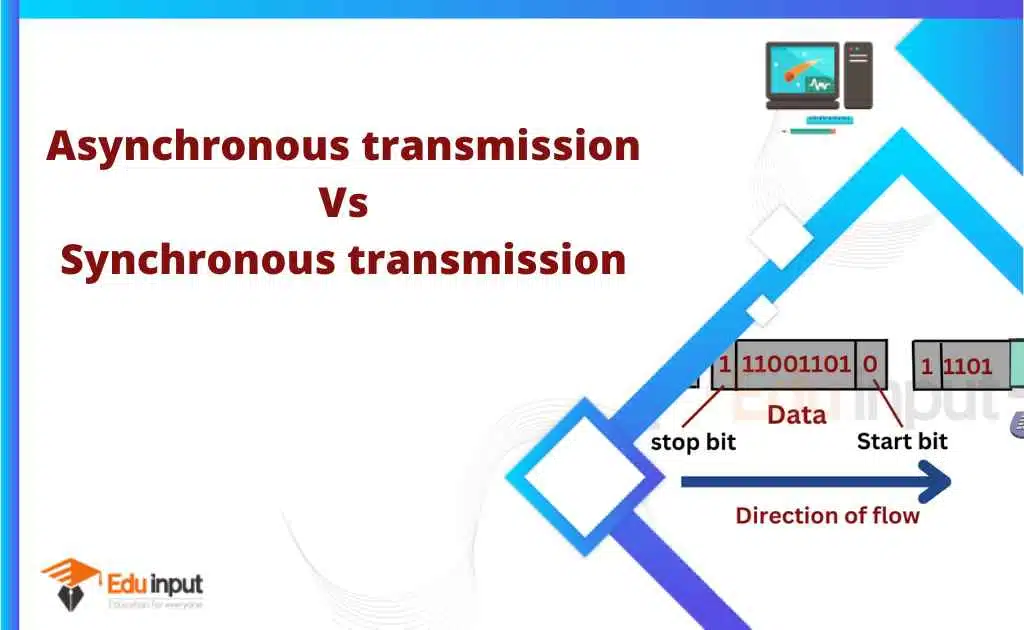


Leave a Reply