Web Browser Examples
Web browsers such as Google Chrome, Mozilla Firefox, Apple Safari, and Microsoft Edge are common examples of Web Browsers, that provide access to the internet and various online services.

In this article, we will discuss popular web browser examples and provide a brief overview of their features and capabilities.
Examples of Web Browsers
There are many examples of web browsers. The function of all browsers is the same, but they are different according to their functionality. The top 13 examples of browsers are given below.
1. Google Chrome
Google Chrome is one of the most popular web browsers, known for its speed and simplicity. It offers a clean interface and easy navigation, making it a top choice for many users. Chrome is also highly customizable, with a vast library of extensions and themes available.

2. Mozilla Firefox
Firefox is another widely used web browser, known for its privacy and security features. It offers a range of customizable settings, allowing users to adjust their browsing experience to their preferences. Firefox also has a large community of developers creating add-ons and extensions for added functionality.

3. Apple Safari
Safari is the default web browser on Apple devices and is known for its fast performance and energy efficiency. It offers a clean, user-friendly interface and includes built-in privacy features, such as Intelligent Tracking Prevention.

4. Microsoft Edge
Microsoft Edge is the default web browser for Windows 10 and is designed for speed, security, and ease of use. It offers a range of features, including a reading mode, built-in Cortana assistant, and integration with Microsoft’s suite of productivity tools.

5. Opera
Opera is a lesser-known but it is highly capable web browser that offers a range of features, including a built-in VPN, ad blocker, and battery saver mode. It is also highly customizable, with a range of themes and extensions available.

6. Vivaldi
Vivaldi is a web browser that prides itself on customization, offering a range of options for users to personalize their browsing experience. It includes features such as tab grouping, note-taking, and a built-in screen capture tool.

7. Brave
Brave is a privacy-focused web browser that blocks ads and trackers by default. It also includes a built-in ad and tracker blocker, making it a popular choice for those concerned about online privacy.

8. Tor Browser
Tor Browser is a highly secure web browser that offers anonymity by routing user traffic through a network of servers. It is often used by journalists, activists, and those in countries with strict internet censorship laws.
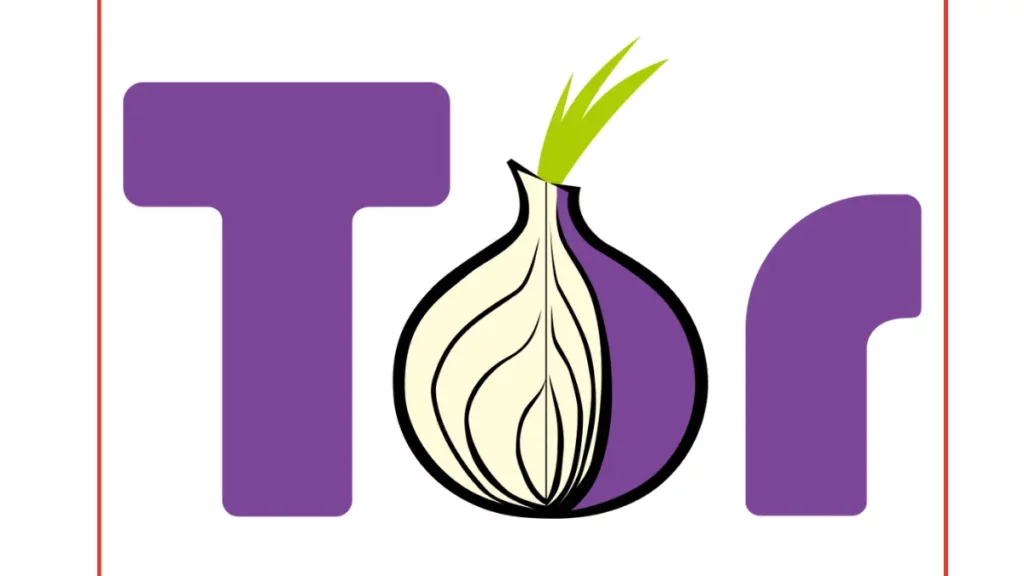
9. Maxthon
Maxthon is a web browser that offers a range of features, including built-in ad blocking, password manager, and a split-screen view for multitasking. It is highly customizable, with a range of skins and extensions available.

10. Pale Moon
Pale Moon is a lightweight web browser that is designed to be fast and efficient. It is highly customizable, with a range of options for users to personalize their browsing experience, and is known for its compatibility with older operating systems.

11. DuckDuckGo
DuckDuckGo is a web browser that prioritizes user privacy. Unlike many popular browsers, it does not track your browsing activity or collect personal data. It also uses private search engines by default. Your search queries are not used to build profiles or target you with advertising.

12. Chromium
Chromium is an open-source web browser that is primarily developed and maintained by Google. It lacks the polish, branding, and additional features found in browsers built upon its codebase.

12. UC Browser
UC Browser is a web browser developed by UCWeb, a subsidiary of the Alibaba Group. It is known for its data compression technology, making it suitable for users with limited bandwidth. It also boasts features like video downloading and incognito mode.

FAQs
Which web browser uses the least RAM?
Microsoft Edge is generally considered to use the least RAM. Other browsers like Opera and Firefox have also been noted for their efficiency, but exact performance can depend on the version and extensions in use. But RAM usage can vary depending on several factors, such as the number of open tabs, extensions installed, and the specific websites you visit.
Which is the most secure web browser?
Popular browsers like Google Chrome, Mozilla Firefox, and Safari are continually updated for security, but no definitive answer exists without specifying the criteria for “most secure.”
Which web browser provides the most privacy online?
There is no definitive answer to which web browser provides the most privacy online as it depends on individual needs and preferences. But Tor Browser (anonymize online users), Brave, and Firefox (with privacy-focused configuration) are known for their strong privacy features.
Which web browser was the first introduced?
The first web browser introduced was WorldWideWeb, later renamed Nexus, created by Sir Tim Berners-Lee in 1990.

 written by
written by 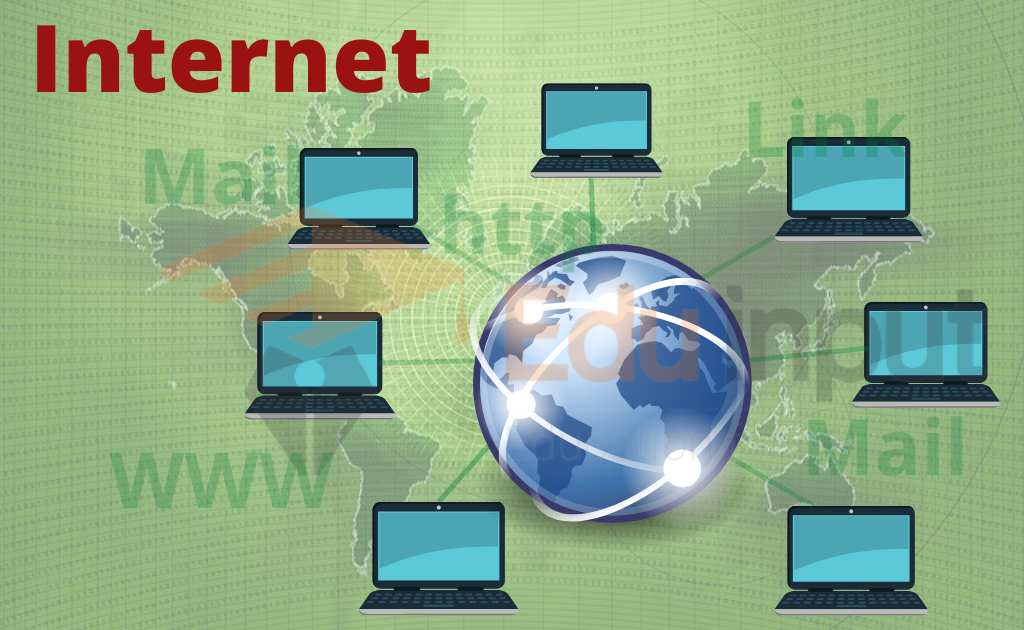





Leave a Reply