Web Browser – History, purpose, working of Web Browsers
What if web browser?
A web browser is software used to search and view web pages on the internet. The web browser displays information on the web page on the user’s screen after fetching it from the web server. A web acts as an interface between the user and the internet. The web browser can display text and graphics to the user.

The browser contracts a web server and sends a request for the required information. The web server finds out the information for the requested web page and sends this information to the web browser. The browser gets the information and then shows it on the user’s computer.
In modern world we have many examples of web browsers helping billions of users in every field of work.
Popular web browsers are as follows:
- Internet Explorer
- Mozilla Firefox
- Google Chrome
- Opera
- Safari
History of Web browser
The first Web browser, called World Wide Web, was created in 1990 by Tim Berners Lee. This browser is totally different, that browser was modified, to Nexus to avoid confusion with the developing information space known as the World Wide Web.
The web browser with a graphical user interface “Mosaic” was released in 1993. After the development of “Mosaic”, Marc Andreessen (leader of the Mosaic Team) started working on a new web browser, which was released in 1994 and was named “Netscape Navigator”.
After this, Internet Explorer was developed in 1995 and then Mozilla Firefox was developed in 2002, and so on.
Purpose of web browser
The purpose of a web browser is to retrieve, present, and traverse information resources on the World Wide Web. An information resource is identified by a Uniform Resource Locator (URL) and may be a web page, image, video, or other piece of content.
Here are the main functions and features of web browsers:
Retrieving Information
Web browsers request information from web servers using the Hypertext Transfer Protocol (HTTP) or its secure version, HTTPS. When a user enters a URL in the browser’s address bar or clicks on a link, the browser sends a request to the server hosting that resource, asking it to send the data to the user’s device.
Rendering Web Pages
Once the browser receives the data, it interprets and displays it on the user’s device. This involves parsing HTML, CSS, and JavaScript code to render the structure, layout, style, and functionality of web pages.
Navigation
Browsers enable users to navigate from one web page to another through hyperlinks. They provide forward and back buttons to navigate through the user’s history of visited pages, a refresh button to reload the current page, and a home button to return to the browser’s default start page.
User Interface
Browsers offer a user interface that includes the address bar for entering URLs, a search bar for web searches, bookmarks for saving favorite websites, and tabs for opening multiple pages in a single window.
Privacy and Security
Modern browsers include features to protect user privacy and enhance security, such as private browsing modes that do not save browsing history, pop-up blockers, and built-in protections against malware and phishing attacks.
Extensions and Plugins
Browsers support extensions (also known as add-ons or plugins), which are small software programs that add new features or functionality to the browser. These can include ad blockers, password managers, and tools for web development.
Standards Compliance
Browsers are designed to comply with web standards published by the World Wide Web Consortium (W3C) and other organizations. This ensures that web pages display and function correctly across different browsers and devices.
Working on Web Browser
The working of web browser is based on retrieving information from the World Wide Web and display it on the user’s screen. This information is transferred through a protocol called Hypertext Transfer Protocol. It defines how images, texts, and videos are transmitted on the web. The web pages are made up of HTML (Hyper Text Markup Language). HTML is used for making static web pages.
Faqs
What does “not secure” mean on a web browser?
“Not secure” indicates the website you’re visiting is using an unencrypted connection (HTTP) rather than a secure, encrypted connection (HTTPS). This means the data exchanged between your browser and the site is not protected from potential eavesdroppers.
What does private web browsing mean?
Private web browsing, or incognito mode, allows you to browse the internet without storing browsing history, cookies, site data, or form inputs on your device. It’s used for maintaining privacy and reducing digital footprint.
What happens when you type a URL in a web browser?
Typing a URL and pressing enter initiates a request to the server where the website is hosted. The browser resolves the domain name to an IP address, connects to the server, requests the web page data, and displays the page content to you.
What is a bookmark in a web browser?
A bookmark in a web browser is a saved shortcut that directs your browser to a specific webpage. It allows you to easily access your favorite websites without having to remember or retype their URLs.
What is a cookie in a web browser?
A cookie is a small piece of data stored on your computer by a web browser at the request of a website. Cookies are used to remember information about your visit, like your preferences or login status.
What is a proxy web browser?
A proxy web browser routes your internet requests through a proxy server. This can provide anonymity by masking your IP address, bypass geographical restrictions, or access content blocked by a network administrator.

 written by
written by 

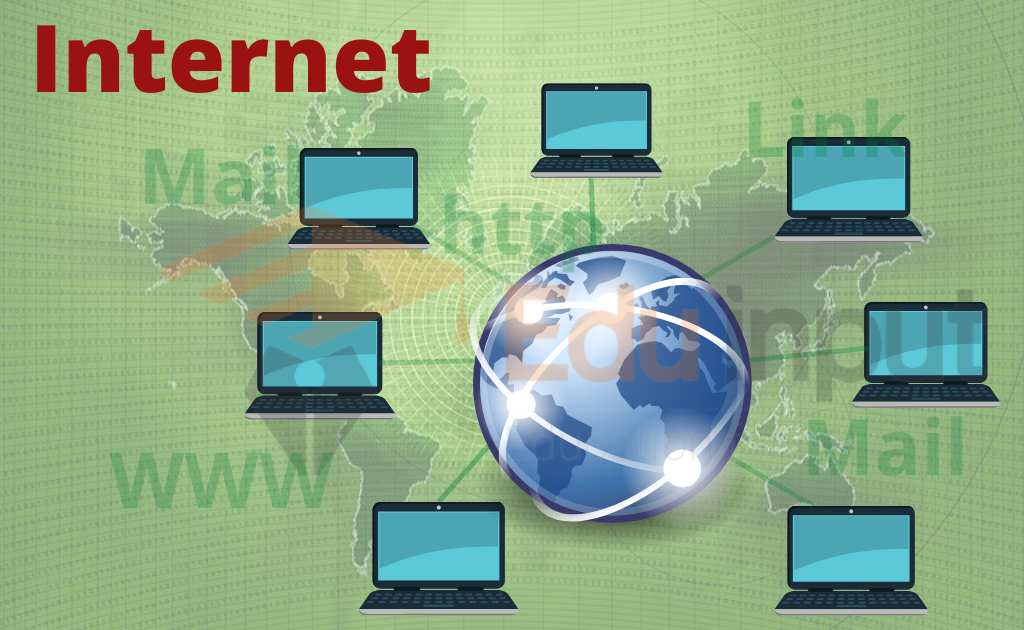



Leave a Reply