3 Ways to Convert PDF Documents to BMP For Students
PDF is a popular document format that is used to create and share documents. However, there are times when you may need to convert a PDF to a BMP image file.
If you want to edit the content of a PDF, then you need to have good editing software and some special editing skills.
Know how to convert PDF to BMP images in a legitimate way. Follow the below-mentioned easy and authentic ways to perform PDF conversions instantly.
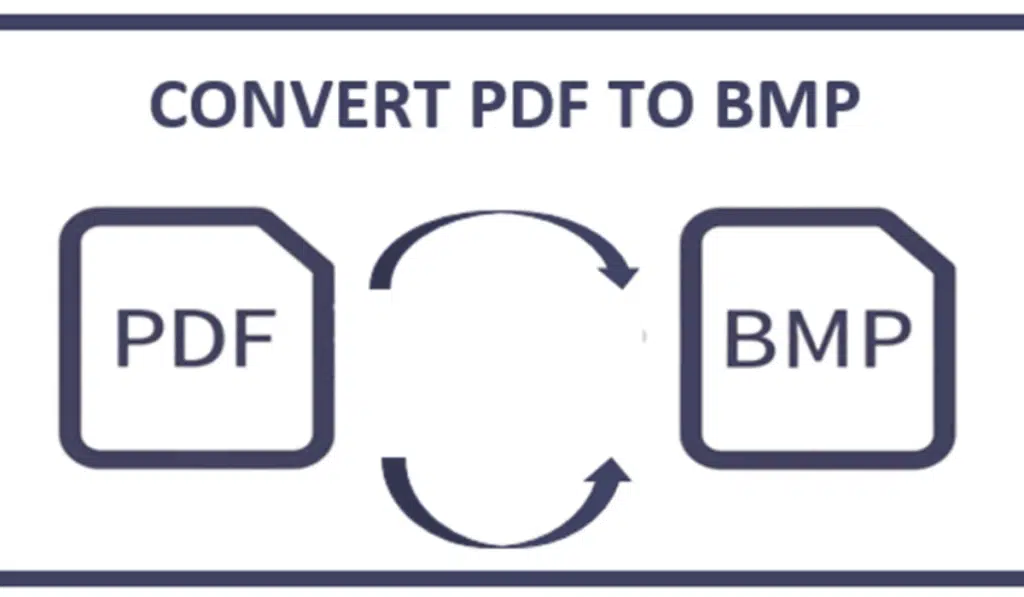
Meanwhile, it’s a daunting task. Working smartly, you can make it easy by converting it into BMP(Bitmap) image format. BMP images look the same as the JPG images.
3 Ways to Convert PDF Documents to BMP
BMP(Bitmap) is an uncompressed image format and maintains more pixel data so that the users can have a high-quality image. This format is widely used by graphic designers. Converting the PDF files into BMP makes them easily editable and lets you have a high-quality image.
To convert your PDF files, you can visit itsPDF.com website. It offers a great PDF to BMP converter that can convert the format of portable document format to BMP instantly.
Let’s take a look at the following easy ways to convert PDF files to BMP:
1. Adobe Photoshop
Almost all of us know what Adobe Photoshop is. You can also use it to transform your PDF documents into BMP images for free and without any additional installation. No internet connection is required to perform the conversion through Adobe Photoshop.
Steps:
- Firstly, run Adobe Photoshop and import your PDF file into it.
- Make a right click on your “PDF document”, choose “save as” from the appeared menu.
- Now from the output menu, choose “BMP”, set the output destination and make a click on the “save” button.
2. Itspdf.com
Get the assistance of this website that contains many PDF tools to facilitate various types of PDF conversions. It also contains a good PDF to BMP converter that lets you proceed with a high s peed conversion.
With it, you can also convert multiple PDF documents to BMP(Bitmap) images in one single turn. Simply, upload your images and make a couple of clicks to get the converted high quality BMP images.
Steps
- First of all, choose or paste the images into the toolbox of the converter.
- After uploading the images, make a click on the “convert” button and wait for a few seconds.
- When you see the conversion is completed, click on the “download” button to get the converted images.
3. Theonlineconverter.com:
This website contains various types of online converters including a PDF to Bitmap converter to fulfil the needs of all the users. This converter allows you to securely convert the PDF files to BMP without demanding to get yourself registered or pay any cost.
Steps:
- Select or drag/drop the PDF documents that you need to convert into BMP(Bitmap).
- Now, move the cursor and make a click on the “convert” button.
- Once the conversion is completed, hit the “download all” button to get your converted BMP images.



Leave a Reply