1st Year Computer Chapter 7 MCQs and Solved Exercise
Seventh Chapter Solved Exercise MCQs of ICS First Year Computer Science offers a collection of multiple-choice questions with answers, tailored for ICS students. This resource helps students review key concepts, practice for exams, and improve their understanding of the second chapter in Computer Science.
Seventh chapter solved MCQs with explanation
1. An operating system is a
(a) System Utility
(b) Application Software
(c) System software
(d) Software package
Explanation: An operating system is a system software that manages computer hardware and software resources. It provides a platform for other applications to run.
2. Ctrl + Alt + Del is
(a) An invalid key combination
(b) Recognized by windows only
(c) Used to close the active window
(d) Both b and c
Explanation: Ctrl + Alt + Del is a keyboard shortcut recognized by many operating systems, including Windows. It is typically used to access the task manager or restart the computer.
3. As compared to a command line operating system, a GUI operating system is
(a) More efficient
(b) Easier to use
(c) More reliable
(d) All of the above
Explanation: A GUI (Graphical User Interface) operating system is generally easier to use for most users due to its visual interface with icons and menus. While it may not be as efficient as a command-line interface for experienced users, it is more accessible to a wider audience.
4. The maximum number of primary partitions that can be created on a disk is
(a) Two
(b) Three
(c) Four
(d) None of the above
Explanation: The maximum number of primary partitions on a disk depends on the operating system and the disk’s size. However, in most modern operating systems, you can create up to four primary partitions.
5. Windows Explorer is used to
(a) Access the Internet
(b) Explore system resources
(c) Perform maintenance on the hard disk
(d) Navigate files and folders on the computer
Explanation: Windows Explorer (or File Explorer in newer versions) is primarily used to navigate and manage files and folders on a Windows computer. It allows you to access and organize your files.

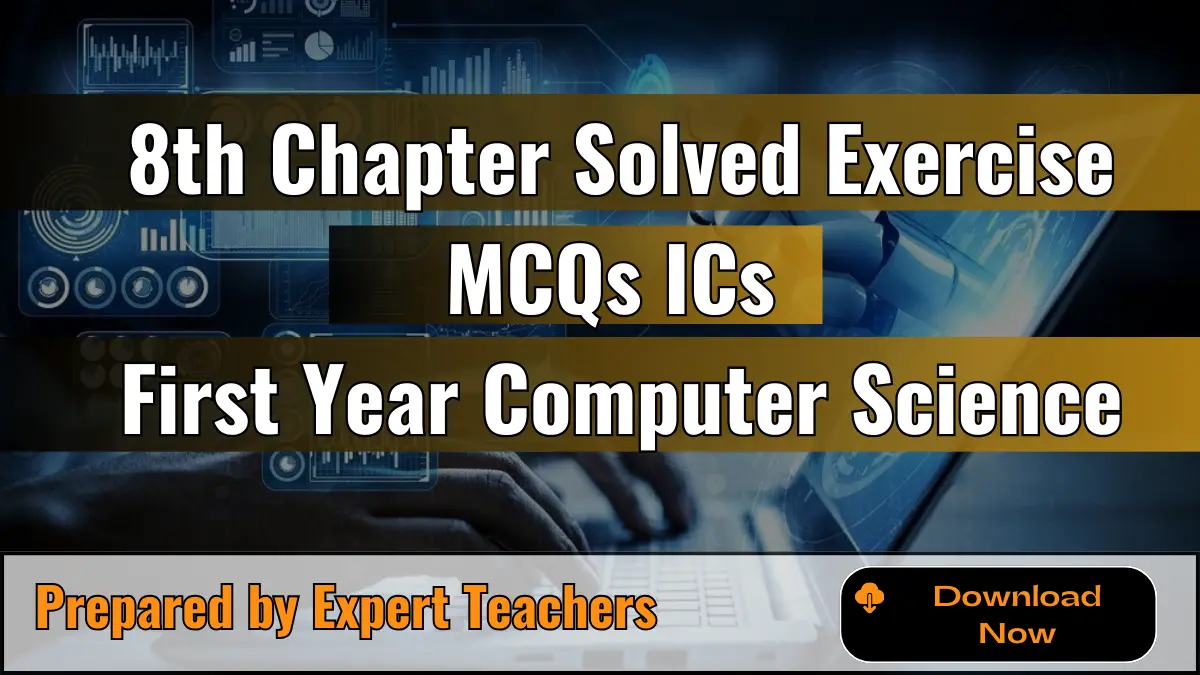
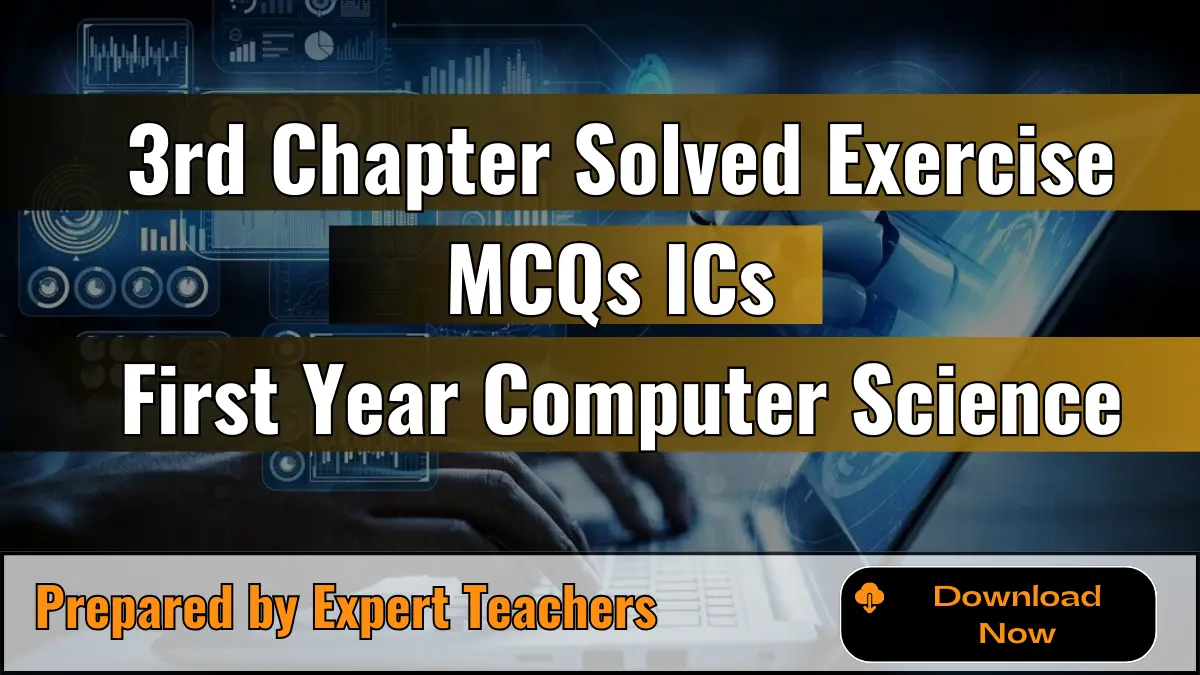
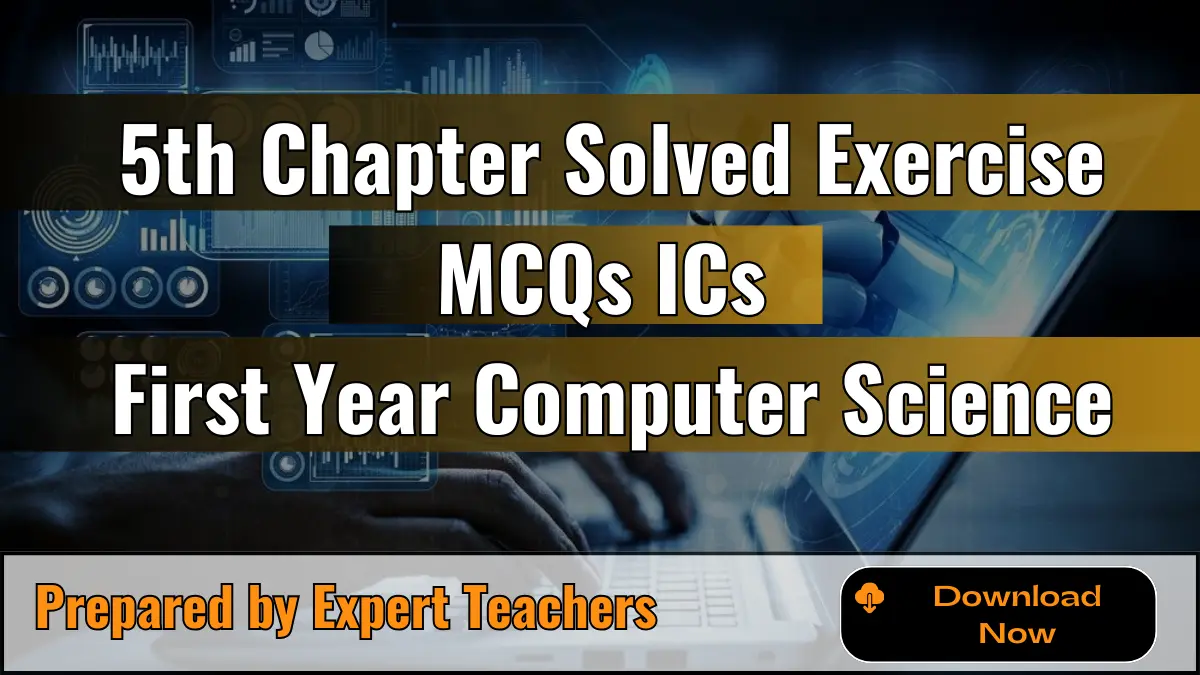
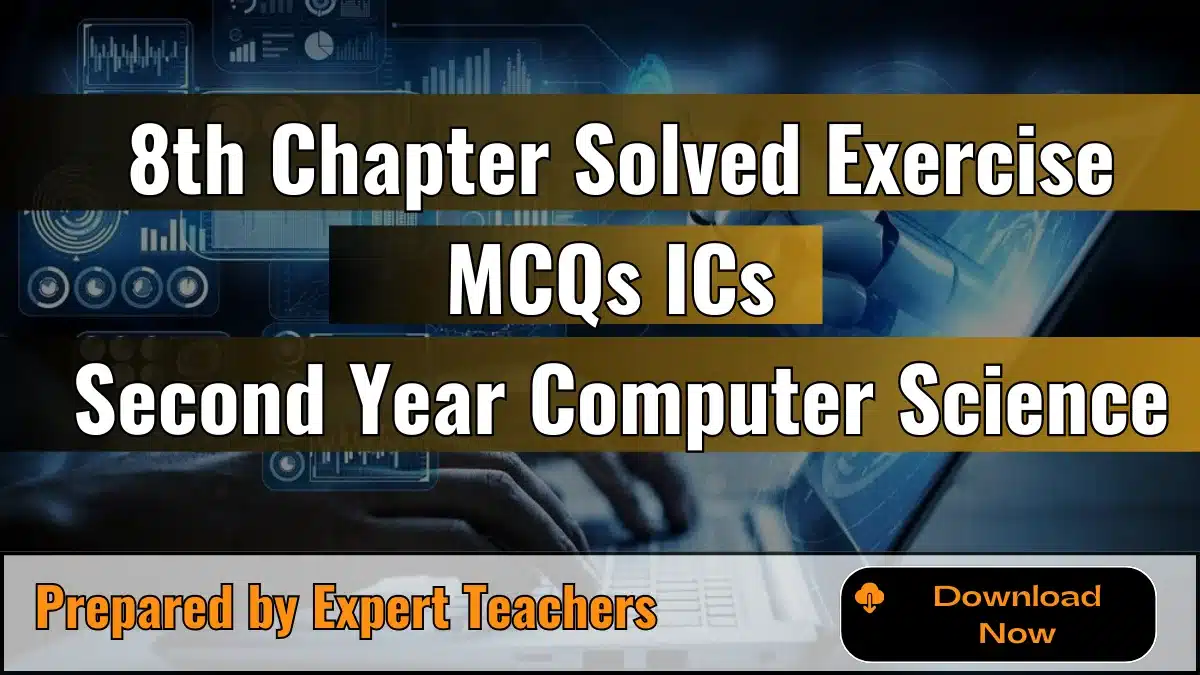


Leave a Reply