16 Examples of Word processing software
Learn to code with Codecademy
Microsoft Word, Google Docs, Apple Pages, OpenOffice Writer, LibreOffice Writer, WPS Office, Zoho Writer, Dropbox Paper, Evernote, iWork Pages, WordPerfect, and FocusWriter are all popular word processing software programs.
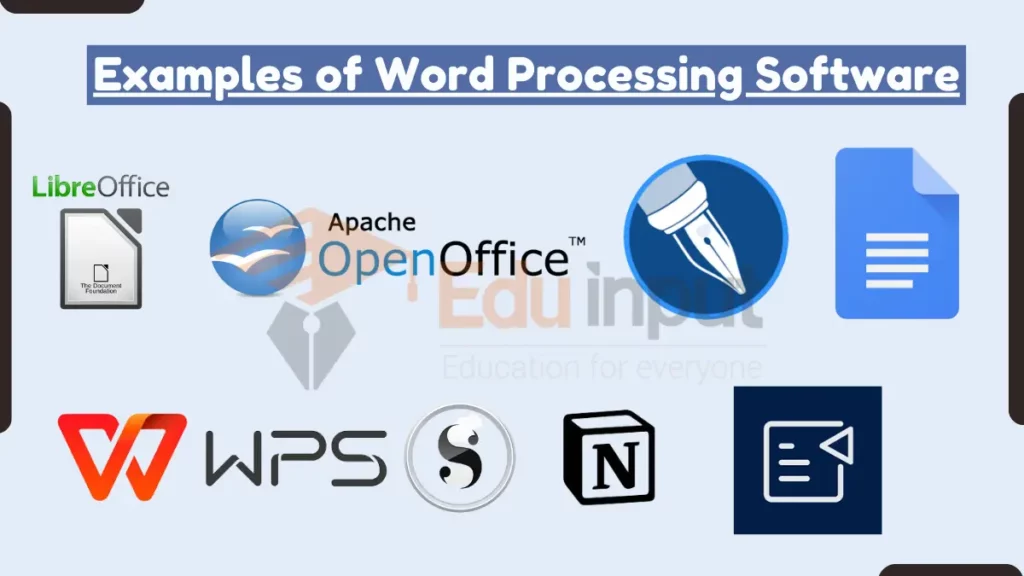
Examples of Word processing software
Here are a few examples of Word processing software:
1. Microsoft Word
Microsoft Word is the standard word processor used by many people today. It is a simple program that is easy to use and is compatible with almost any operating system. It is a great tool for writing papers, reports, letters, and resumes.
You can easily add pictures, tables, and charts to make your document look professional. If you have ever written anything before, then you already know how to use this program.
2. Open Office
Open Office is a free alternative to Microsoft Word. It is similar to Microsoft Word in terms of functionality, but it does not require a subscription fee.
It comes with various features including spell check, grammar check, and templates. It is also fully compatible with Microsoft products.
3. Apple Pages
Apple Pages is a word processing application developed by Apple Inc. It is designed specifically for Mac users and is a good option if you prefer using a Macintosh computer. It is easy to learn and offers many useful tools.
It is compatible with Microsoft products and is available for both Windows and Mac computers.
4. Google Docs
Google Docs is a web-based word-processing application that works well on any device. It is completely free and is compatible with Microsoft products. It is easy to use and offers many helpful features. It is also highly secure and reliable.
5. LibreOffice
LibreOffice is a free open-source office suite that is compatible with Microsoft products, making it easy to switch between them.
It is a powerful program that offers many different features. It is easy to install and use and offers many useful tools for writers and students. It is also compatible with Microsoft products.
6. ProWritingAid
ProWritingAid is another grammar checker and writing assistant that can be used with any word processing program. It offers many of the same features as Grammarly, as well as some additional features, such as a style guide and a readability checker. ProWritingAid is also less expensive than Grammarly.
7. Scrivener
Scrivener is a writing software program that is specifically designed for writers of long-form documents, such as novels, scripts, and dissertations. It offers a variety of features to help writers organize their work, such as a corkboard view, an outliner, and the ability to drag and drop scenes.
However, Scrivener can be more expensive than other writing software programs, and it can be difficult to learn how to use.
8. Notion
Notion is a versatile app that can be used for a variety of purposes. It is known for its flexibility and its ability to be customized to meet the needs of individual users.
Notion offers a variety of features for writing, note-taking, and task management, as well as features for creating databases, Kanban boards, and calendars. Notion is available on Windows, Mac, iOS, and Android.
9. WPS Office
WPS Office is a free and open-source office suite that includes word processing, spreadsheet, and presentation software.
It is similar to Microsoft Office, but it is compatible with a wider range of file formats. WPS Office is available on Windows, Mac, Linux, iOS, and Android.
10. Zoho Writer
Zoho Writer is a cloud-based word processing app that is part of the Zoho Office suite. It offers a variety of features for writing, editing, and formatting documents.
Zoho Writer is also compatible with Microsoft Office documents. Zoho Writer is available on Windows, Mac, iOS, and Android.
11. Dropbox Paper
Dropbox Paper is known for its simple and user-friendly interface. It is also easy to collaborate on documents with others in Dropbox Paper.
However, Dropbox Paper does not have as many features as Evernote, such as advanced search and organization tools.
12. Evernote
Evernote is a more powerful note-taking app with a wider range of features. It includes features such as advanced search and organization tools, tags, notebooks, and stacks.
Evernote also offers a variety of integrations with other apps, such as Google Drive and Slack. However, Evernote can be more difficult to learn how to use than Dropbox Paper.
13. iWork Pages
iWork Pages (macOS, iOS, and iPadOS): A free and easy-to-use word processing program that is part of the iWork suite.
It offers a variety of features for writing, editing, and formatting documents. iWork Pages is also compatible with Microsoft Office documents.
14. OpenOffice Writer
OpenOffice Writer (Windows, Mac, and Linux): A free and open-source office suite that includes word processing, spreadsheet, and presentation software.
It is similar to Microsoft Office, but it is compatible with a wider range of file formats. OpenOffice Writer is a good option for students and budget-minded users.
15. WordPerfect
WordPerfect (Windows): A paid word processing program that is known for its powerful features and its ability to handle complex documents. WordPerfect is a good option for professional writers and businesses.
16. FocusWriter
FocusWriter (Windows, Mac, Linux, and Android): A free and open-source word processing program that is designed to help writers focus on their work.
It offers a variety of features to help writers eliminate distractions, such as a full-screen writing mode and a timer. FocusWriter is a good option for writers who are easily distracted.

 written by
written by 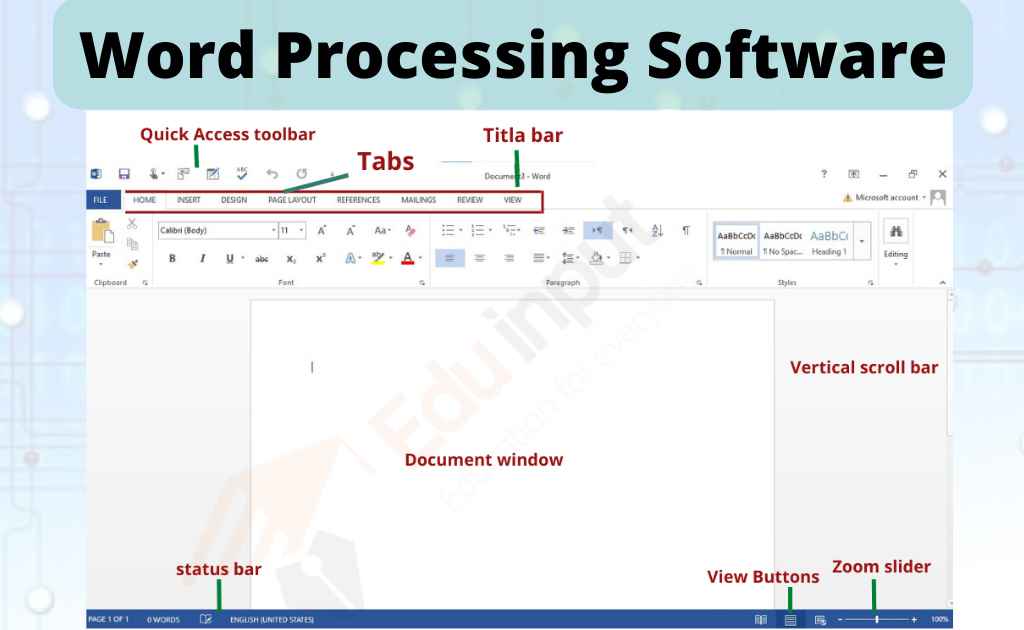


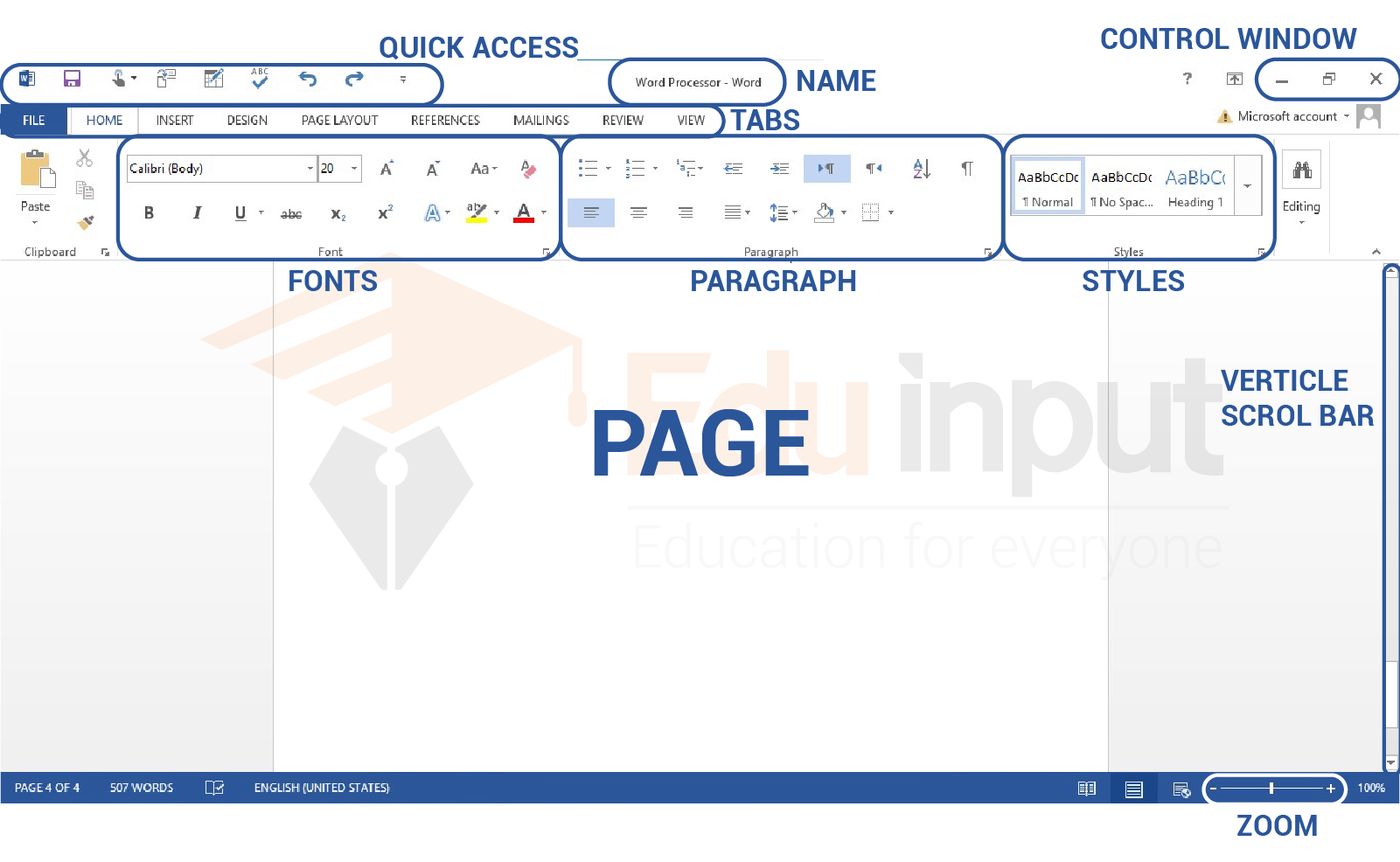

Leave a Reply