What is Web Page-Types, Elements, and Characteristics
A web page is a document that is commonly written in HTML (Hypertext Markup Language). It is accessible through a web browser over the internet or a private network. All web pages are viewed by users through web browsers such as Google Chrome, Mozilla Firefox, Apple Safari, etc. They form the basic building blocks of any website.
A web page consists of many elements such as text, images, videos, links to other pages, and interactive components that when combined provide information to the user and facilitate navigation across a website.
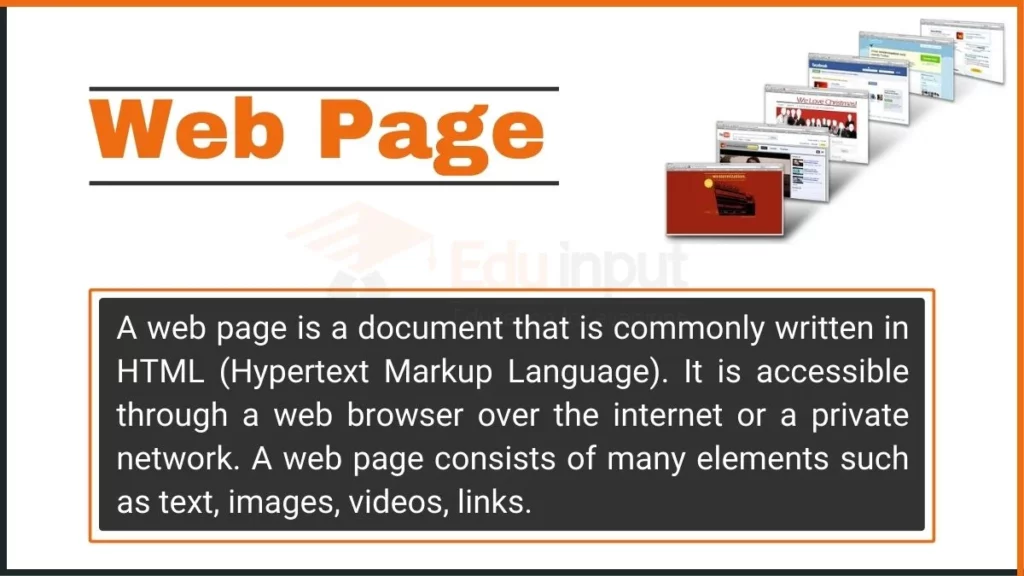
History of Web Pages
The first web page was created in the early 1990s at CERN in Switzerland by Tim Berners-Lee. They were basic documents connecting information via hyperlinks. The first web page went live in 1991 and provided information on the World Wide Web (WWW) project that would enable interconnected web pages through the internet.
In 1993, Marc Andreessen created the Mosaic web browser. It allows easy access to web pages with images and hyperlinks. By 1996, web pages evolved with Cascading Style Sheets (CSS) for formatted layouts. Dynamic web pages with database connectivity also emerged allowing customization. Over the years, web pages have continued to evolve with new technologies for increasing complexity and interactivity.
Types of a Web Page
Here are two main types of web pages:
1. Static Web Pages
Static web pages display fixed content that does not change dynamically. They consist only of raw HTML, CSS for styling, and possibly some JavaScript for minimal interactivity. The content is hardcoded into the HTML and does not pull data from databases or other sources.
Optimizing static pages comprises:
- Well-structured HTML elements like headings, paragraphs, etc
- Proper use of alt text for accessibility
- Optimized meta titles and descriptions
- XML site maps for discoverability
- Search engine-friendly URLs
- Effective internal anchors and links
The advantage of static sites is the faster performance but they lack customizability.
2. Dynamic Web Pages
Dynamic web pages generate page content on the fly using server-side programming languages like PHP, Python, Ruby, ASP.NET, etc. The static HTML content is blended dynamically with data pulled from databases.
Optimizing dynamic pages involves:
- Dynamic meta tag population from CMS
- Search-friendly URL rewriting
- Database optimization with faster queries
- Limited server-side redirects
- Optimized caching mechanisms
- Asynchronous page loads for user experience
The key benefit is customized and interactive content for each user but slower than static sites.
Characteristics of a Webpage
Here are some characteristics of a web page:
- Accessible across the Internet: Web pages are designed to be accessed by users across the Internet or local networks through compliant web browsers.
- Written in HTML/CSS: HTML establishes structure and content while CSS defines the presentation or appearance. Additional languages may be used for dynamic functionality.
- Web Servers: Stored in web servers while being accessed by multiple users seamlessly through HTTP protocol communication between server and browser.
- Links: Include clickable elements like anchor text, images, or buttons to help navigate to other sections within the page or to another page within or outside the website seamlessly.
- Interactivity: With languages like JavaScript, web pages can include complex UI interactions and dynamism without needing page reloads.
- Responsiveness: Web page layouts and content will adapt or respond to the screen size of different devices like mobiles, tablets, laptops, etc.
- Dynamic Content: Server-side programming enables web pages to personalize content for each user or display content fetched from databases.
- Multimedia Embedding: Images, graphics, videos, music, etc. can be embedded or included enhancing visual appeal and engagement.
- Performance: Web pages are optimized through best practices to quickly load and display relevant content improving user experience.
Elements of a Webpage
The basic elements that make up a web page include:
- Text Content: Text forms the bulk of content on web pages. Headlines, subheaders, and paragraphs guide the narrative.
- Lists: Numbered lists and bullet points make content more scannable and readable.
- Images: Photos, illustrations, and graphs improve visual design. Locally uploaded or linked.
- Videos: Embedded videos like YouTube improve engagement.
- Tables: Visual representations of data in rows and columns.
- Forms: Enable users to input data or settings. Contact forms are common.
- Buttons/Menus: Facilitate navigation, form submission, and actions.
- Sidebars/Widgets: Secondary helpful or related snippets like search bars, tags, menus, etc.
- Footers: Secondary navigation and copyright at the bottom.
- Metadata: Hidden descriptive data about the page for search engines and browsers.
How Does a Web Page Work?
A web page works using the client-server architecture model of the internet. The following is a simple sequence of steps:
- A user enters a URL or clicks a link to the request page.
- The request goes to a router and then a web server hosting the site.
- The server processes page requests using programming languages like PHP.
- Content retrieved from the database if needed.
- The server runs server-side processing, personalization scripts, etc.
- HTML page is rendered and assembled.
- A web server sends page data through the router back to the user’s browser.
- Browser receives HTML page along with files like CSS, and JavaScript files.
- The browser displays HTML and renders other files to show the complete page to the user.
- As a user interacts, more requests are sent to the server transparently fetching data or enabling functionality.






Leave a Reply