10 Steps to Create a Math Project File
Creating a math project file involves organizing and presenting your mathematical work in a clear and structured manner.
In this article, we will discuss some basic steps to help you make a math project file.
How to create a Math Project file
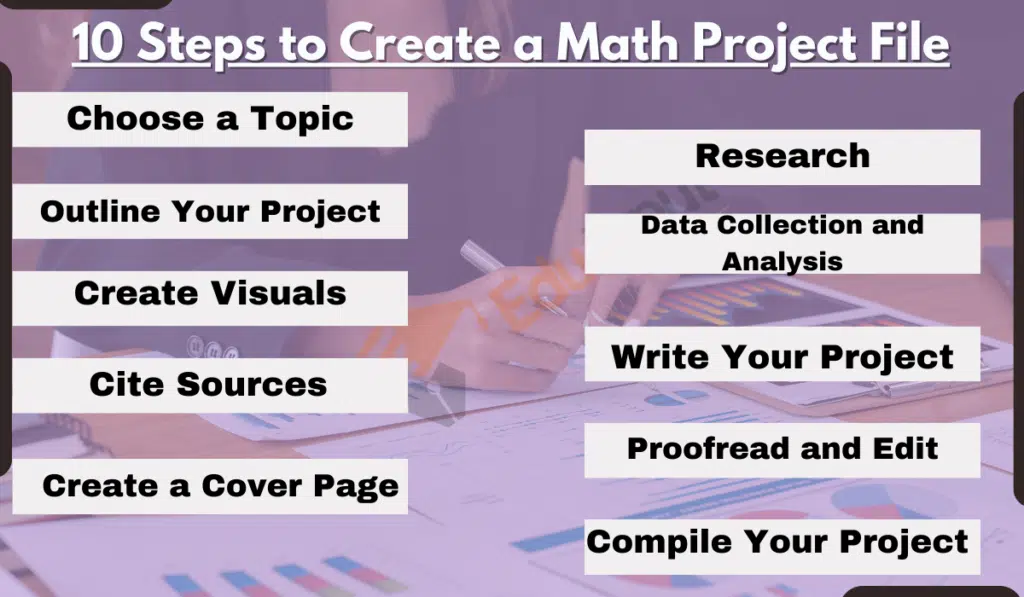
1: Choose a Topic
Select a specific math topic or problem to work on. It could be related to a concept you’ve learned in class or a topic of personal interest.
2: Research
Gather relevant information, formulas, and data related to your chosen topic. This may involve reading textbooks, searching online, or conducting experiments if applicable.
3: Outline Your Project
Create a project outline or structure. Decide how you want to present your work, including sections such as Introduction, Objectives, Methodology, Results, and Conclusion.
4: Data Collection and Analysis
If your project involves data, collect and analyze it using appropriate mathematical methods or software tools.
5: Create Visuals
Use graphs, charts, and diagrams to visually represent your data and findings. Visuals can make your project more engaging and easier to understand.
6: Write Your Project
Begin writing your project, following the outline you created earlier. Explain the problem, describe your methodology, and present your results in a logical and clear manner.
7: Cite Sources
If you’ve used external sources, be sure to cite them properly in your project. This includes textbooks, websites, and any other references.
8: Proofread and Edit
Carefully proofread your project for errors in spelling, grammar, and mathematical notation. Ensure that your explanations are clear and concise.
9: Create a Cover Page
Design a cover page for your project with a title, your name, the date, and any other relevant information.
10: Compile Your Project
Organize all your project materials, including your written document and visuals, into a single file or folder.
FAQs
What’s the ideal length for a math project file?
The length of your project file can vary depending on the complexity of your topic and the requirements of your assignment. However, it’s essential to be concise and focus on presenting your work effectively rather than on its length.
Can I include real-life applications in my math project?
Yes, incorporating real-life applications or examples related to your math topic can make your project more engaging and relevant.
Are there specific software tools for creating math project files?
You can use word processing software like Microsoft Word or Google Docs to create your project document. Additionally, spreadsheet software like Microsoft Excel or graphing software like Desmos or GeoGebra can be useful for creating visuals.
How should I format mathematical notation and equations in my project file?
Use mathematical symbols and notation correctly and consistently. You can use built-in equation editors in word processing software to format equations neatly.
Should I include a bibliography or references section in my math project file?
Yes, it’s essential to give credit to any sources you’ve used in your project. Include a bibliography or references section and follow a citation style (e.g., APA, MLA) as per your teacher’s or project guidelines.



Leave a Reply