What is HTML? | Different HTML Tags
The full form of HTML is Hyper Text Markup Language. It is a simple language that is used to create web pages. Every web page is connected with other pages using a link called a hyperlink.
It is firstly developed in 1990 by Tim Berners-Lee.
What is HTML?
In HTML, two terms need to be understood.
- Hyperlink
- Markup Language
Hyperlink
The term hyperlink is used due to special text in the webpage called a hyperlink. Through these links, we can move from one page to another. Hyperlinks are used to navigate the World Wide Web.
Markup Language
A webpage consists of a series of elements that are represented by tags.
Different types of tags are used for different purposes. Every opening tag <p> has its closing tag, which is closed with a slash symbol </p>.
Different tags in HTML
There are different HTML tags, which are used for different purposes.
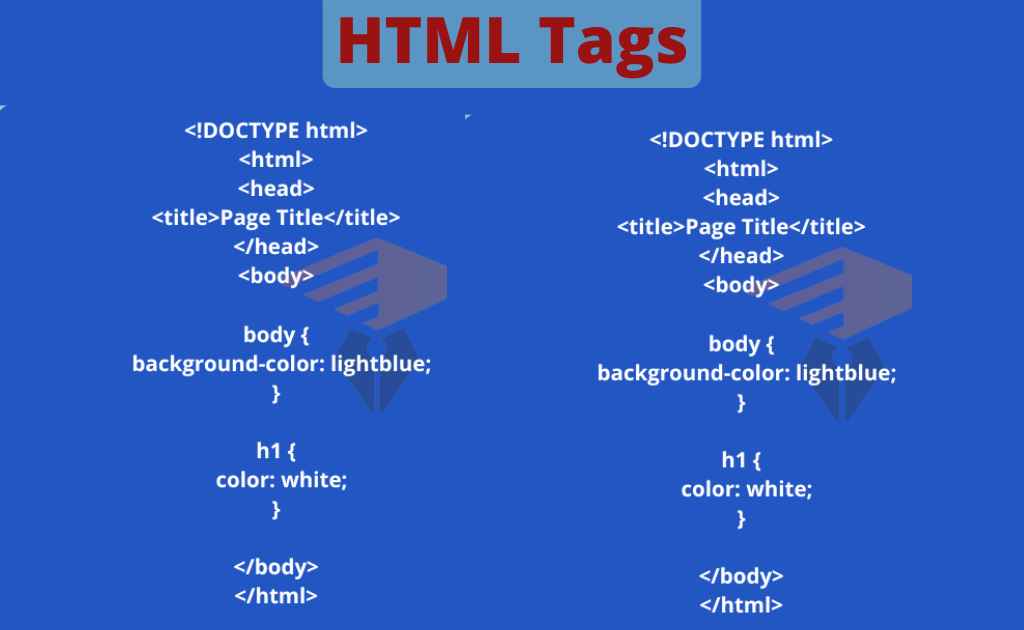
<DOCTYPE!>:
This tag is used to define the document type and HTML version. <! DOCTYPE html>
<html>: this tag is used to enclose the whole Html document. Mean all tags are used under this tag. It has also a closing tag at the end of the document </html>.
<html>………. </html>
The HTML document primarily consists of two sections.
Head Section:
A Head section typically defines the document’s title, styles, and other information about the whole document. The Head section starts with <head> tag and ends with </head>. This tag is used for document header which can keep the other HTML tags like <link>, <title> etc.
Body section:
The body section contains the actual contents of a webpage that are visible inside a webpage. This section starts with <body> and ends with </body>.
<title>: This tag is used to define the document title.
<title>…..</title>
<!—…—>: This tag defines the comments.
Font Style tag
<b>: This tag is used to make the text bold.
<b>Eduinput </b>
<i>: This tag is used to make the text italic.
<i> Eduinut </i>
<u>: This tag is used to make the text underlined.
<u> Eduinput</u>
Paragraph tag:
A paragraph tag is used for the paragraph.
<p>……</p>
Heading tag:
A heading tag is used for different headings.
<h1>…</h1> This tag is used for most important heading. <h6>…</h6> This tag is used for least important heading.
Line break tag
<br> this tag is used for a single-line break
<br>…</br>
List tags
<ol> This tag is used for an ordered list.
<ul> This tag is used for an unordered list. It is used for different lists like a list with a sublist.
<li> This tag is used for a list item in a bulleted (ordered list)
<li>….</li>
<dl> this tag is used for definition lists. It is used when you need to show some terms and their description.
<dl>…</dl>
Image tag
<IMG SRC=”image.gif”> this tag is used to add an image to the page.
Creating graphical hyperlinks:
<a> This tag is used to create the image hyperlink.
<a>…</a>
Table tags
<table>
This tag is used for the table.
<table>
<TR>: This tag is used to start row
<TD>: This tag is used to enter data in the cell
</TD>: This tag is used to
</TR>: Puts an end to a row.
</Table>
Block of the content container
<div> This tag is used for a block of content
<div>…</div>

 written by
written by 


Leave a Reply