Presentation Software Examples
Different examples of Presentation Software enable users to create and deliver presentations using graphics, animation, sound, and data. Some popular presentation software includes Microsoft PowerPoint, Google Slides, Apple Keynote, Prezi, and Visme. These are just a few examples of presentation software that provide a variety of features.
A list of presentation software also includes options for professional and common uses, offering a wide range of tools for creating a software presentation example. Whether you’re looking for types of presentation software or specific presentation software examples, many options are available, including the following presentation software that can be used for different needs.
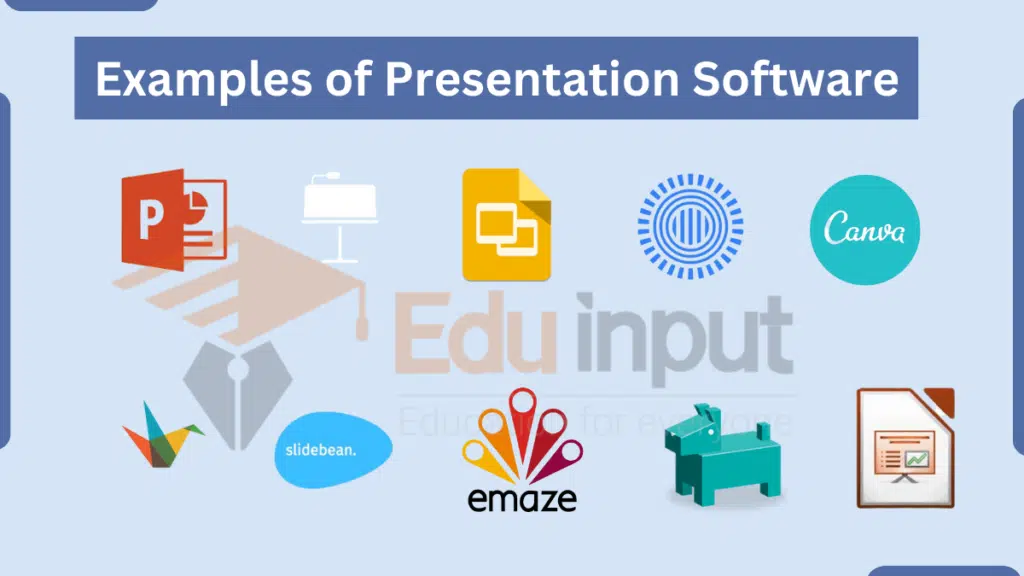
Examples of Presentation Software
Here are some of the most common examples of presentation software in computer:
1. Microsoft PowerPoint
Microsoft PowerPoint is the most popular presentation software worldwide. It offers many features, including templates, themes, and objects. It is available for Windows and macOS, making it one of the most well-known examples of PowerPoint software. Microsoft presentation software, like PowerPoint, is commonly used for creating professional presentations.
2. Google Slides
Google Slides is free cloud-based presentation software. It is similar to PowerPoint and offers many of the same features. Available for all platforms, Google Slides is a great example of PowerPoint alternatives and a solid option in the list of presentation software.
3. Apple Keynote
Apple Keynote is a presentation software that is available for macOS and iOS. Known for its beautiful design and intuitive interface, it is an excellent example of PowerPoint options for Apple users. It serves as a professional presentation software in the macOS ecosystem.
4. Prezi
Prezi is a presentation software that uses a non-linear, zooming presentation format. This unique feature allows users to create engaging and interactive presentations. It is available for all platforms and can be considered as an example of presentation software offering a different approach compared to traditional PowerPoint presentation software.
5. Canva
Canva is a cloud-based graphic design platform that can also be used to create presentations. It offers a variety of templates and tools, making it easy to design professional-looking presentations. It is available for all platforms and is an example of free presentation software with many design features.
6. Visme
Visme is another cloud-based presentation software offering a variety of features, including interactive charts, infographics, and animations. It is available for all platforms and provides a rich set of tools for creating presentation software applications.
7. Haiku Deck
Haiku Deck is presentation software designed to create visually appealing and easy-to-understand presentations. It is available for all platforms and is perfect for users looking for simplicity in their presentation software.
8. Slidesgo
Slidesgo is a website offering free and premium presentation templates. It also provides resources such as graphics, icons, and fonts. It is available for all platforms and is part of a growing list of popular presentation software options for users who need pre-designed templates.
9. Slidebean
Slidebean is a presentation software that allows users to create presentations using a drag-and-drop interface. It is available for all platforms, offering a great solution for anyone asking what software to use for presentation.
10. Emaze
Emaze is an online presentation software that allows users to create presentations with various interactive features. Available for all platforms, it is a leading cloud-based presentation software and a great example of presentation software tools for creating visually dynamic slides.
11. Powtoon
Powtoon is an online presentation software designed for creating animated presentations. Available for all platforms, it is a great example of presentation software used for more creative and animated content.
12. SlideDog
SlideDog is a presentation software that allows users to combine presentations, videos, and other media into a single presentation. It is available for both Windows and macOS, offering a unique desktop presentation software experience.
13. Showpad
Showpad is presentation software designed for sales professionals. It allows users to create and deliver tailored presentations to specific audiences. Available for Windows and macOS, it is a popular choice in the list of presentation software for business professionals.
14. Panopto
Panopto is a presentation software that enables users to record, store, and share presentations. It is available for Windows, macOS, and Linux, making it a versatile choice in the list of presentation software for video-based content.
15. LibreOffice
LibreOffice Impress is a free and open-source presentation software. It is similar to PowerPoint and offers many of the same features. It is available for Windows, macOS, and Linux and serves as an excellent open-source presentation software.
16. Beamer
Beamer is a LaTeX-based presentation software used by many technical professionals and academics. It is available for Windows, macOS, and Linux and is a Linux presentation software that provides users with specialized tools.
17. Xymag
Xymag is a presentation software designed for creating accessible presentations for people with disabilities. It is available for Windows, macOS, and Linux, and is a good example of electronic presentation software that prioritizes accessibility.



Leave a Reply