How Word Processing Software Helps Students
Word processing software is very important for students because it is used for creating, editing, and formatting text documents. It is one of the essential tools for students in their academic endeavours.
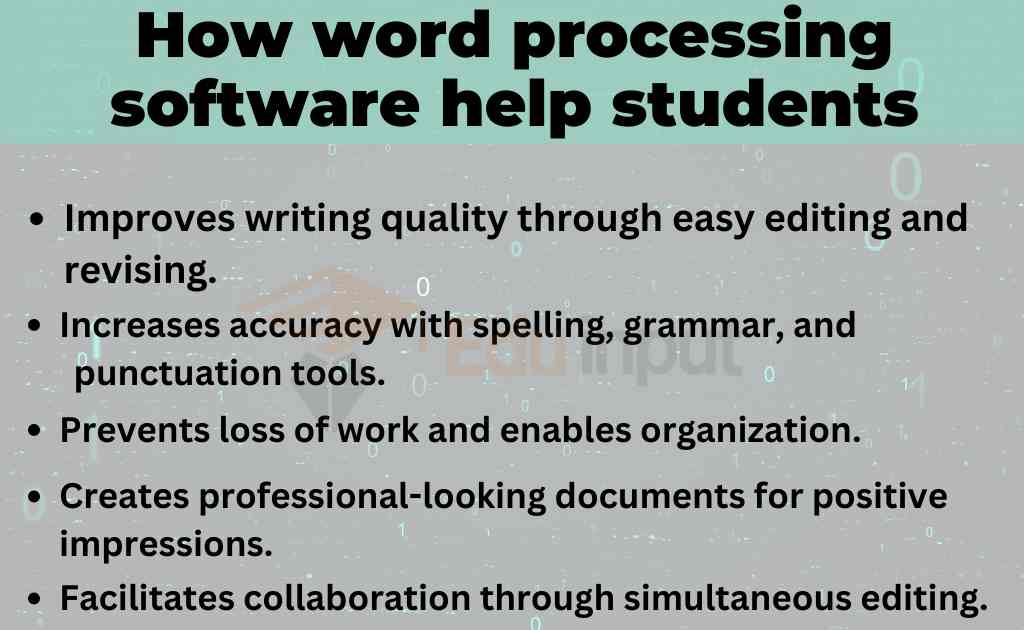
Learn about a complete list of 10 examples of word processors and their features.
Benefits of word processing software for students
Word processing software helps students to improve their writing skills, increase their productivity, collaborate with their peers, and access their work from anywhere.
Using word processing software, students can streamline their workflow, and focus on the content of their work, rather than the formatting and manual tasks.
Here are many benefits of word processing software for students:
Improved Writing Skills
One of the primary benefits of word processing software is that it helps students to improve their writing skills. With word processing software, students can easily correct and edit their mistakes.
Word processing software allows students to edit and revise their written work easily. This can help them to improve the clarity, organization, and overall quality of their writing.
They can also use the built-in spelling and grammar checker to correct any errors in their writing. This process of self-editing and correction helps students to learn from their mistakes, and they can develop better writing skills over time.
Enhanced Productivity
Word processing software can also help students to increase their productivity. With word processing software, students can easily create and organize notes, assignments, and projects.
They can also use features such as copy and paste, formatting, and templates to save time and effort. This enables students to focus on the content of their work, rather than spending time on formatting and other manual tasks.
Collaborative Learning
Word processing software also allows students to collaborate on group projects and assignments.
They can easily share their documents with their peers, and work on the same document simultaneously. This enables students to share their ideas and knowledge, and learn from each other.
Accessible Anytime, Anywhere
Word processing software is also accessible anytime, anywhere. With cloud-based services, such as Google Docs, students can access their documents from any device with an internet connection. This means that they can work on their assignments and projects even when they are not physically present in the classroom.
Protect Data
Word processing software also allows students to easily save and organize their work, which can help them to stay on top of their assignments and avoid losing their work due to technical issues.
FAQs
What is word processing software?
Word processing software is a program that helps users create, edit, format, and print text documents. Examples include Microsoft Word, Google Docs, and LibreOffice Writer.
How does word-processing software benefit students?
It helps students with:
Creating neat and professional-looking assignments.
Saving time through auto-correct and formatting tools.
Collaborating on group projects in real-time.
Can word processing software help with research?
Yes, it can! Students can:
Add hyperlinks to references.
Use built-in dictionaries and thesauruses.
Generate citations with tools like Citation Manager
Can students work offline using word processing software?
Yes, many tools, like Microsoft Word or Google Docs (in offline mode), allow students to work without internet access. Documents sync when they reconnect online.



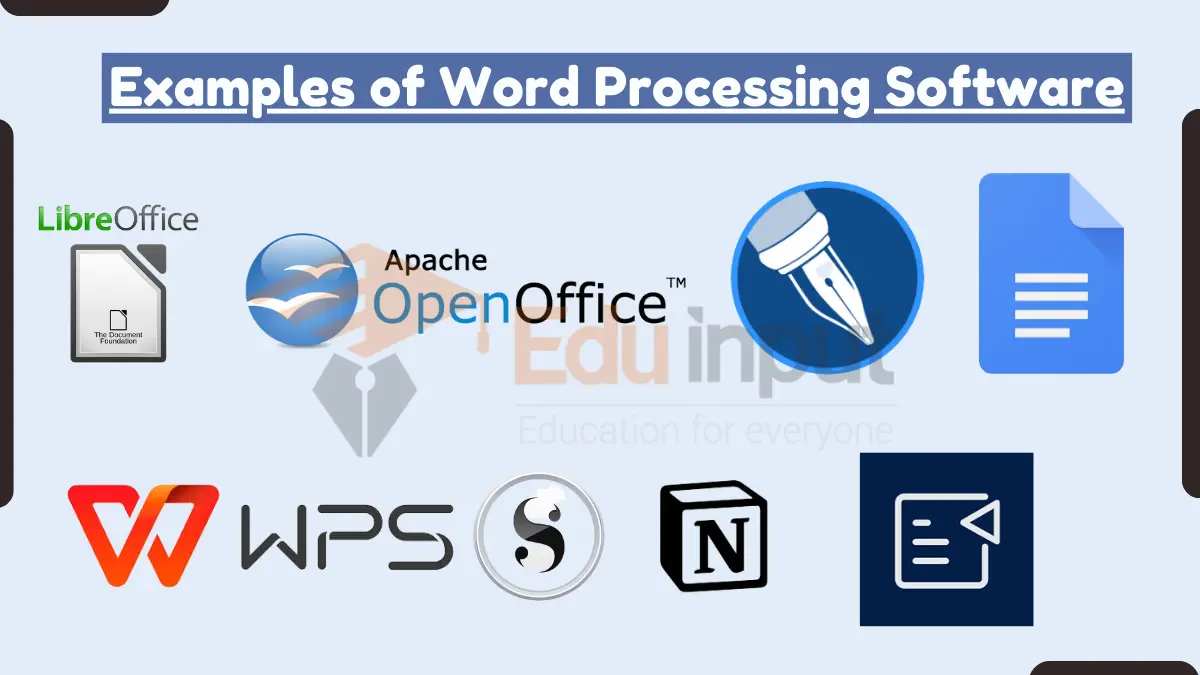


Leave a Reply