Shortcut Keys in Computer | Shortcut Keys for MS word and Excel
July 27, 2022
There are different keys on the keyboard used for different functions. We use shortcut keys to save time. By using shortcut keys, we save a lot of time. So you must learn the shortcut keys, through which you can frequently do your task.
Table of Contents
Shortcut Keys for MS Word
| Shortcut Keys | Function |
| Ctrl + A | Select all contents of a worksheet |
| Ctrl + B | Bold highlighted selection |
| Ctrl + I | To make the highlighted text italic |
| Ctrl + C | Copy selected text |
| Ctrl + V | Paste |
| Ctrl + D | Fill |
| Ctrl + 1 | Add single-space lines |
| Ctrl + 2 | Add double-space lines |
| Ctrl + 5 | Add a 1.5-line spacing |
| F7 | Spell check selected text and/or document |
| Ctrl + X | Cut selected text |
| Ctrl + N | Open a new or blank document |
| Ctrl + O | Open options |
| Ctrl + P | Open the print window |
| Ctrl + F | Open the find box to search text within the document |
| Ctrl + K | Insert a link |
| Ctrl + U | Underline the highlighted selection |
| Ctrl + Y | Redo the last action performed |
| Ctrl + Z | Undo the last action |
| Ctrl + E | Align selected text or line to the center |
| Ctrl + R | Align selected text or line to the right |
| Ctrl + J | Justify paragraph alignment |
| Ctrl + L | Align selected text or line to the left |
| Ctrl + U | Underline highlighted selection |
| F12 | To save the file |
| F10 | Activities |
| Ctrl + Home | Move the cursor to the beginning of the document |
| Ctrl + Space | Reset highlighted text to the default font |
| Ctrl + End | Move the cursor to the end of the document |
| Ctrl + Q | Align selected paragraph to the left |
| Ctrl + ] | Increase selected font +1 |
| Ctrl + [ | Decrease selected font -1 |
| Ctrl + Del | Cut selected item |
| Alt + Shift + D | Insert the current date |
| Alt + Shift + T | Insert the current time |
| Ctrl + W | Close document |
| Ctrl+= | Set chosen text as a subscript. |
| Ctrl+Shift+= | Set chosen text as superscript. |
Window keys all shortcut keys
| Shortcut keys | Function |
| Winkey + M | TO minimize all the open windows |
| Winkey + shift + M | Undo all minimized windows |
| Winkey + U | Open utility manager |
| Winkey + E | Internet Explorer |
| Winkey + R | Run window |
| Winkey + L | Lock |
| Winkey + tab | Taskbar |
Shortcut keys for MS Excel
| Ctrl + P Alt + | To open the print dialogue box. |
| Ctrl + F. | To open find and replace options in MS-Excel |
| Shift + F5 | To open the search box |
| F11 | The F11 key is used to create a chart in MS-Excel |
| Ctrl + Shift +; | To enter the current time |
| Ctrl +G | To enter the current date |
| Ctrl + K | To insert a link |
| Shift + F3 | . To open the MS-Excel formula window |
| Ctrl +; | To open the options box |
| Ctrl + B | To bold the highlighted selection. |
| F2 | To edit the selected cell using this key |
| F5 | To go on a specific cell |
| F7 | To check the spell of selected text |
| Ctrl + I | These commands are used to Italicize highlighted selection. |
| Ctrl + Space | Use these keys together to select the entire column |
| Shift + Space | For the selection of the entire cell. |
| Ctrl + W | To close the document |
| Ctrl + H | To open find and replace options |
| Ctrl + U | To underline highlighted text. |
| Ctrl + Y | These are used to redo the last deleted action |
| Ctrl + Z | These are used to undo the last deleted action |
| Ctrl + F9 | Minimize a current window in MS-Excel |
| Ctrl + F10 | Maximize the currently selected window in MS-Excel |
| Ctrl + Tab | To move between two or more open MS-Excel files |
| Alt + = | To initiate the formula to add all of the above cells |
| Ctrl + | To insert the value in the current cell from the above cell. |
| Ctrl + (Right arrow) | To jump on to the next section of text |
| Ctrl + O | To open options in MS-Excel |
| Ctrl + N | To open the document in MS-Excel |
| Shift + F1 | insert new worksheet use these keys together |
File Under:




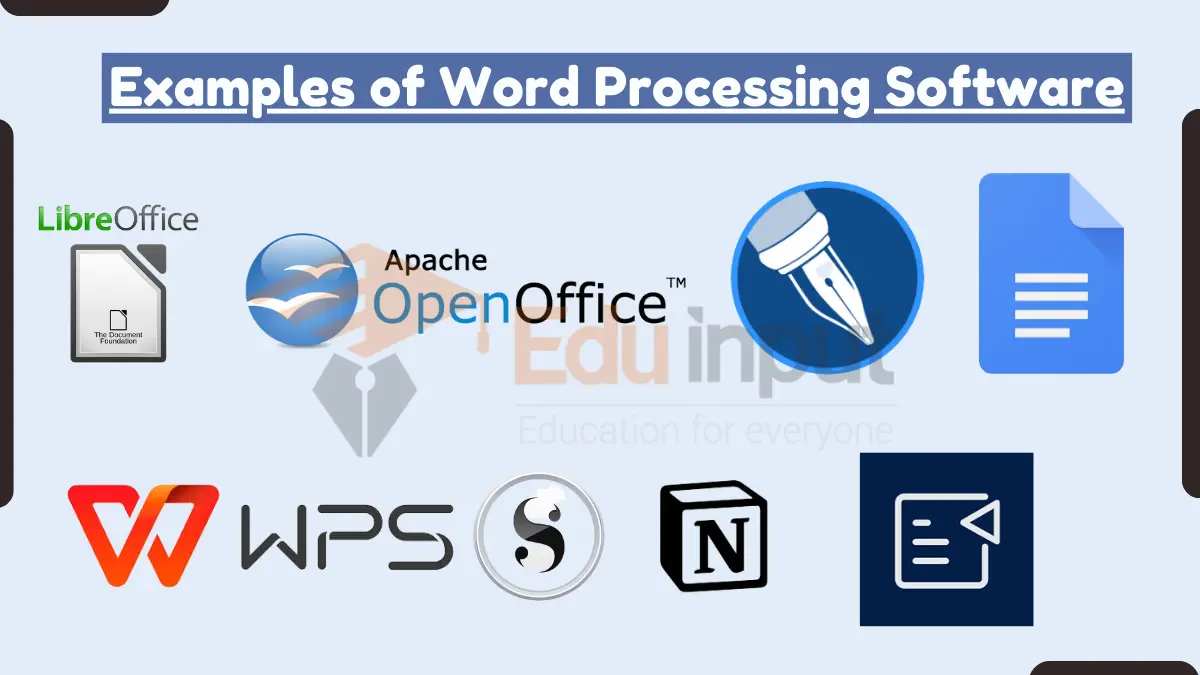


Leave a Reply