What is Keyboard in Computer | Types of keyboard
The keyboard is an input device. It is a commonly used input device because mostly data is entered into the computer via the keyboard. There are many buttons known as keys.
A standard keyboard has 101 keys. A keyboard contains alphabet keys, numeric keys, functional keys, and special keys. Different functional keys perform different functions.
2A standard keyboard is called a QWERTY keyboard because the first six keys on the top row of letters on this keyboard are Q, W, E, R, T, and Y.
You need to buy a keyboard that is comfortable and easy to use. You can choose from many different kinds of keyboards. Some are smaller than others and some are wider.
The size of the keys is also an important factor. Look for one with large keys so that you will be able to type fast. Make sure that you read the instruction manual before you buy your new keyboard.
Parts of Keyboard
The keyboard in most personal computers has the following main parts:
- Functional Keys
- Main Keyboard
- Numeric Keys
- Additional Keys

Main Keyboard
The main keyboard includes the keys found on a typewriter keypad. It also contains some special keys. The special keys have different uses and effects that depend on the software being used.
Esc Key
Esc key is used to close the current command and task
CapsLock Key
CapsLock key is a toggle key. It is used for uppercase and lowercase. When it is pressed the status light turns on and letters are written in uppercase. When it is not pressed the status light turns off and letters are written in lowercase.
Backspace and Delete keys
Backspace and Delete keys are used to erase letters. The backspace key is used to erase the letters on the left side of the cursor. The delete key is used to delete letters on the right side of the cursor.
Shift Key
The shift key is not used as a single key. It is always used with the combination of the keys. For example, pressing the shift key with the alphabet d generate the uppercase of ‘D’. Same pressing shift key with numbers keys generate the special characters.
Enter Key
Enter Key is used to move the cursor to the beginning of the next line during typing something.
Control Key
The control key is also used with the combination of the other keys. For example, ctrl + O is used to open a new window.
- Ctrl + B is used to make the text bold.
- Ctrl + I is used to make the text italic.
- Ctrl + A is used to select the whole text.
- Ctrl + S is used to save the file.
It is also used with a combination of two other keys.
Functional Keys
Function keys are present at the top row of the keyboard. The function keys are from F1
to F12.
The function of each function key is different.
For example, F1 key is used as the Help Key. F5 is used to refresh the page.
Numeric Keys
The number keys are called numeric keys. These are preset below the function keys row. The numeric keys are from 0 to 9.
Additional Keys
There are many additional keys
Arrow Keys

Page Up and Page down Keys
These keys are used to scroll up and scroll down in the document. It is present as PgUp and PgDn on the keyboard.
Different types of keyboard
There are different types of keyboards that are used for different purposes.
Wireless Keyboard
The wireless keyboard is connected with other devices through infrared technology and uses light to transmit data to other devices.
Gaming Keyboard
It is used for playing games. Gaming keyboards have some specific keys to play games.
USB keyboard
It is a simple plug-and-play keyboard that is attached to another device with a wire.
QWERTY
It is an old-fashioned keyboard like a typewriter.
The word QWERTY is present at the top row of the alphabet key.

 written by
written by 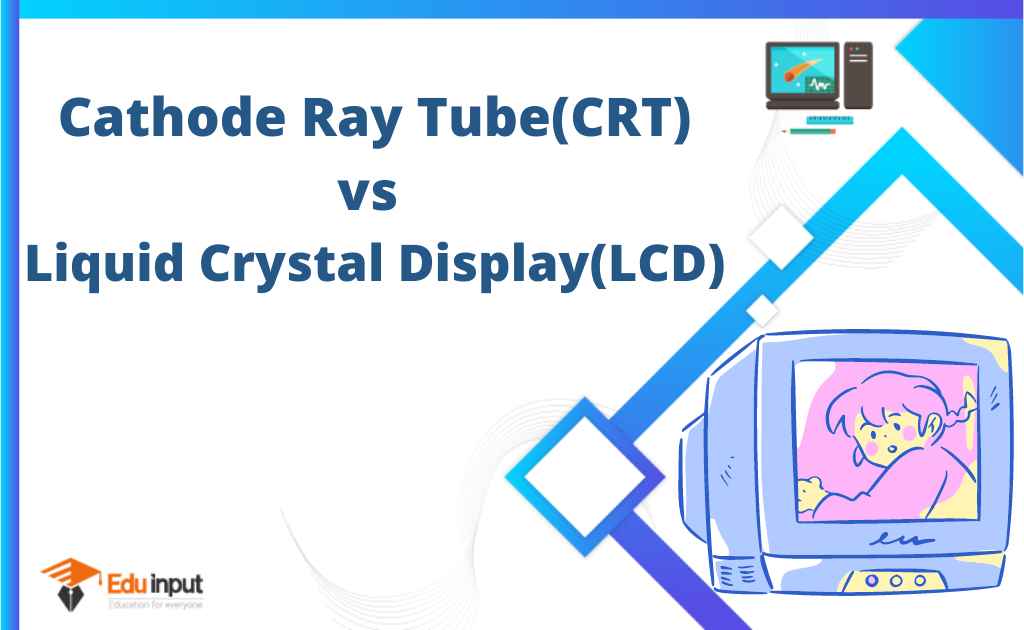


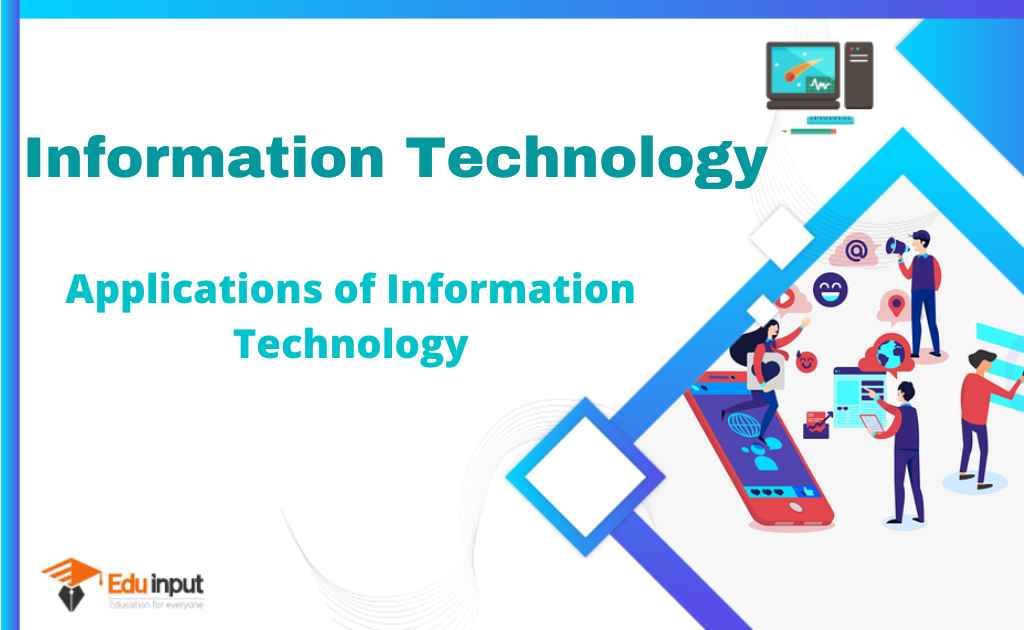


Leave a Reply