What is a Computer Mouse-Types of Computer Mouse
The mouse is a device that allows us to move our cursor around the screen. It has two buttons on top and a scroll wheel at the bottom.

A mouse is a type of input device that allows users to interact with their computers through a graphical user interface (GUI). The mouse was originally designed for desktop computers, but now it is also commonly found on laptops.
Working of Computer Mouse
A mouse uses two sensors. One sensor is located under the mouse pad and the other is located under the bottom of the mouse. When the user moves the mouse over the mouse pad, the sensor under the mouse pad detects the movement.
Then, the sensor under the bottom of the mice sends signals to the computer telling it where the mouse is. The computer then processes these signals and displays what the user clicks on the screen.
History of Mouse
The first mouse was invented in 1894 by Thomas Alva Edison. He called his invention the kinetoscope. In 1902, Herman Hollerith created the first punch card machine. A punch card machine allowed people to enter data into computers using cards instead of typing.
In 1963, Douglas Engelbart invented the mouse. The mouse was invented to make things easier for people who were working at computers. The mouse was attached to a desk and moved around the screen to click different buttons.
Types of Computer Mouse
A mouse has different types
Optical Mouse
Optical mice use a laser beam to detect movement across a surface. Laser beams are invisible to the human eye, so they don’t disturb the user’s vision. Most optical mice have a scroll wheel at the bottom of the device.

You can move the cursor around the screen using the scroll wheel. Optical mice are great for people who want to keep their hands free while working.
Scroll Wheel Mouse
Scroll wheel mice work much like optical mice. However, instead of using a laser beam, these devices use a roller ball inside the mouse. As the mouse moves over the surface, the ball rolls along grooves etched onto the surface.
The grooves cause the ball to roll back and forth, moving the cursor on the screen. These types of mice are great for people whose fingers get tired after long typing sessions.
Trackball Mouse
Trackballs are similar to ball mice. Instead of using an actual ball, trackballs use a rotating knob. Moving the mouse causes the knob to rotate, which moves the cursor across the screen. Trackballs are great for people who prefer to use their thumbs rather than their fingers.
Touchpad Mouse
Touchpads are similar to trackballs. Instead of using a rotating knob, touchpads use a flat pad that detects motion. Moving the mouse causes a button on the side of the pad to press down, which moves the cursor. Touchpads are great for people who need to use both their thumb and finger to operate the mouse.
Laser Mouse
Laser mice use a laser beam instead of a roller ball or a rotating knob to track movement. Moving the mouse causes it to emit a laser beam, which then bounces off of a mirror mounted on the underside of the mouse. The mirror reflects the beam back to a sensor, which determines how fast the mouse was moved. Laser mice are great for people looking for precision.

Clicking Mouse
Clickers are designed specifically for gaming purposes. A clicker uses a switch to determine whether the mouse is being pressed down. If the mouse is not being pressed down, the switch does nothing.
If the mouse is being pressed, the switch closes, causing the cursor to move. Clicking mice are great for gamers who want to play games without having to worry about accidentally pressing buttons.
Gaming Mouse
A gaming mouse is a device designed specifically for use while playing video games. These mice have a number of buttons, often including a scroll wheel, a button to activate the software’s acceleration feature (which makes the cursor move faster), and sometimes even a button to turn off the software’s sound effects.
Most gaming mice are wireless, using either Bluetooth technology or a proprietary connection system.

 written by
written by 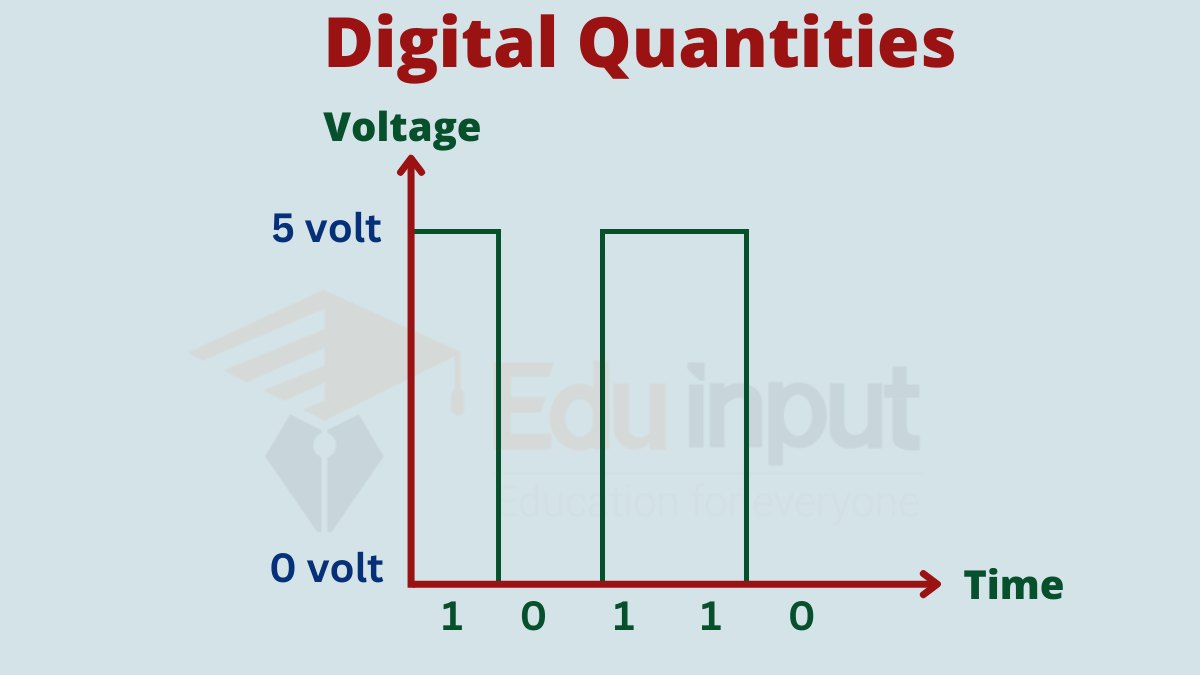


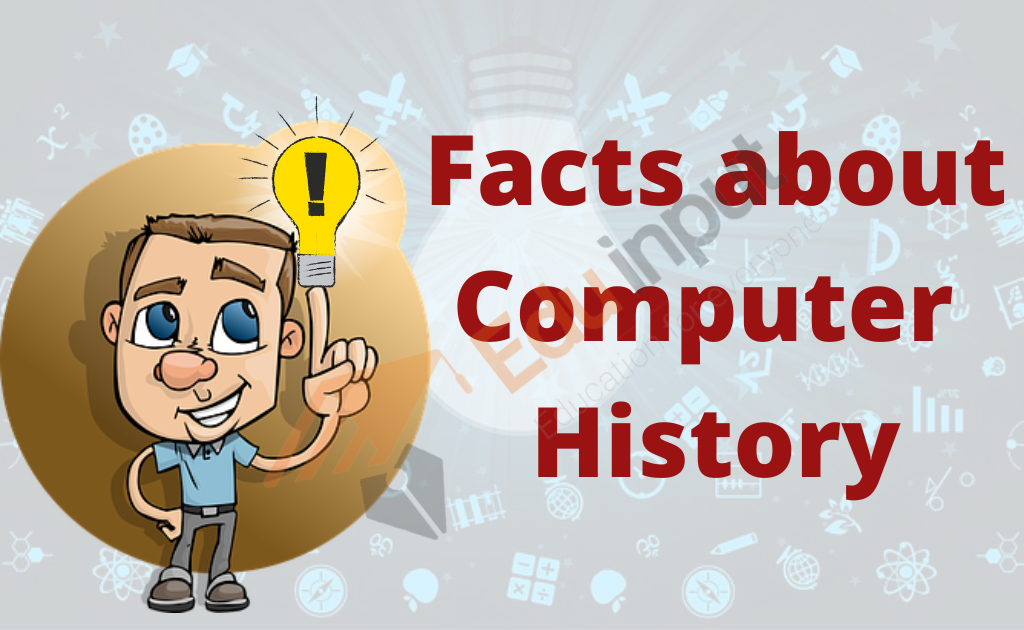

Leave a Reply