10 Examples of Hypertexts
Some common examples of hypertext in the real world include Wikipedia articles, where hyperlinks connect related topics for easy navigation. Online learning platforms use hypertext to link to extra resources like videos or readings, enriching the learning experience.
E-books often feature clickable tables of contents, allowing readers to jump directly to chapters. Educational blogs include footnotes with links to sources or additional information. Interactive quizzes offer clickable answers that lead to explanations.
In Google Docs, comments can contain helpful links to related files or references. Google Classroom’s resource sections also use hyperlinks to guide students to external materials. All these examples show how hypertext helps users access connected information quickly and efficiently.

Examples of Hypertext
Here are real-world examples that show how hypertext works in everyday digital experiences.
1. Wikipedia Articles
Wikipedia is a huge online encyclopedia. You can search almost any topic. When reading an article, you’ll see linked words in blue. These links let you jump to other related pages. You don’t have to search again. You just click, and the information comes to you. This shows the power of hypertext.
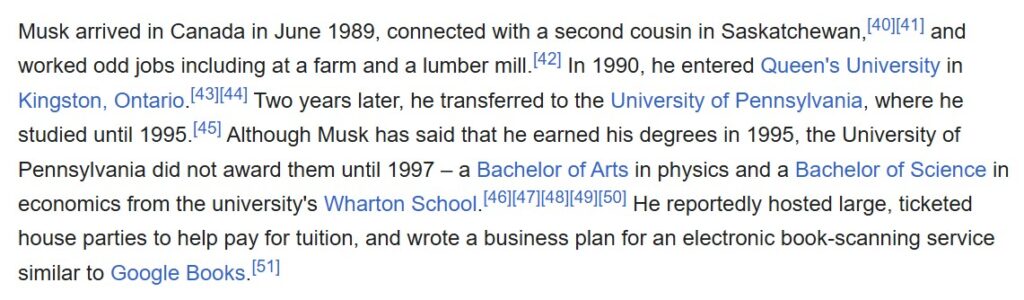
2. Blog Posts with Embedded Links
Blogs are personal or professional writings shared online. Many blog posts include links to other websites, references, or tools. For example, if a blogger writes about healthy recipes, they might link to a grocery list or nutrition facts. These links are clickable. They help the reader explore more. This is one of the most common hypertext examples today.
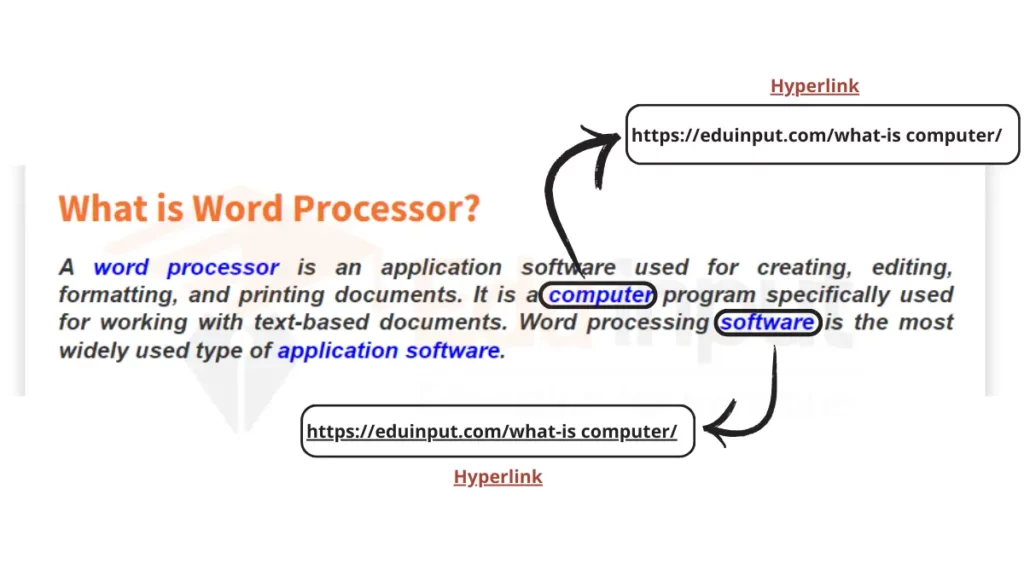
3. Interactive Ebooks
Ebooks are digital books read on tablets, phones, or computers. Some are interactive. They include clickable links, audio, or videos. A child’s learning ebook might link to a song or quiz. Readers can tap a word to hear its sound or get definitions. This adds a new layer to reading. It is one of the great examples of hypertext in education.
4. Online News Articles
News websites use text, images, and links. When reading a story, you often see links to related news or background articles. These links give you more context. You don’t need to open a new tab or type a new search. When you click, it takes you right there. It’s fast, and it’s useful.
5. HTML Web Pages
HTML is the basic code behind websites. It tells your browser how to display text, images, and links. One powerful part of HTML is the hyperlink. That’s what makes text clickable. When you visit a homepage and click on “About Us,” that’s HTML at work. It’s a perfect hypertext example on the internet.
These links, when clicked in popular web browsers like Chrome, Firefox, and Edge, can take you to other web pages or even download files.
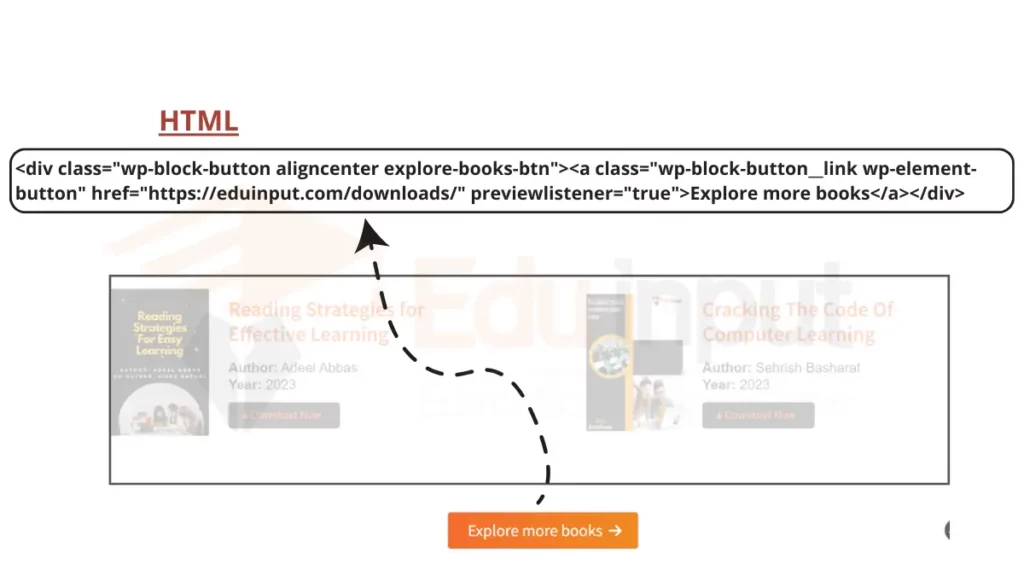
6. Interactive Tutorials
Online tutorials teach step-by-step skills. These can be about cooking, coding, or using new software. Many tutorials include clickable parts. For instance, you can click “Learn More” to dive deeper or “Watch Video” to see a live demo. This structure supports learning. It’s one of the best examples of hypertext in education tools.
7. Online Shopping Websites:
Shopping sites use clickable product images, menus, and text. When you browse clothes or gadgets, each item has a link. Click, and it takes you to a full description or customer reviews. You can also jump from category to category.
8. Social Media Posts:
Social media platforms let users share photos, text, and links. A user might post a message with a link to a news story, event, or product. Followers can click and view it instantly. The link is often embedded in short text. It feels smooth. This use of links shows hypertext examples in reading and writing.
9. Emails with Hyperlinks
Emails are digital messages that often include hyperlinks. For example, a company might send a newsletter. Inside, there are words or buttons like “Read More” or “Buy Now.” When you Click, it leads to an article or website. It saves time and adds value. It shows a clear case of what is hypertext in daily use.
10. Interactive Maps with Information Points
Online maps help users explore places digitally. Some maps have clickable icons. These icons link to photos, descriptions, or directions. For example, a map of a zoo may let you click on the lion exhibit to see feeding times. These clickable parts are a strong hypertext example in modern navigation tools.
FAQs
What is hypertext vs hyperlink?
Hypertext: Text that links to other content (e.g., “Click here”).
Hyperlink: The actual clickable link (e.g., a URL) that opens the content.
Is the URL a hypertext?
No, a URL (Uniform Resource Locator) is not hypertext.
What is the most common type of hypertext?
The most common type of hypertext is clickable text links (embedded text) on web pages.



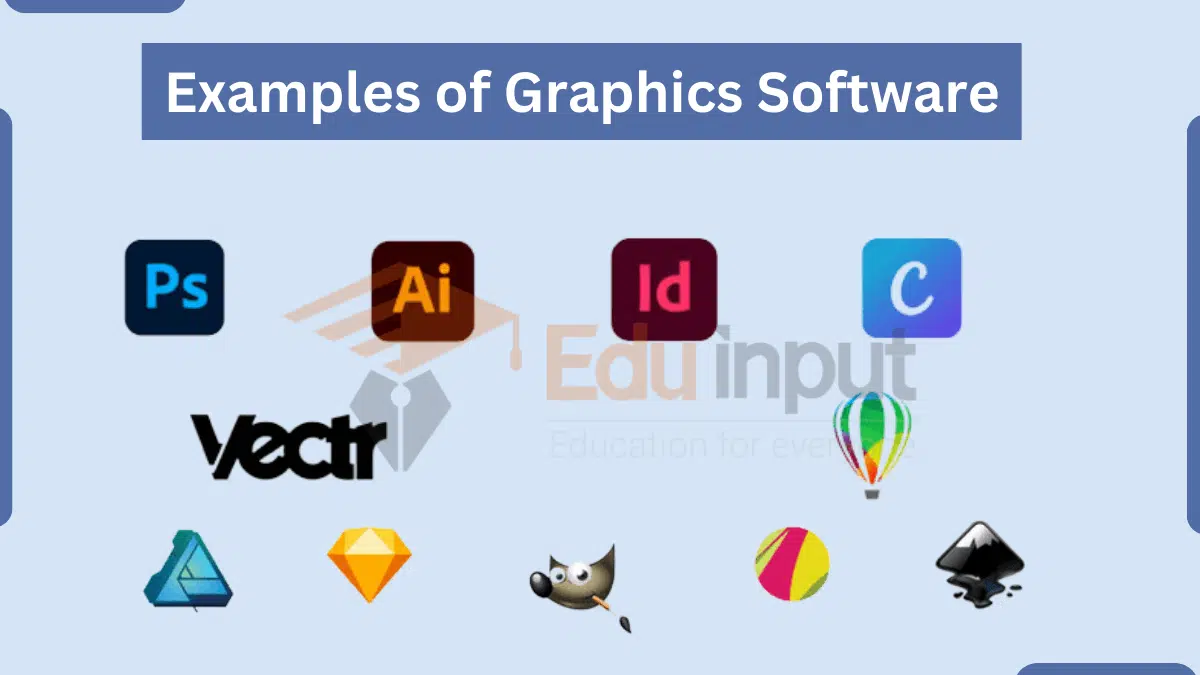
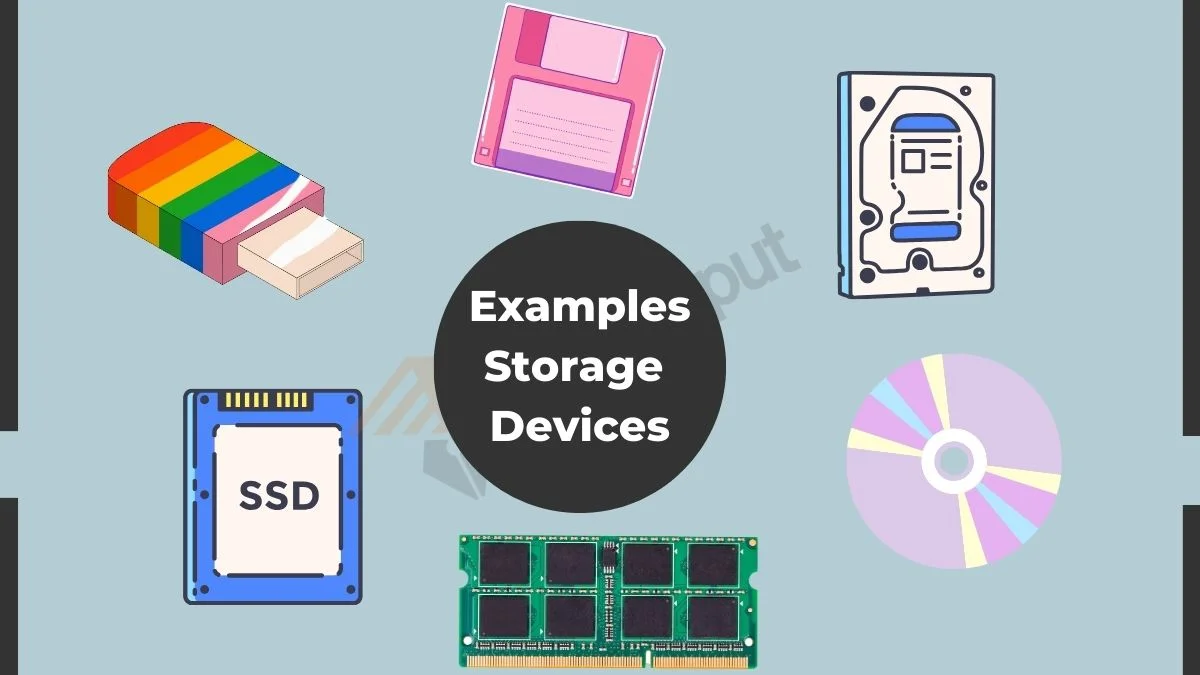


Leave a Reply