Memory Units of Computer-Bit, Byte, Nibble, Word
Memory is the amount of space that is allocated to store data. In order to run programs efficiently, computers need to have enough memory to store all the information they need to operate.
Memory units of computer comes in different sizes, depending on how much data the computer needs to store. There are two types of computer memory: primary memory and secondary memory
Bit
A microprocessor uses binary to represent the on and off states of various circuits. A bit is the smallest unit of this language. When you have a bit of binary code, you have a 1 or 0. One of the ways that a microprocessor is able to perform tasks is by combining bits together. By having lots of bits, it can perform many different tasks.
Nibble
A Group of four (4) bits is equal to one nibble
Byte
A byte is a unit of data storage capacity. One byte is equal to 8 bits. The term was coined in 1959 by John Backus at IBM. He defined a byte as eight bits (1 bit 0 or 1). This means that each byte has two binary digits (bits) and can store 256 values (2^8 256).
Word
A computer word is a grouping of bits, similar to a byte. However, each computer has a different word size or length. This varies from machine to machine. Because of this, each computer stores information differently. Nevertheless, they all follow the same general format of having a computer word.
| 1 | Kilobyte (KB) 1 KB = 1024 Bytes |
| 2 | Megabyte (MB) 1 MB = 1024 KB |
| 3 | Giga Byte (GB) 1 GB = 1024 MB |
| 4 | Tera Byte (TB) 1 TB = 1024 GB |
| 5 | Peta Byte (PB) 1 PB = 1024 TB |

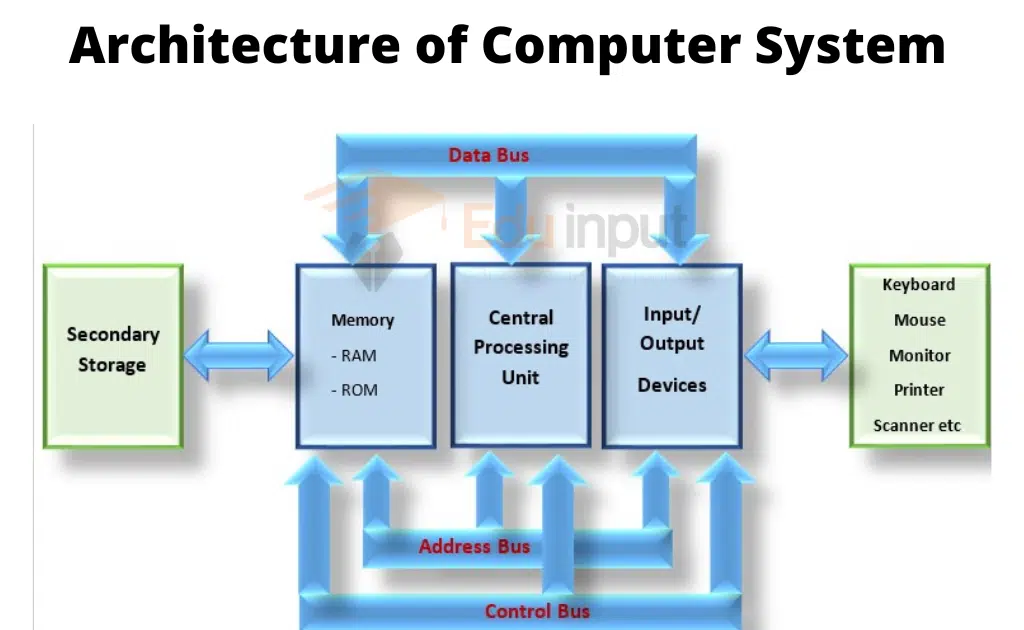

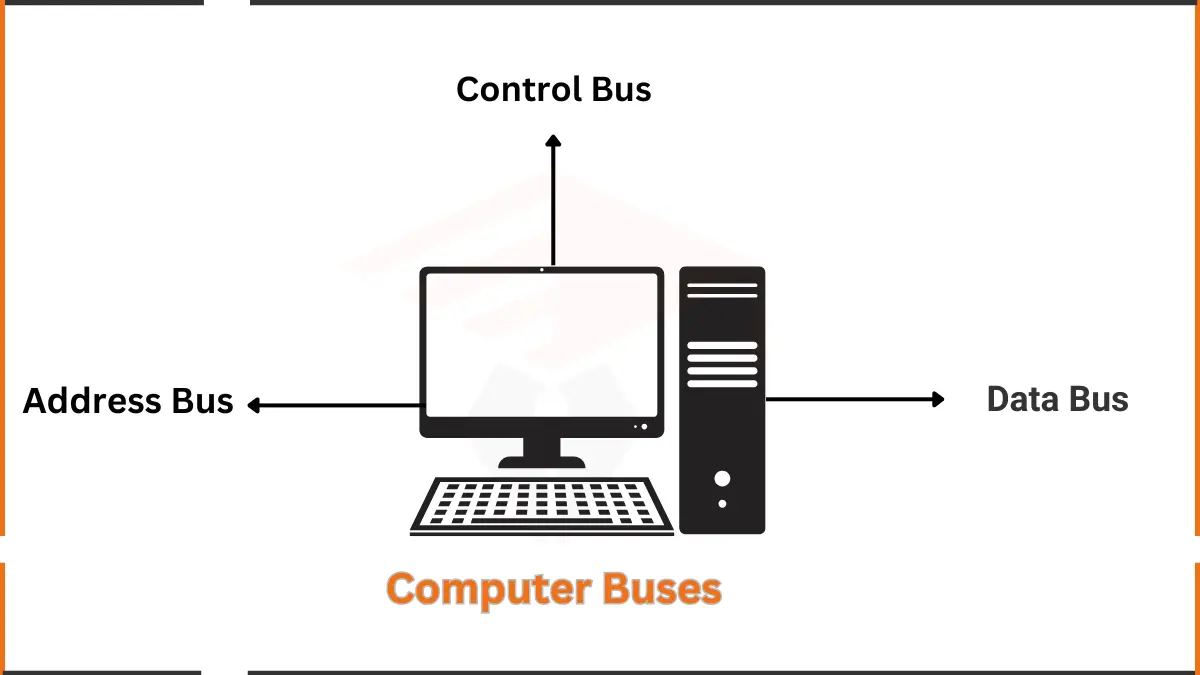
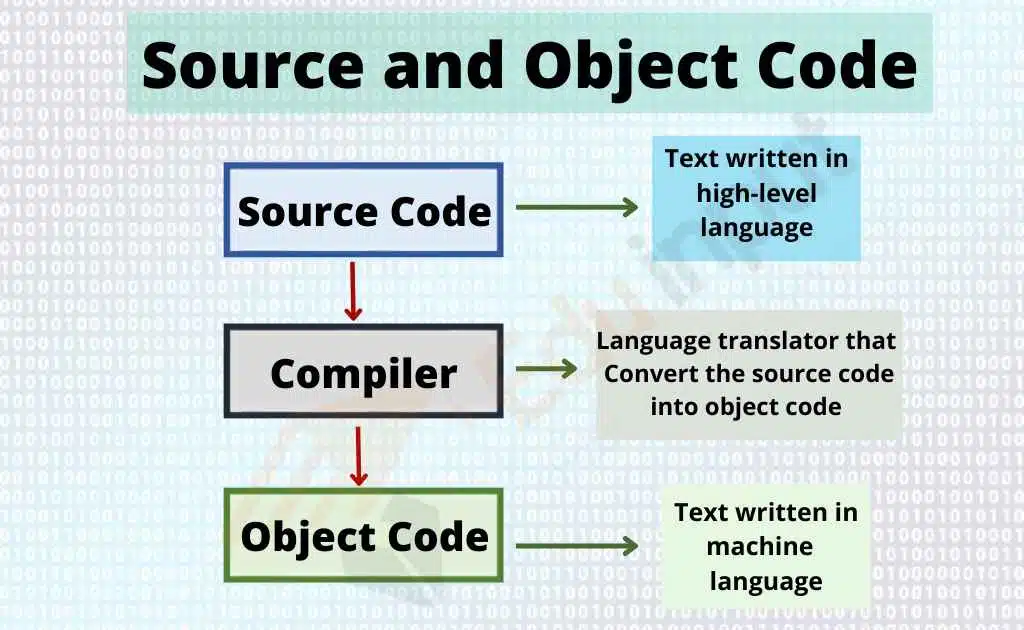

Leave a Reply