Application Layer in OSI Model | Application Layer Protocols
The application layer of the OSI model is the layer where different protocols reside. There are multiple protocols like TCP/IP, UDP, ICMP, etc., which communicate between the hosts and the router, and different devices.
The Application layer works as a gateway to transfer the data and information. The operating systems and networking software that we use for communication and sharing of information is the application layer of the OSI model.
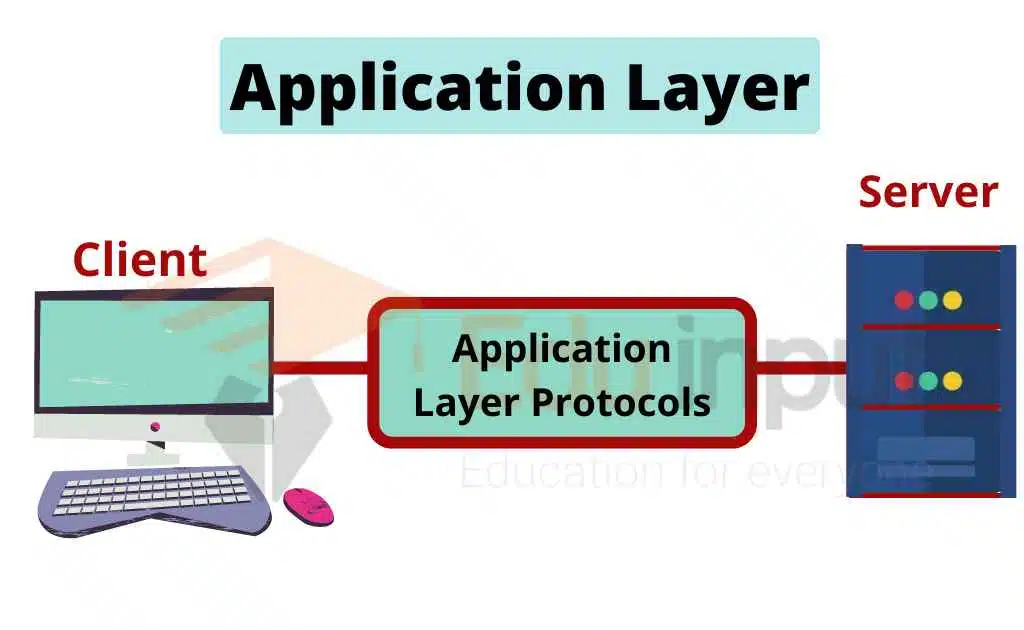
An application layer provides communication between the applications and the server. The application layer is responsible for the transport of information from one end to another end.
The application layer provides a platform for software to communicate with each other and to exchange information. This layer is also known as the client/server layer.
The applications are on the client side and the server is the host. The network software and protocol run on the application layer to communicate with the servers.
The application layer is also used for providing security. It uses encryption techniques to encrypt the data before sending it to the destination.
Application Layer Protocols
There are different protocols for the application layer
File Transfer Protocol (FTP)
File transfer protocol is used to transfer files from one computer to another. The file transfer protocol was developed to allow two computers to exchange information over a computer network.
Hypertext Transfer Protocol (HTTP)
HTTP is used to transfer web pages and other documents from one end to another. If you want to access a website, you type its URL into your web browser. The browser then sends a request to the server at the site asking for data. The server responds by sending back the requested information. There are many web browsers that use this protocol.
Simple Mail Transfer Protocol (SMTP)
It’s a standard protocol used to transfer emails between computers. If you want to send an email message, you’ll need to configure your mail server to accept incoming connections. This is done using the SMTP protocol.
Network Management Protocol (NMP)
NMP is used to manage the network devices. NMP is a protocol designed to manage network devices such as switches, routers, firewalls, etc. The protocol was developed by Cisco Systems Inc. in 1999.
Remote Login Protocol (RSP)
Remote login protocols allow users to access their computers remotely without having to physically connect them. They provide secure connections between two devices over the Internet.
File Transfer Protocol over Internet Protocol (FTP over IP)
FTP over IP is used to transfer files and folders from one computer to another. FTP over IP allows you to transfer files via the internet. This means that you don’t need to connect to a local area network (LAN) or even a router. Instead, you can simply send the files directly to the other device.
Remote Procedure Call (RPC)
RPC is used to execute applications remotely. RPC has become very important in modern software development because it allows developers to write their code once and run it anywhere. In addition, it provides a simple interface for clients to access services.
Dynamic Host Configuration Protocol (DHCP)
DHCP is used to assign addresses to the hosts. DHCP is a service provided by network routers that assign dynamic IP addresses to devices connected to the Internet. The goal of DHCP is to provide each device with a unique address, allowing them to communicate with other devices on the same network.
Simple Network Management Protocol (SNMP)
SNMP is used to monitor and manage network devices.
Telnet
Telnet is a simple protocol that provides a connection between the terminal and the server.

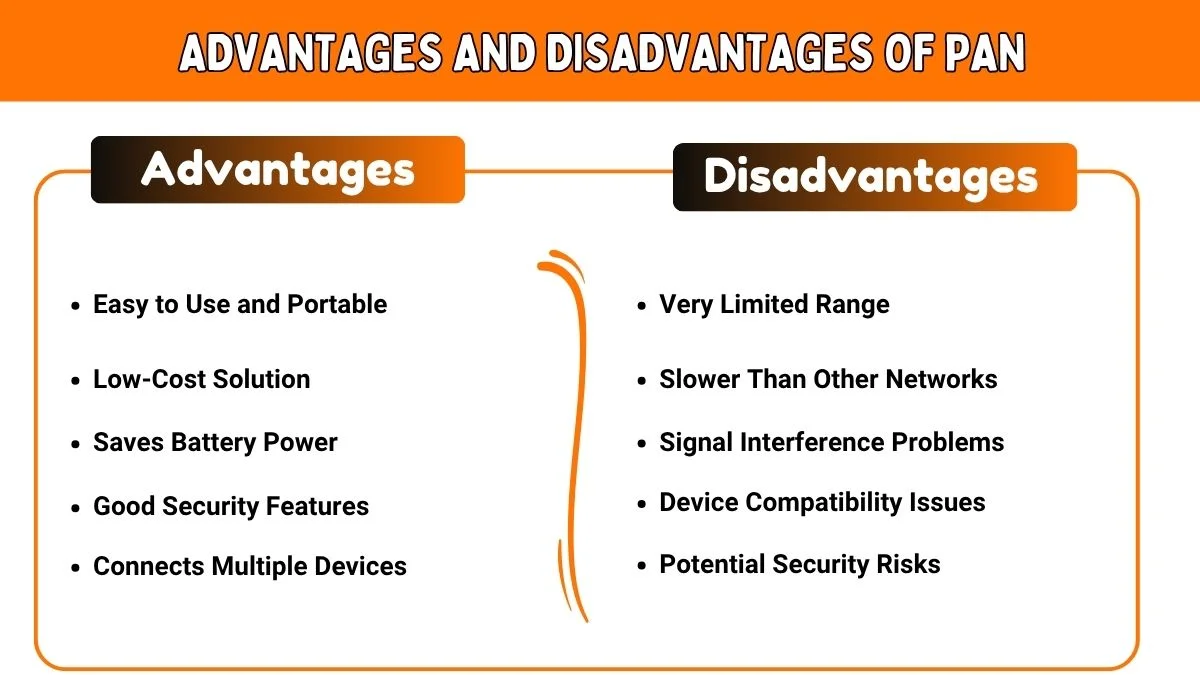
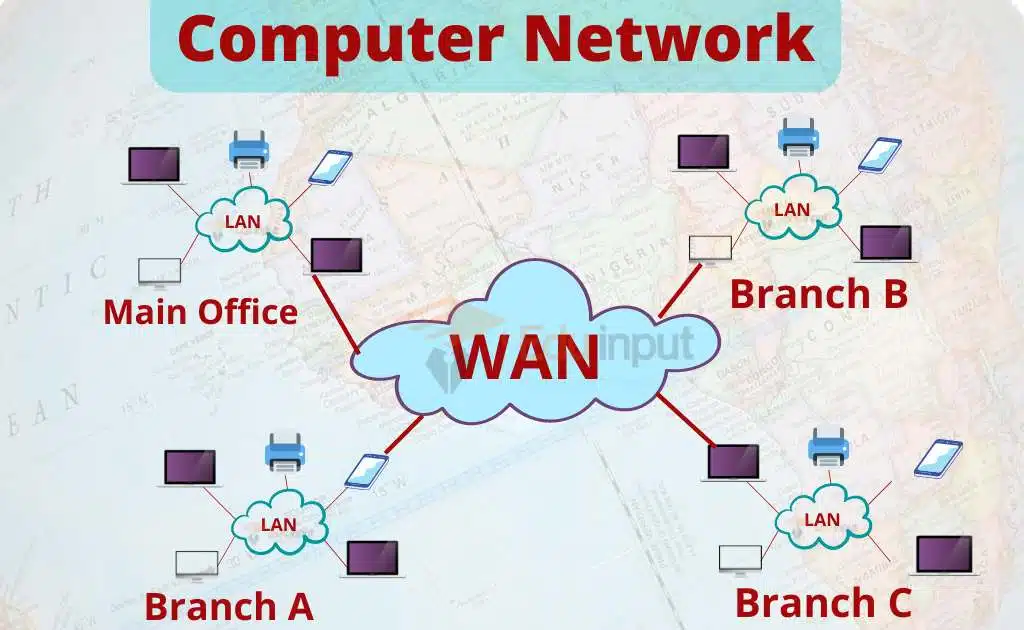
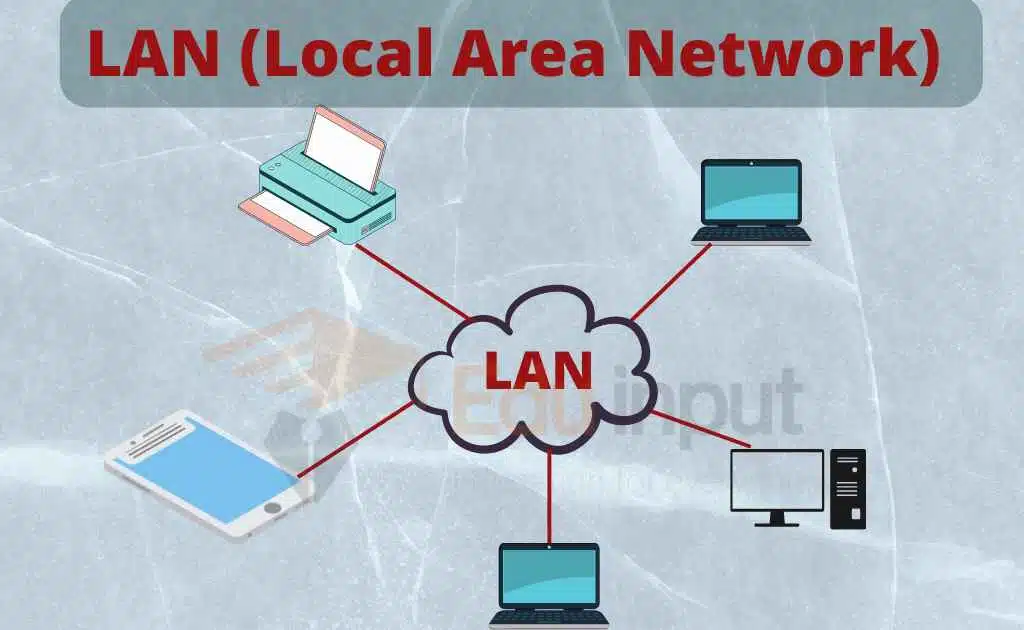
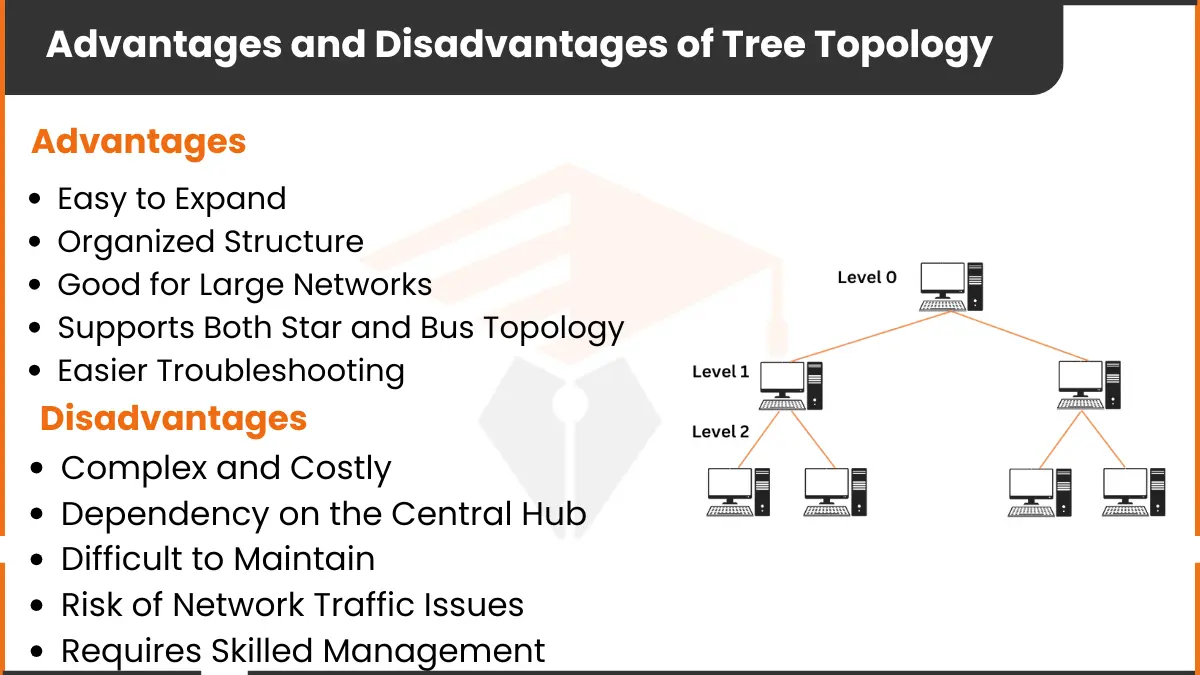


Leave a Reply