10 Examples of Device Drivers
Some common examples of device drivers include video card drivers, sound card drivers, printer drivers, touchpad/touchscreen drivers, Wi-Fi drivers, Bluetooth drivers, graphics tablet drivers, mouse drivers, keyboard drivers, and webcam drivers.

Examples of Device Drivers
Here are a few examples of device drivers:
1. Video Card Driver
A video card driver, also known as a graphics driver, is a software program that allows the operating system to communicate with and control the video card and graphics processor (GPU).
This enables the computer to display graphics and video content correctly. Popular examples of video card drivers include NVIDIA GeForce Experience and AMD Radeon Software Adrenalin Edition.
2. Sound Card Driver
A sound card driver enables audio input and output by allowing communication between the sound card and the operating system. This allows users to hear sound from their computers and record audio using microphones.
Examples of sound card drivers include Realtek Audio, Creative Labs Sound Blaster, and Intel HD Audio drivers.
3. Printer Driver
A printer driver converts data from the operating system into a format that a printer can understand. This allows users to print documents and images from their computers.
Examples of printer drivers include HP Printer Assistant, Canon Easy Print, and Epson Print Enabler.
4. Touchpad/Touchscreen Driver
A touchpad/touchscreen driver allows the operating system to detect finger or stylus movement on touchpads and touchscreen displays. This enables users to interact with their computers using touch gestures.
Synaptics is a common touchpad driver provider, while many touchscreen drivers are integrated into the operating system.
5. Wi-Fi Driver
A Wi-Fi driver facilitates communication between the operating system and the computer’s wireless network card (NIC).
This allows users to connect to wireless networks and access the internet. Intel, Realtek, and Broadcom are common Wi-Fi driver providers.
6. Bluetooth Driver
A Bluetooth driver allows devices to connect and communicate wirelessly via Bluetooth technology. This enables users to connect Bluetooth accessories, such as headphones, speakers, and keyboards, to their computers.
Popular Bluetooth drivers come from Qualcomm, Intel, and Broadcom.
7. Graphics Tablet Driver
A graphics tablet driver enables the use of a graphics tablet or drawing pad. This allows artists and designers to create digital artwork and illustrations using a stylus and pressure-sensitive tablet.
Common examples of graphics tablet drivers include Wacom Intuos Pro and Huion Kamvas Pro drivers.
8. Mouse Driver
A mouse driver detects mouse movement and input. This allows users to interact with their computers by clicking, pointing, and scrolling with the mouse. Logitech, Microsoft, and Synaptics provide mouse drivers for a wide range of mice.
9. Keyboard Driver
A keyboard driver detects typing input. This allows users to enter text and commands using their keyboards. Logitech, Microsoft, and device manufacturers provide keyboard drivers for their respective keyboards.
10. Webcam Driver
A webcam driver allows the use of integrated or external webcams by enabling video capturing. This allows users to participate in video calls, record video footage, and stream video content. Logitech and Microsoft webcam drivers are widely used for both integrated and external webcams.
FAQs
What is the purpose of the driver?
The purpose of a driver is to act as a bridge between the operating system and hardware, enabling them to communicate and work together effectively.
Why device drivers are needed?
Device drivers are needed to enable communication between hardware and the operating system, ensuring the hardware functions correctly.
What are driver functions?
Driver functions:
Enable OS-hardware communication.
Translate commands for hardware.
Manage device operations.
How to install the device driver?
To install a device driver:
Download the driver.
Run the installer and follow the instructions.
Restart your computer.
Check Device Manager for confirmation.


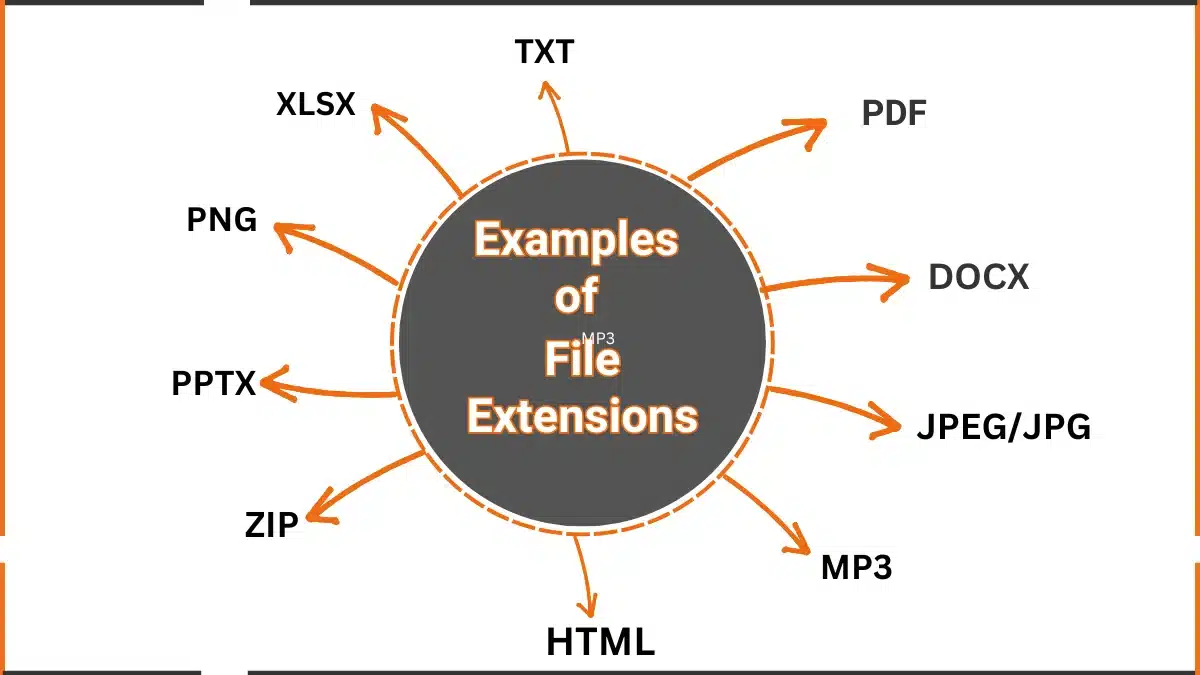
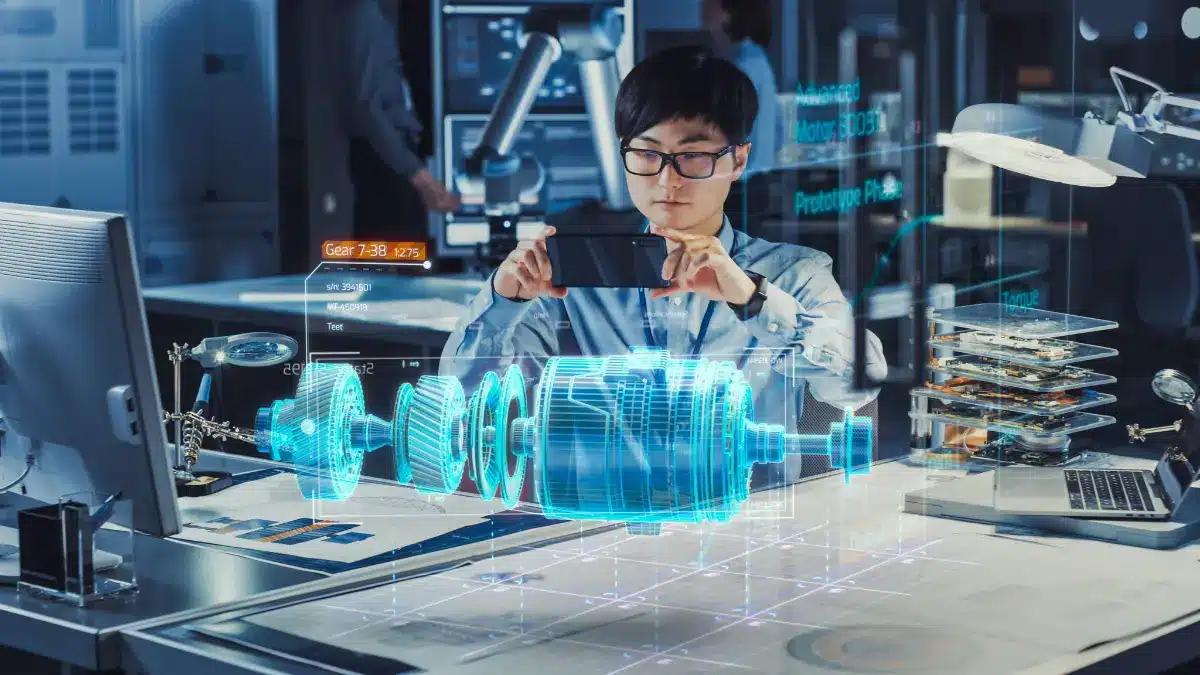



Leave a Reply