Input Devices of Computer
What is Input device?
Input devices are the tools that enable us to interact with our computers. They include keyboards, mice, touch pads, scanners, joysticks, trackballs, game controllers, and other similar devices. For example, you might enter text into a word processor, numbers into a calculator, or music into a sound card using input devices.
How do Input Devices Work?
Here are the basic steps for how input devices work:
- The user provides some kind of input. For example, with a keyboard they press a key, with a mouse they move the mouse or click a button, with a microphone they speak into it.
- The input device converts that physical input into an electrical signal that represents the input. For example:
- Pressing a keyboard key completes a circuit that sends an electrical signal unique to that key.
- Moving/clicking a mouse sends signals about the direction of movement or click button pressed.
- A microphone converts sound waves into analogous electrical signals.
- The input device sends the electrical signals through cables or wirelessly to the computer.
- A device controller (hardware circuitry) on the computer converts the electrical signals into binary data that the computer can understand.
- The binary input data is sent to driver software on the computer which identifies what type of input it is and what it means.
- The input driver software converts the binary data into a standard input format and sends it to the operating system.
- The operating system interprets the input data and sends it to the appropriate application that is meant to receive and handle that type of input.
- The application then responds to the input accordingly by performing appropriate actions, changing something on the display screen, etc.
Types of Input Devices
Here are the main types of input devices based on the type of input:
Based on Text Input
Keyboard
The keyboard is the most commonly used external hardware device for computers. A keyboard is a vital part of every computer or laptop. They allow us to type text into our computers, and they also serve as a way to navigate through menus and other programs. The standard keyboard has 106 keys.
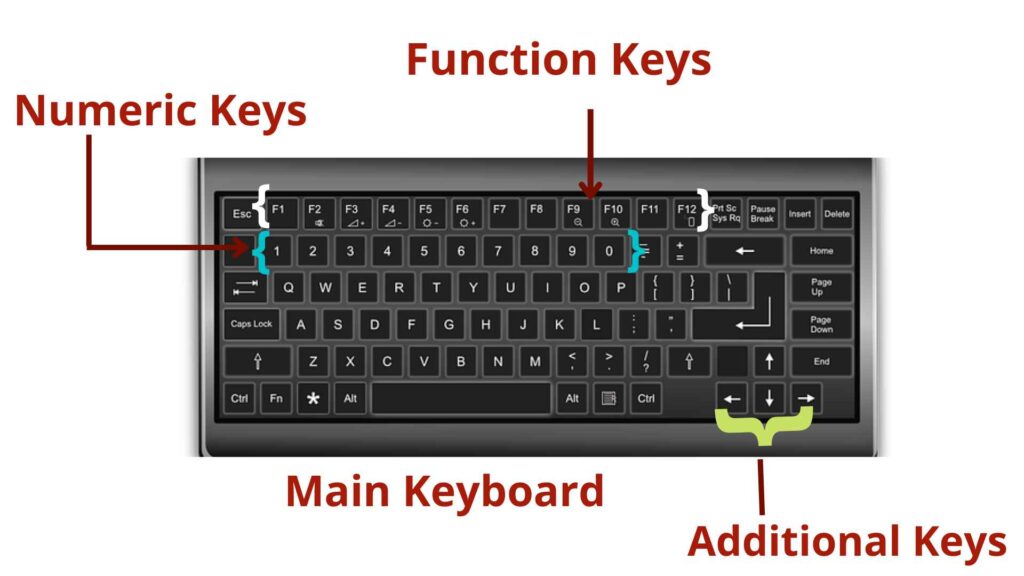
Keyers
Keyers provide text input through Morse code, a system of dots and dashes representing letters and symbols. By accepting sequences of short and long button presses, keyers translate these signals into standard text characters, enabling communication in applications like amateur radio.
2: Pointing Devices
Mouse
The mouse is a pointing device that enables users to move around on-screen windows and click on icons. Mice are commonly used with computers running Microsoft Windows operating systems.
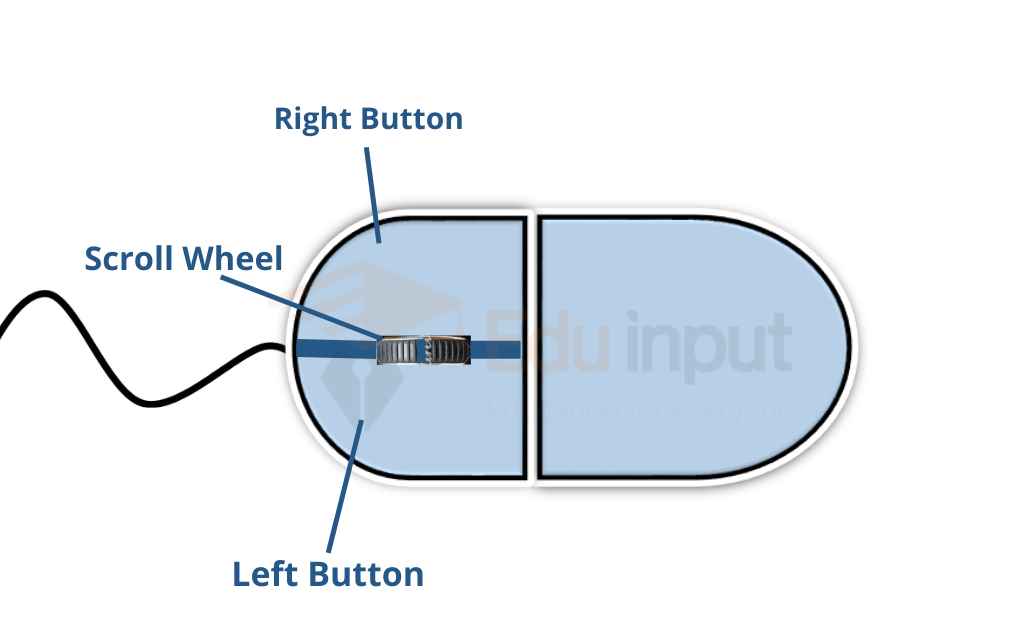
Joystick
Joysticks are designed to be operated by hand. They have two axes (or directions) of movement and move in opposite directions.
A joystick is attached to a device called a controller, which translates the movements of the joystick into signals that control the actions of the device being controlled.
Touchpad
The touchpad is a small rectangular pad located at the bottom-right corner of the keyboard. Its purpose is to allow users to navigate between pages without having to use their fingers. It was first introduced in Apple computers in 1996.
Touchpads are similar to mice, except they do not require any moving parts. Instead, touchpads detect finger movements over their surface.
Light Pen
A light pen is a device that uses a light beam to trace over paper or any other surface. A light pen is useful for drawing, sketching, writing notes, and even playing games. There are many different types of light pens available today. You can find them at any art supply store.
Based on Image and Video Input
These are the devices that use Image and Video Input:
Scanners
A scanner is a device that converts images into digital data. A scanner may be connected directly to a computer or may use a cable to connect to a printer or fax machine. Scanners are used to scan documents, photographs, drawings, etc., and convert them into electronic files.
Digital Camera
A digital Camera is an input device that is used to capture pictures. Digital cameras are widely used because they allow us to take pictures without having to carry around bulky film cameras. They also provide convenience and ease of use.
A digital camera uses a CCD (Charge-Coupled Device) or CMOS (Complementary Metal Oxide Semiconductor) image sensor to capture images. These sensors convert photons into electrons, which are then converted into a voltage signal.
Webcam
Webcams are input devices that capture visual and audio information and transmit it to a computer for processing.
They use a lens to capture light, converting it into digital data, while a built-in microphone picks up audio. This data then travels through a USB cable or wirelessly, reaching your computer for processing.
Based on Audio Input
These devices use audio input to show iutput.
Microphones
Microphones are electronic components that convert sounds into electrical signals. The audio can be speech, song, or any other form. Microphones are used to enter the audio into the computer.
It converts the analog signal into digital which the computer understands.
List of Input Devices of Computer
Frequently Asked Questions (FAQs)
What is an input device with examples?
Input devices are hardware devices used to enter input (data and instructions) into electronic devices. For example, Keyboard, mouse, etc.
What are the 6 types of input devices?
· Keyboard
· Mouse
· Pointing devices
· Microphone
· Webcam
· Scanners
What is the main input device of a computer?
The keyboard is the most important input device. Most of the data is entered through the keyboard.
Is the scanner input or output device?
Yes, the scanner is an input device. It is used to convert text, images and photos, and documents into digital format.
What is a webcam used for?
A webcam is an input device that is used for taking pictures and for video recording and video conferences.
What is a touch screen?
The touch screen is a video display screen that receives input from the touch of a finger. The user enters input by touching icons or menus identified on the screen.
What is a digital camera?
The digital camera is an input device. It stores images digitally in its memory rather than recording them on film. It does not require film processing. The picture taken with a digital camera can be transferred to a computer.
What is input?
Anything given to the computer is called input such as data or instructions. Computers take input and convert it into information after processing.
What is a light pen simple definition?
A light pen is a light-sensitive input device used to interact with a computer through a cathode ray tube display. It is used to select or modify data on the screen.

 written by
written by 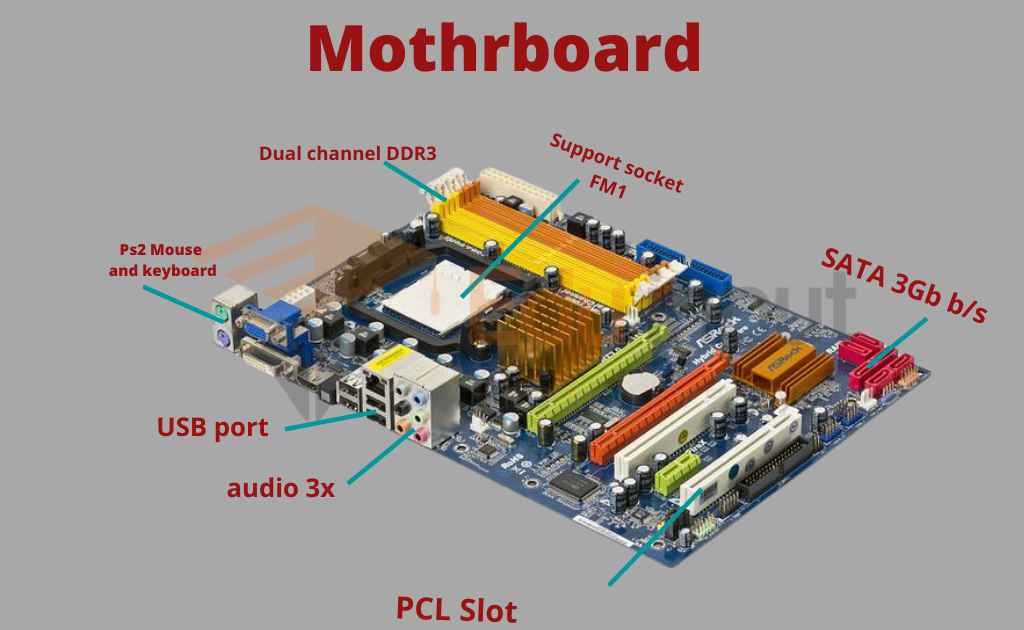





Leave a Reply