10 Examples of Memory in Computer
Memory in computers is an essential component that plays a pivotal role in data storage and overall system performance. Learn about examples of computer memory and its functions, including RAM, ROM, cache, and more.
Examples of Memory
Here are some examples of Memory:
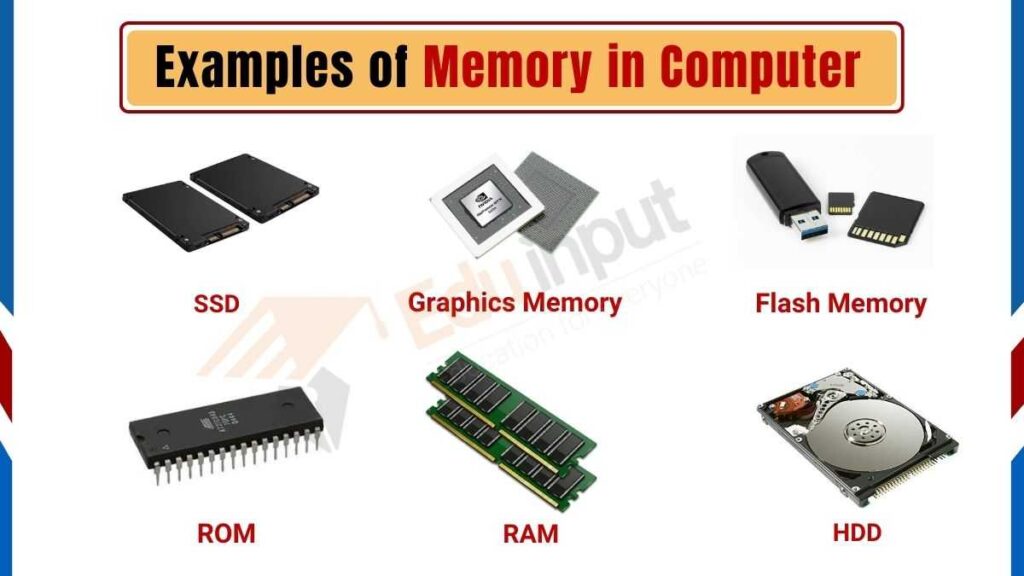
1. Random Access Memory (RAM)
RAM is a type of volatile memory that stores data and program code for immediate access by the computer’s processor. It is a key factor in determining a computer’s performance.
2. Read-Only Memory (ROM)
ROM is a non-volatile memory that contains firmware or software that is permanently programmed. It ensures that essential instructions are retained, even when the computer is powered off.
3. Cache Memory
Cache memory is a high-speed volatile memory closer to the CPU. It stores frequently used data and instructions to speed up processing tasks.
4. Hard Disk Drive (HDD)
HDDs are essential for long-term data storage. They store large amounts of data magnetically and persistently.
5. Solid-State Drive (SSD)
SSDs are a modern storage option that uses NAND flash memory for faster data access and reliability compared to HDDs.
6. Virtual Memory
Virtual memory is a memory management technique that uses a portion of the computer’s storage (usually the HDD or SSD) as an extension of RAM. It allows the system to run more applications simultaneously.
7. Graphics Memory (VRAM)
VRAM is dedicated memory on a graphics card used to store graphical data, textures, and frame buffers. It enables smooth rendering in video games and multimedia applications.
8. Register Memory
Register memory is a computer’s smallest and fastest type of memory. It is directly accessed by the CPU for temporary data storage during processing.
9. Flash Memory
Flash memory is non-volatile and commonly used in USB drives, memory cards, and solid-state drives for data storage and retrieval.
10. Network Memory
Network memory refers to the temporary storage of data packets during network communication. It ensures the orderly transfer of information between devices.

 written by
written by 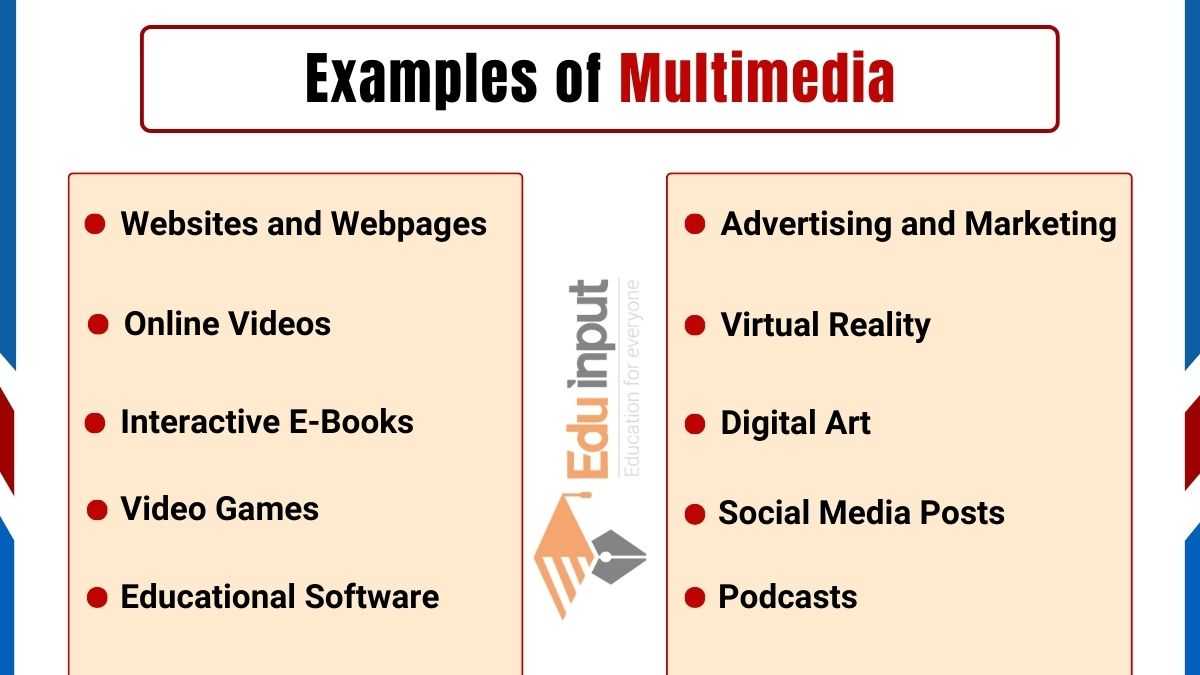

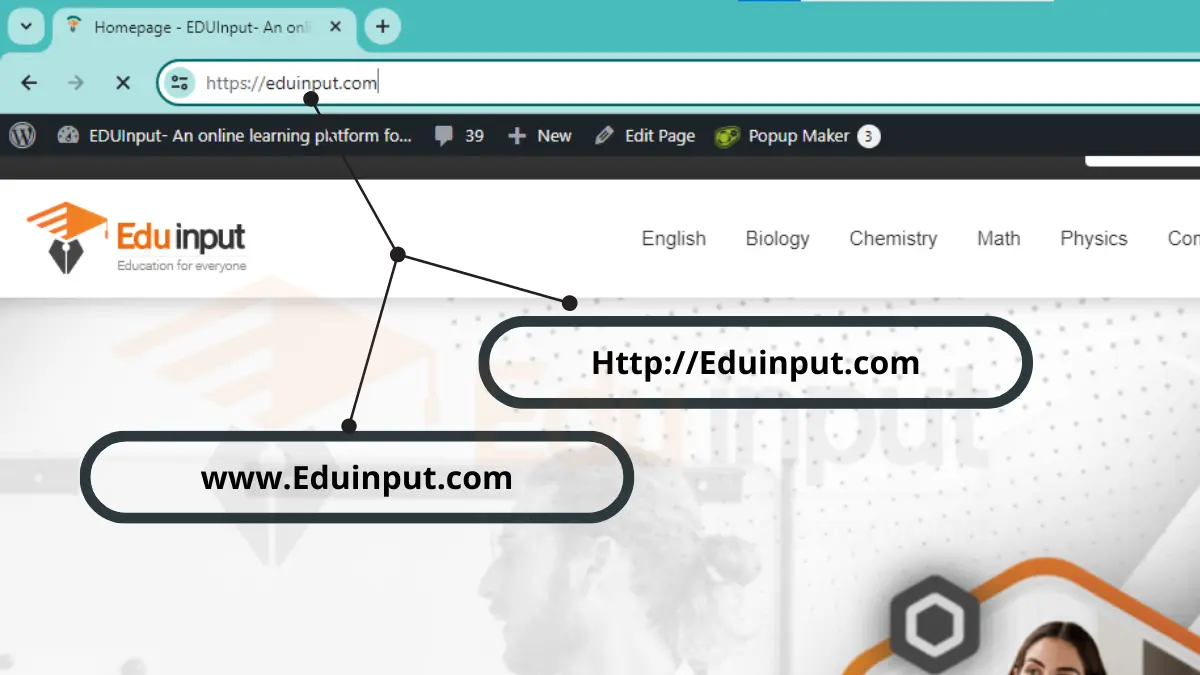


Leave a Reply