6 Examples of User Interfaces (UIs)
User interfaces (UIs) are the means by which humans interact with machines, devices, and computer systems.
User interfaces can be broadly categorized into graphical user interfaces (GUIs), command-line interfaces (CLIs), speech user interfaces (SUIs), tactile user interfaces (TUIs), haptic user interfaces (HUIs), and mixed reality user interfaces (MRUIs), as exemplified by Microsoft Word, macOS Terminal, Siri, ATM touchscreens, iPhone vibration feedback, and HoloLens augmented reality.
Examples of User Interfaces
Here are a few examples of user interface:
1. Graphical User Interface (GUI)
Graphical user interfaces (GUIs) are the most common example of UI. It provides visual elements like windows, icons, menus, and pointer cursors. GUIs are common in desktop applications like Microsoft Word and Photoshop, web apps like Gmail and Facebook, and mobile apps like Instagram and Uber.

Their graphical approach makes complex programs intuitive and user-friendly.
Examples of GUI applications
Here are few examples of Graphical User Interface:
- Desktop applications – Microsoft Word, Adobe Photoshop, Spotify
- Web applications – Google Docs, Gmail, Facebook
- Mobile apps – Instagram, Twitter, Uber
- Video game interfaces – The Sims, Minecraft, Zelda – Breath of the Wild
2. Command-Line Interface (CLI)
In contrast to GUIs, command-line interfaces (CLIs) are text-based systems where users type in commands. CLIs are commonly found in terminal emulators like the macOS Terminal, in text editors like Vim and Notepad++, and in version control systems like Git Bash. CLIs require memorizing commands but allow greater control and automation via scripting.
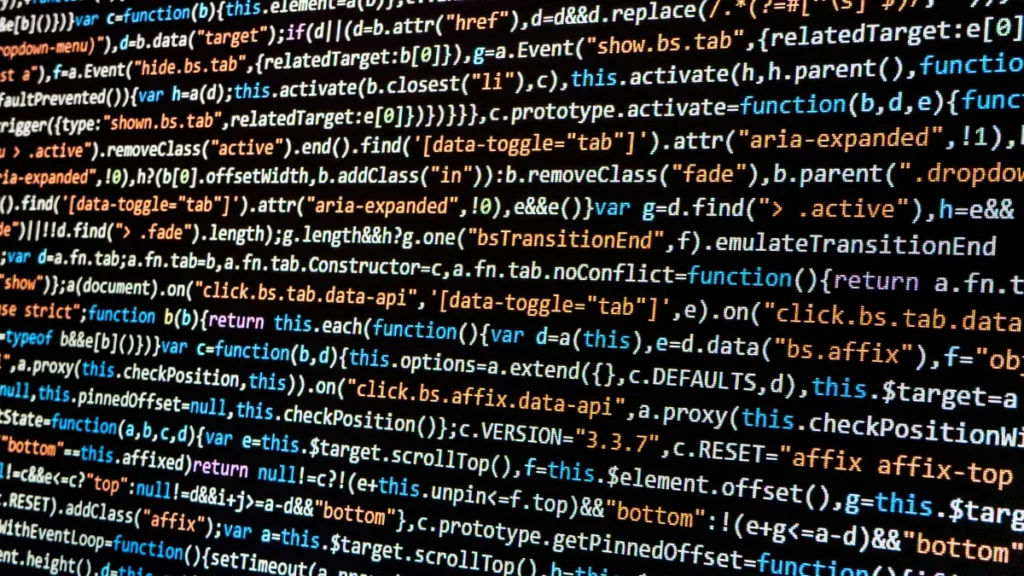
Examples of CLI applications
Here are few examples of Command-Line User Interface:
- Terminal emulators – macOS Terminal, Windows Command Prompt, Linux Terminal
- Text editors – Vim, Emacs, Notepad++
- Version control systems – Git Bash, TortoiseGit
3. Speech User Interface (SUI)
Speech user interfaces (SUIs) have emerged with the rise of virtual assistants like Siri, Alexa, and Google Assistant. Voice control offers hands-free convenience for tasks like requesting information, playing music, or controlling smart home devices. SUIs are also used for voice dialing in cars or phones.

Examples of SUI applications
Here are few examples of Speech User Interface:
- Virtual assistants – Siri, Alexa, Google Assistant
- Voice dialing – Car navigation systems, phone call management
- Hands-free control – Smart home devices, wearable technology
4. Tactile User Interface (TUI)
Tactile user interfaces (TUIs) employ tactile controls for a direct physical manipulation. Examples include the buttons on a microwave, touchscreens on ATMs, and interactive museum exhibits. TUIs provide intuitive interactions well-suited for kiosks and installations.

Examples of TUI applications
Here are few examples of Tactile User Interface:
- Physical buttons – Toaster controls, microwave buttons
- Touchscreen interfaces – ATMs, self-checkout kiosks
- Interactive sculptures – Museum exhibits, art installations
5. Haptic User Interface (HUI)
Haptic user interfaces (HUIs) add touch feedback like vibrations or force feedback. Haptics are found in phones and game controllers and can be combined with virtual reality to simulate immersive touch sensations. This expanded tactile vocabulary increases usability.
Examples of HUI applications
Here are few examples of Haptic User Interface:
- Vibration feedback – Mobile game controls, haptic feedback keyboards
- Force feedback – Steering wheels, haptic feedback controllers
- Virtual reality haptics – Gloves, vests, suits that simulate touch
6. Mixed Reality User Interface (MRUI)
Mixed reality user interfaces (MRUIs) overlay digital information onto the real world. Examples include the HoloLens augmented reality headset, Meta Quest 2 virtual reality with passthrough cameras, and Magic Leap One which mixes real and virtual objects. These experiences represent the cutting edge of natural UI.
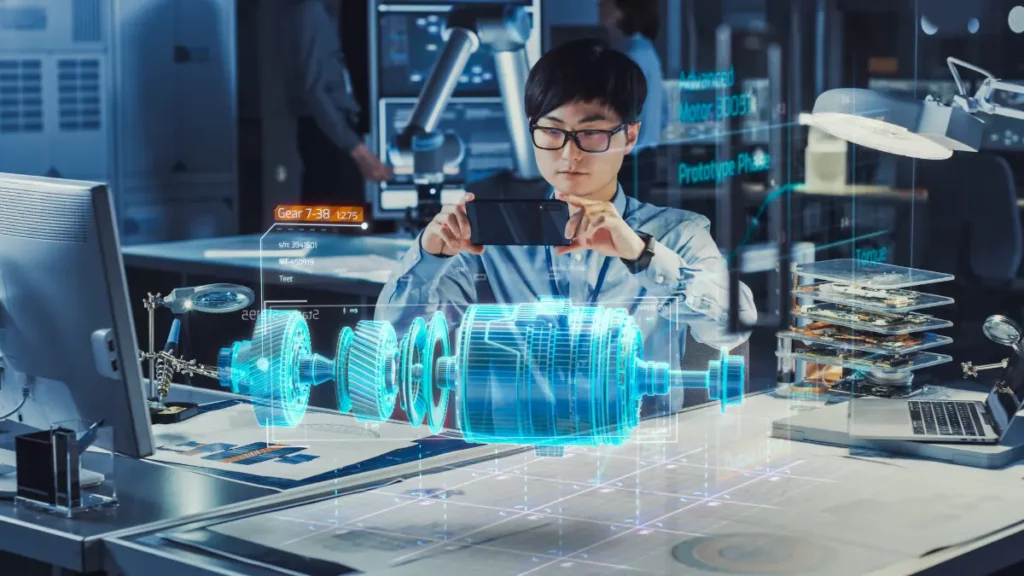
Examples of MRUI applications
- HoloLens – Overlaying digital holograms onto the physical world
- Magic Leap One – Combining real-world objects with augmented reality overlays
- Meta Quest 2 – Virtual reality headsets with pass-through cameras for real-world visibility

 written by
written by 

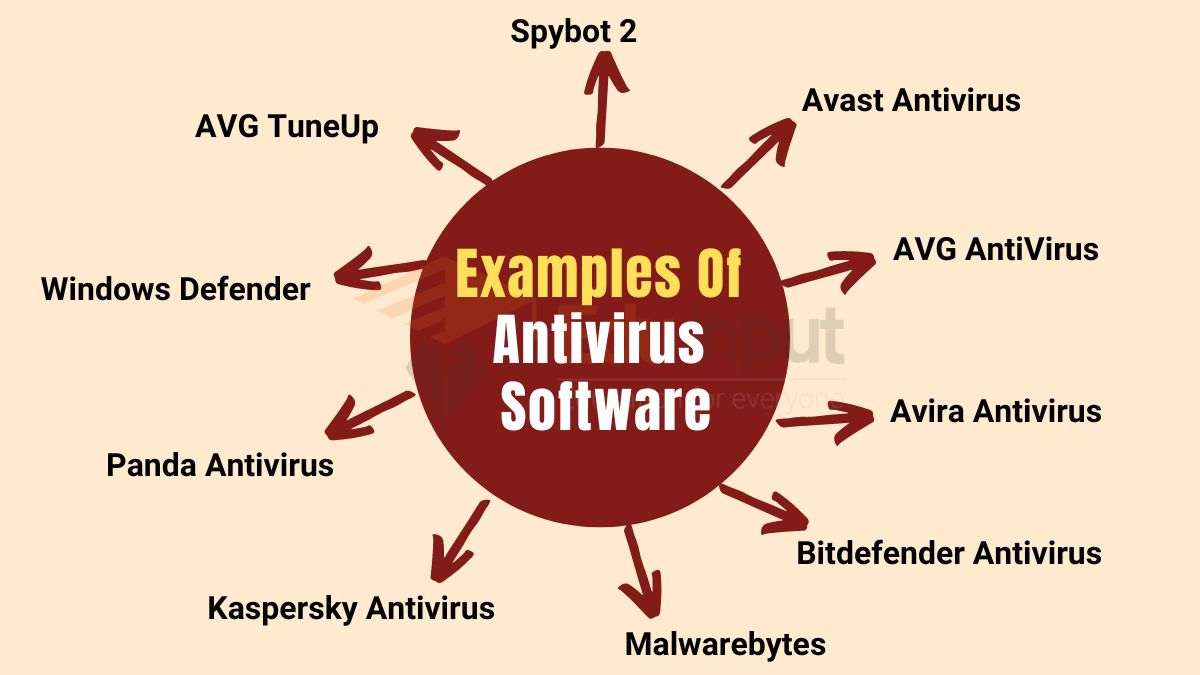



Leave a Reply