Computer Network – Types of Computer Network
A computer network is a collection of computers that are connected to share information and hardware devices.
Computer networks were invented in the 1970s but now they are used in almost every place. Network technology started its evolution in the 1980s and now it is getting a new form of technology.
Today we are living in a digital world, so all the data and information are available online. Using modern technology, we are now communicating with each other, and sharing knowledge and experience.
Computer networks are important for businesses, entertainment, and research because they enable communication. The internet, online search, email, audio and video sharing, online commerce, live-streaming, and social networks all exist because of computer networks. Computer networks make it possible for people to connect and share information from all over the world.
Types of Computer Networks
The network is the basic thing that connects every device in the world. There are different types of computer networks which include LAN, WLAN, MAN, WAN, etc. These networking technologies are the basic building blocks of every digital device.
It is very important to understand the workings of these networking technologies as they play an essential role in the entire digital technology.
In recent times, computers have been used everywhere in our daily lives. Nowadays, the use of smartphones, tablets, and other connected devices has increased a lot. This has made internet connectivity the basic requirement for these devices. So, networking technologies are developed to fulfill the requirement of an internet connection.
Networking is the process of communication between devices over a network, so the basic definition of a network is the communication of various devices with each other.
Personal Area Network (PAN)
The smallest and most basic network you can find is this one. It is intended to cover a single room or a building. A PAN is used to connect just a few devices, such as a computer, smartphone, and printer, for a single person.
Probably the most well-known PAN technology is a wireless connection. Next time you connect your phone to your car to listen to music, you can thank your Personal Area Network.
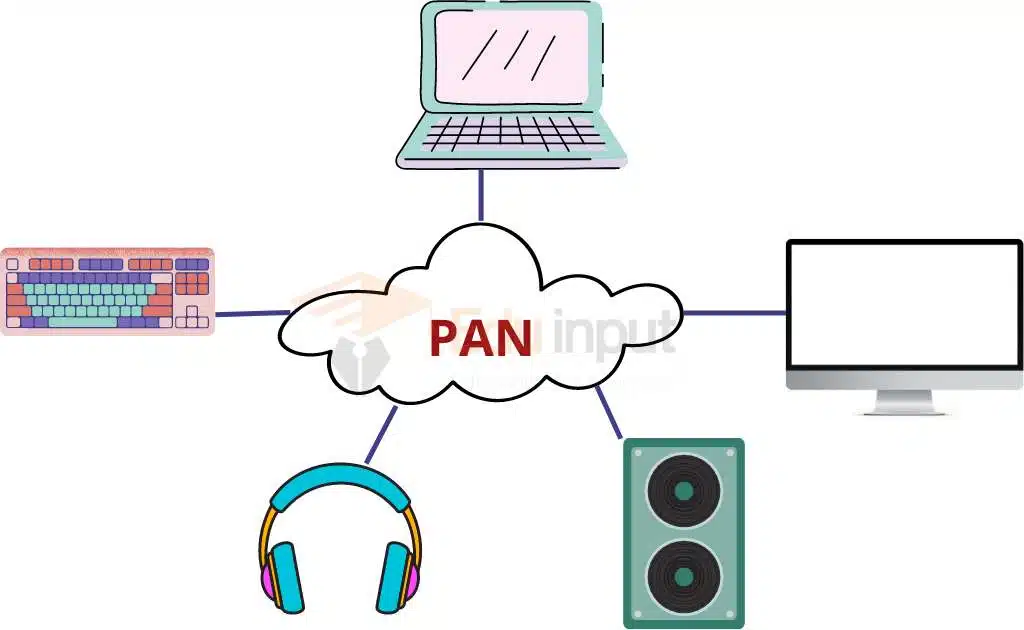
LOCAL AREA NETWORK (LAN)
This is a very common and well-known type of network. It covers a small area. It usually connects the computers and other devices within one office or a building or group of buildings. LAN is often used to share resources such as a printer, hard disks, and programs.
It transmits data at a very high speed. A group of computers or devices are connected across a local area through a network.
Example
The network is in the computer lab of a college.
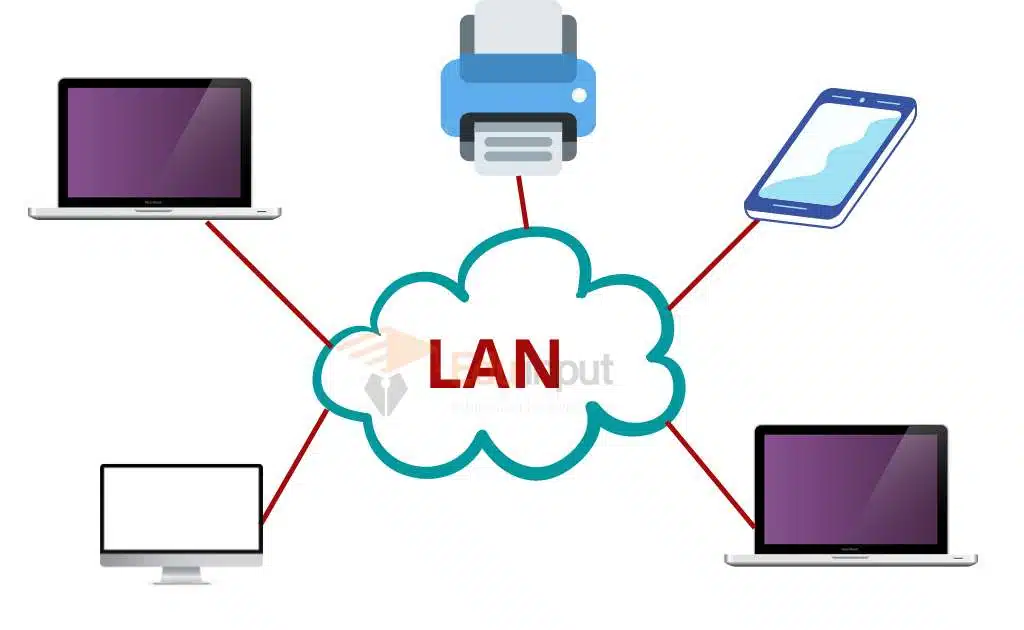
Campus Area Network (CAN)
CAN is larger than LANs but smaller than metropolitan area networks, these types of networks are typically seen in universities, large K-12 school districts, or small businesses. They can be spread across several buildings that are fairly close to each other so users can share resources.
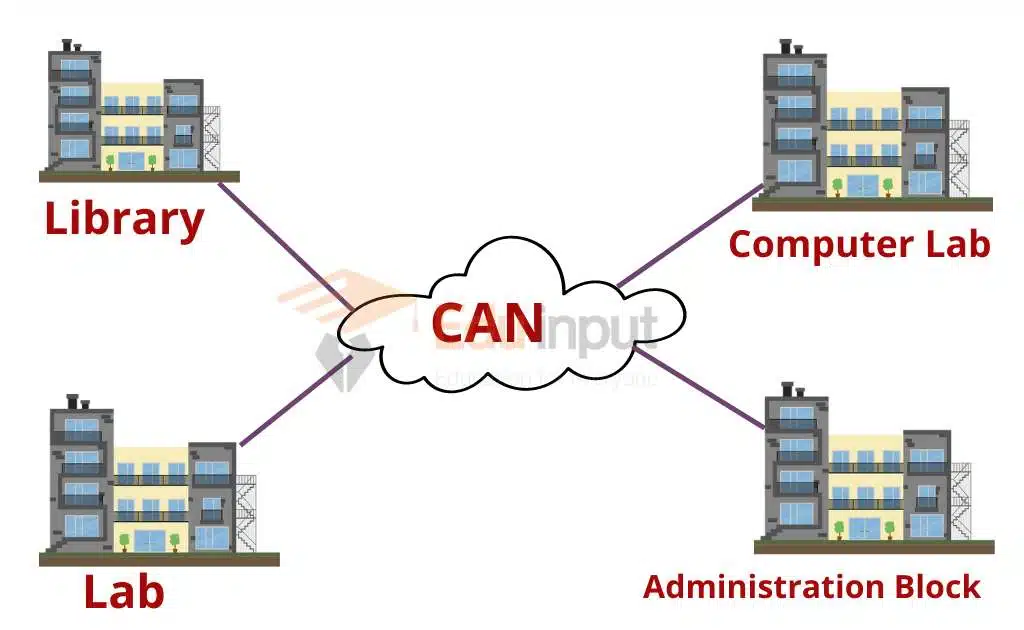
Wireless Local Area Network (WLAN)
A network that does not rely on cables to connect is called a WLAN. When you are using the internet, you are using a wireless network. Depending on whether you prefer an on-premise mote cloud solution, WLANs are usually used in the same scenario as LANs.
Metropolitan Area Network (MAN)
A MAN is larger than a LAN and smaller than a WAN. It spans an entire geographical area if you include a city or town. Larger companies are more likely to handle ownership and management than a single person.
It is usually used to connect two or more two LANs in a city. Telephone companies, cable television operators, or other organizations provide users with connections to MAN.
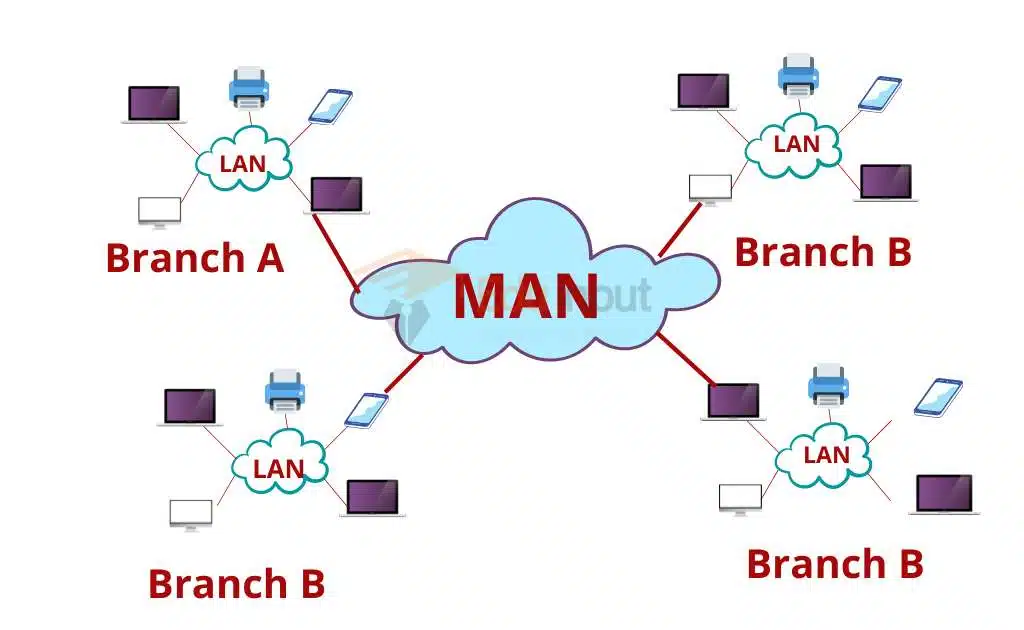
Example
The network connecting different branches of a company in the same city is an example of a Metropolitan Area Network.
Wide Area Network (WAN)
The term “WAN” is similar to the term “LANs” in that it connects more devices across a larger area. It’s possible to connect devices remotely even when they’re miles apart. The most basic example of a WAN is the Internet, which connects computers and devices worldwide.
This type of network is usually maintained by multiple administrators, and ownership is usually distributed across various organizations.
Computers in WAN are usually connected through telephone lines. They can also be connected through leased lines or satellites.
WAN can reach parts of the world that are not accessible by LAN. The transmission rate of WAN is typically from 56Kbps to 50Mbps. It is more expensive than LAN. WAN is not faster than LAN.
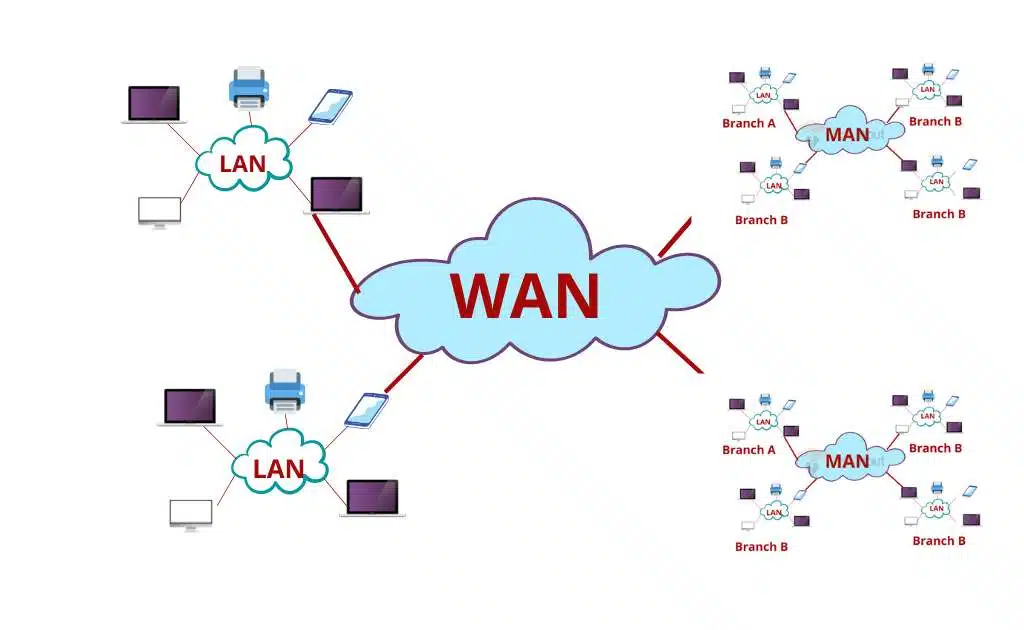
Storage Area Network (SAN)
A SAN is a type of network that is designed to handle large data transfers. The purpose of this network is to move larger, more complex storage resources away from the network into a separate high-performance atmosphere. It also frees up space and improves the performance of the original network by making it easier to retrieve and store data.
VIRTUAL PRIVATE NETWORK (VPN)
The purpose of VPNs is to increase the security and privacy of a network. The VPN acts as a middleman between you and the network, by hiding your identity. It’s a great option for sending and receiving sensitive information, but a Virtual Private Network is the best way to connect to the internet.
When you are on a public network, you run the risk of being targeted by a hacker, so using a VPN is your best bet to ensure your cybersecurity.
The types of computer networks you choose for your business will largely depend on where your business is geographically located. There are several different types of computer networks, including wired networks, wireless networks, and virtual private networks (VPN).
Each type of network has its pros and cons and requires careful consideration of your specific needs.
Network Topologies
How computers are connected in a network is called topology. The shape of the network is also known as the network topology.
Different types of topologies are used in networks.
Bus topology: In a bus topology, all the devices are connected by a single wire. Also called a backbone or main cable, this wire is used to transmit data from the main computer to all devices on the network.
Star topology: In this topology, all of the devices are connected to a central hub. The devices can be daisy-chained from the hub. All of the devices are connected to a hub, which is the central device.
Ring topology: Ring topology is the structure of a network in that all the devices are connected in a ring. This topology has no fault tolerance. Ring topology is very useful in situations where all the devices produce and store video, voice, and data.
Mesh topology: In a mesh topology, all the devices are connected. Message can be moved in a different way meaning in multiple ways.
Tree topology: In tree topology, different groups of computers are connected, which means it is a mixture of star and bus topology.
Network Devices
Network devices are commonly known as routers, switches, hubs, modems, etc. These devices connect computers and allow them to communicate with each other over a network.
A computer connected to a router can access the Internet. Routers are often used to connect computers to the internet.
Wireless Network Devices: Wireless networks are becoming increasingly popular due to their convenience and mobility. Wireless networking devices are used to create wireless networks. Most laptops have built-in wireless cards that enable them to connect to wireless networks without any cables.
Ethernet Cables: Ethernet cables are used to transfer data between two computers. An Ethernet cable consists of four twisted pairs of copper wires that carry data at 10 Mbps (megabits per second). Each pair carries a different signal. One pair is used for sending data, while the other three pairs are used for receiving data.
Modem: A modem is a device that converts digital signals into analog signals and vice versa. Modems are used to send and receive data over phone lines.
Hub: Hubs are used to connect several devices to a single port. A hub is similar to a switch except that it does not route traffic based on MAC addresses.
Switch: Switches are used to connect computers to a local area network. Switches forward packets based on IP address rather than MAC address.
Router: Routers are used to connect computers using a local area network. Routers use routing protocols to determine how to direct data packets to their destination.
Related FAQs
What are computer networks?
A computer network is a collection of computers that are used to share information and share hardware devices.
What are the 4 types of networks?
The computer network has different types
LAN (Local Area Network)
MAN (Metropolitan Area Network)
WAN (Wide Area Network)
PAN (Personal Area Network)
CAN (Campus Area Network)
What is the difference between LAN and WAN?
LAN is used in a small area and WAN is used all over the world. LAN is often used to share resources such as a printer, hard disks, and programs. The most basic example of a WAN is the Internet, which connects computers and devices worldwide.
What are the uses of networks?
Computer networks play a vital role in enabling communication for businesses, entertainment, and research purposes. The internet, online search, email, audio and video sharing, online commerce, live-streaming, and social networks all exist because of computer networks. Computer networks make it possible for people to connect and share information from all over the world.
What are the types of topology?
Bus topology
Star topology
Mesh topology
Tree topology
Ring topology
Which topology is used in LAN?
There are three common topologies found in LANs: star, ring, and bus. In a star topology, all devices on the LAN are interconnected through some central device.


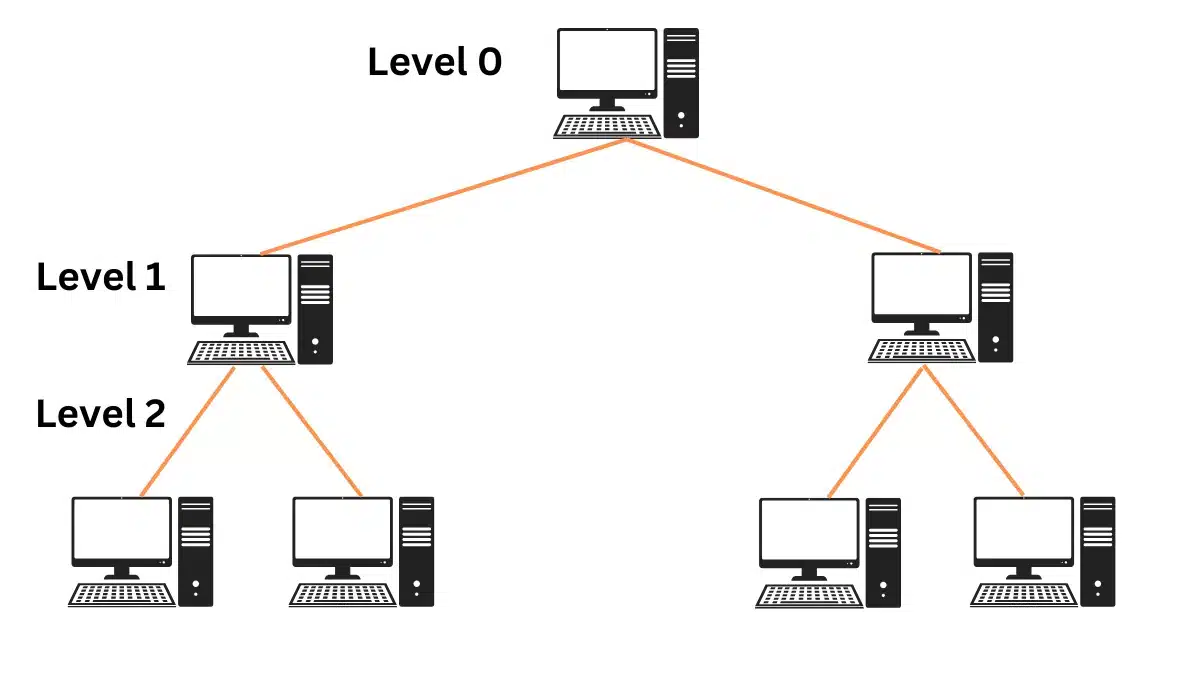




Leave a Reply