Uses Of Computers For Office Automation
Many tasks take place in an office, and those tasks can be automated using computers. Some examples include email marketing, social media marketing, and lead generation. These tasks can be automated by using software programs.
These programs are designed to streamline these tasks to make them easier and more efficient. By automating these tasks, you can save time and energy so you can focus on other things.
Additionally, by using software to automate these tasks, you are more likely to get them right. When these tasks are done manually, there is always a risk of error. These programs are also constantly being updated with new features, so they will only become more and more efficient over time. These tasks include:
- Decision-making
- Document handling
- Communication and Storage
Computers can make office work much easier by using a variety of technologies.
Some computerized systems used in an office are as follows:
Document Management System (DMS)
DMS consists of different applications like word processing, desktop publishing reprographic, image processing, and archival storage applications.
Word Processing
Word processing (MS Word) is used to create documents electronically. It is used to produce high-quality letters, proposals, reports, brochures, etc.
Desktop Publishing
Desktop publishing is a form of editing and designing where you can make documents more attractive by adding photos and graphics. When you think of desktop publishing, you may think of huge publishing companies, high budgets, and long lead times.
But desktop publishing can also be used by small businesses who want to create their own marketing materials, as well as students and teachers who want to create books and reports that look more professional.
The basic idea behind desktop publishing is to use software to make documents look more attractive to the reader. By using desktop publishing, you can take your documents to the next level.
Spreadsheet Application
A spreadsheet application is used to maintain records and calculate expenses, profits, and losses. It is used for performing mathematical, statistical, and logical processing.
Reprographics
Individuals, businesses, and governments widely use Reprographics for publishing books, magazines, and other documents. In this process, many copies of documents are printed by printers their documents. This process is used if a single document needs to be used for multiple employees and different purposes.
Image processing
Image processing is a very important part of the modern world. It is used in almost every field, such as engineering, medicine, and many more. Image processing is used when you want to scan, store, or retouch an image.
For example, if you scan a photo into your computer, it is an image that has been processed with an image processing tool. Another example of image processing is when you take an image from your computer and edit it in a photo editing program. These are examples of image processing in the computer world.
Message Handling System
It is used to send messages or documents from one location to another. Many techniques are used for this purpose, such as facsimile (fax), email and voice mail, etc., from one location to another.
Office Support System
Groupware and desktop organizers are examples of this system. A workgroup can use this system to coordinate and manage its activities. Members can collaborate by sharing their work and communicating with one another.
Frequently Asked Questions (FAQs)
Why is a computer used in the office?
In the modern office, the computer is the hub for most activities. You use it to stay in touch with colleagues via email or video chat, work on documents using Word or Excel, and access a variety of other applications.
What type of computers are used in the office?
In many offices, PCs and laptops are connected to routers to allow employees to connect with each other via the Internet.
What is the impact of using a computer in offices?
There seems to be a relationship between computer problems, increased perceived workload, and work pressure. When workers feel like they have less control over their jobs, it tends to lead to increased stress levels.
What are the benefits of replacing people with computers in the office?
· Increased Connectivity.
· Information Security.
· Speed and Accuracy.
· Hiring and Managing Employees.
· Education and Training.
· The Ability to Forecast.
· Entrepreneurial Opportunity.

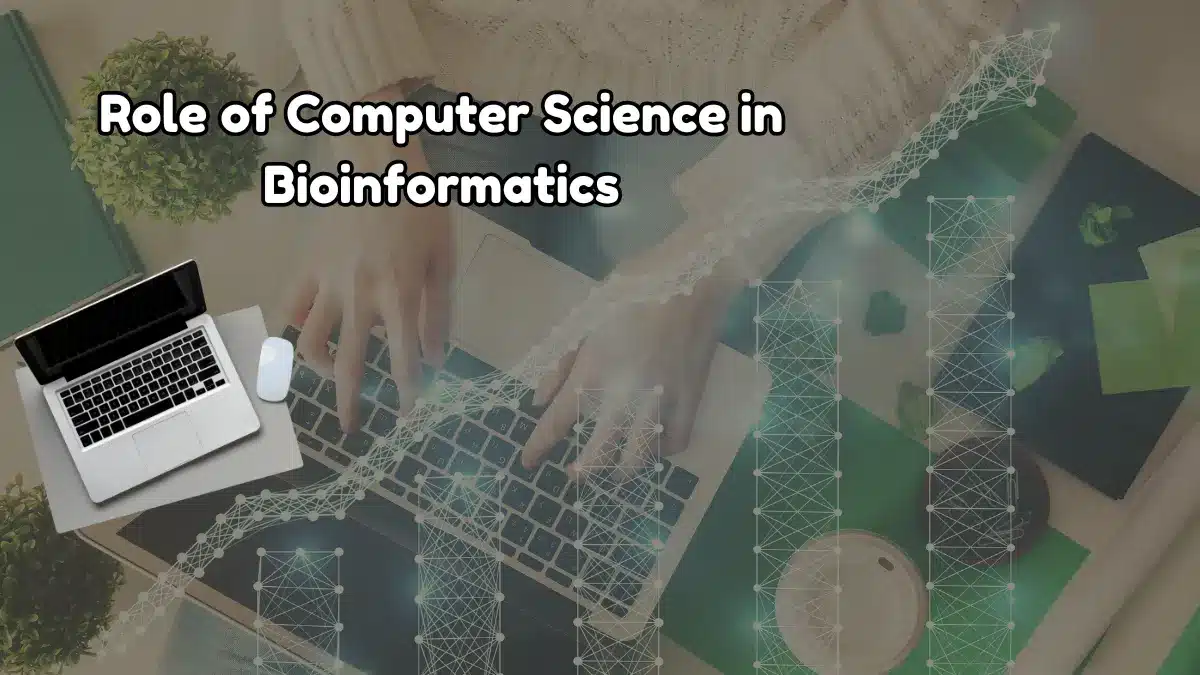

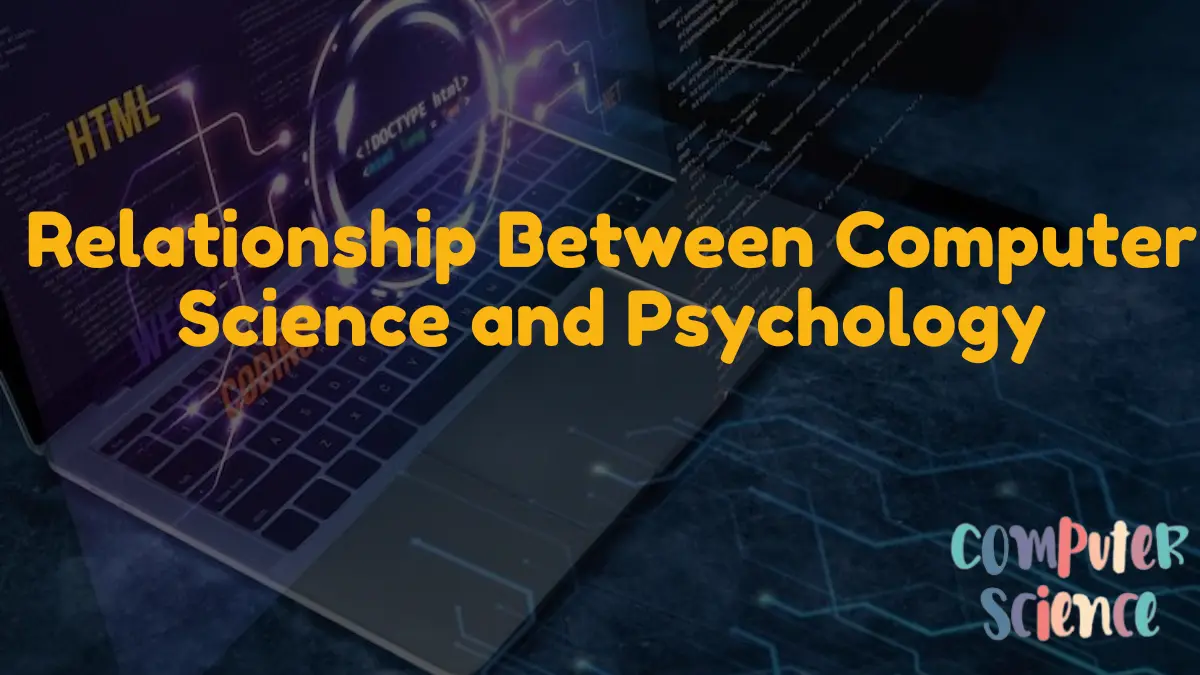
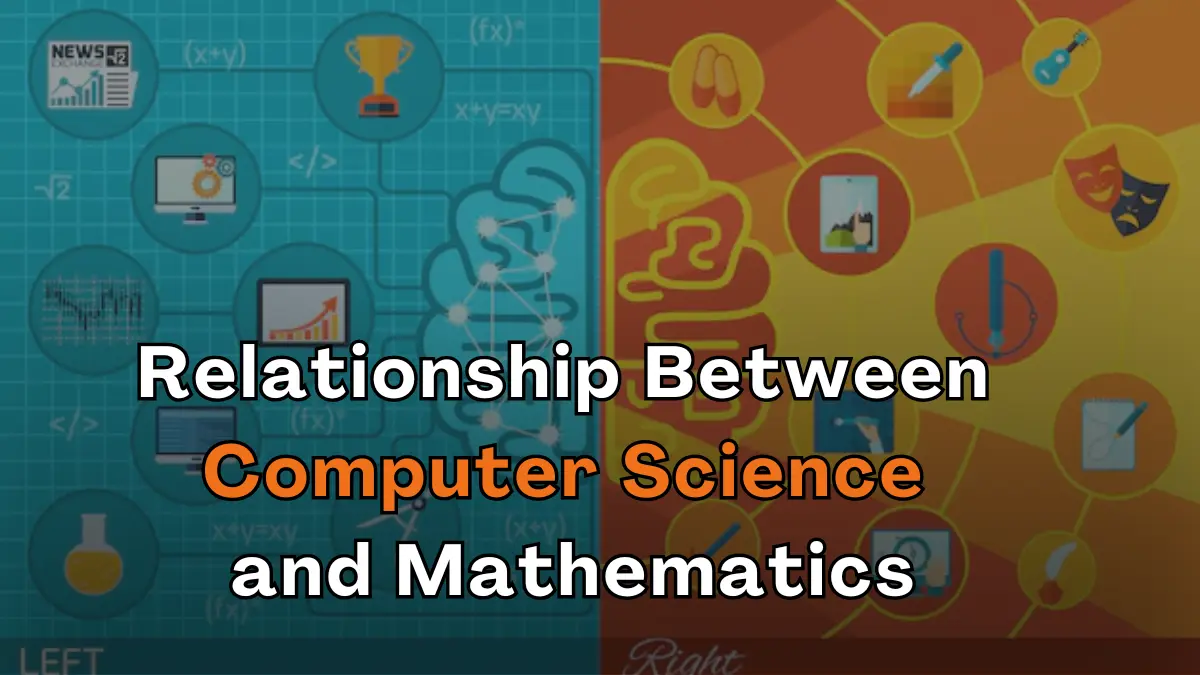


Leave a Reply