Components of Database
Database has different components:
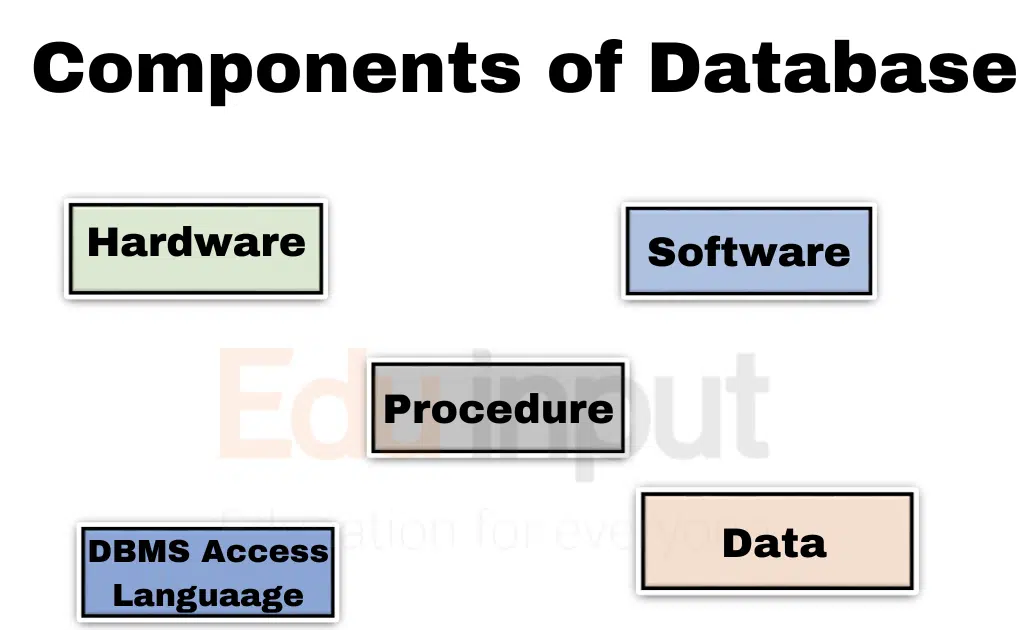
- Procedures
- Database Access Language
Data
Data is any piece of information that can be represented in some way. Data is an important piece of the database system. Data is a collection of facts stored in the database. The database system is basically used to store, maintain, and process data for the user
Hardware
The physical components of a computer system are called hardware. Hardware is used to perform various tasks such as input, output, storage, and processing.
- Secondary storage
- I/O Devices
- Processor
Procedures
Procedures refer to the instructions used in a database management system and include everything from instructions to setup and install, login and logout, manage the day-to-day operations, take backups of data, and generate reports.
Database Access Language
A database’s data can be accessed, updated, and deleted using commands written in the database access language. Before sending commands to the database for execution, users can write them using Database Access Language. Users can create new databases, and tables, insert data, and delete data by using the language.
Software
Software is a collection of programs used by computers within a database system. The most important software is DBMS itself. It uses three types of software to enable the database system to work properly.
Different types of software used in the database are as follows:
It manages all hardware components. It additionally allows all different software to run on the computer.
DBMS software
It is the database management system that is used to create and manage a database system.
Application Programs
These are used to access and process the data stored in the database.
Advantages of DBMS over the File system
- Database Management System (DBMS) provides many features that are not possible with file systems. These features include the following:
Automatic backups
Easy recovery from failure
Synchronized access control
High security
- A database management system is much easier to use than a simple file system.
- There is no need to worry about data corruption since the databases have built-in tools to identify and fix them.
- You can easily search and retrieve information using keywords or other criteria.
- Data backup can be done on schedule and automatically.
- The database contains a set of rules for performing transactions. Thus, if any transaction goes wrong, then these rules help in identifying the problem and rectifying it.
- A database management system uses less space and memory than a file system.
- Your data is safe as long as you maintain your data integrity.
- It is more reliable than a file system. If something goes wrong while writing to a file system it may result in permanent loss of files. On the other hand, if something goes wrong while modifying a record in a database, it would only affect the current state of the database and not make changes to its previous records.



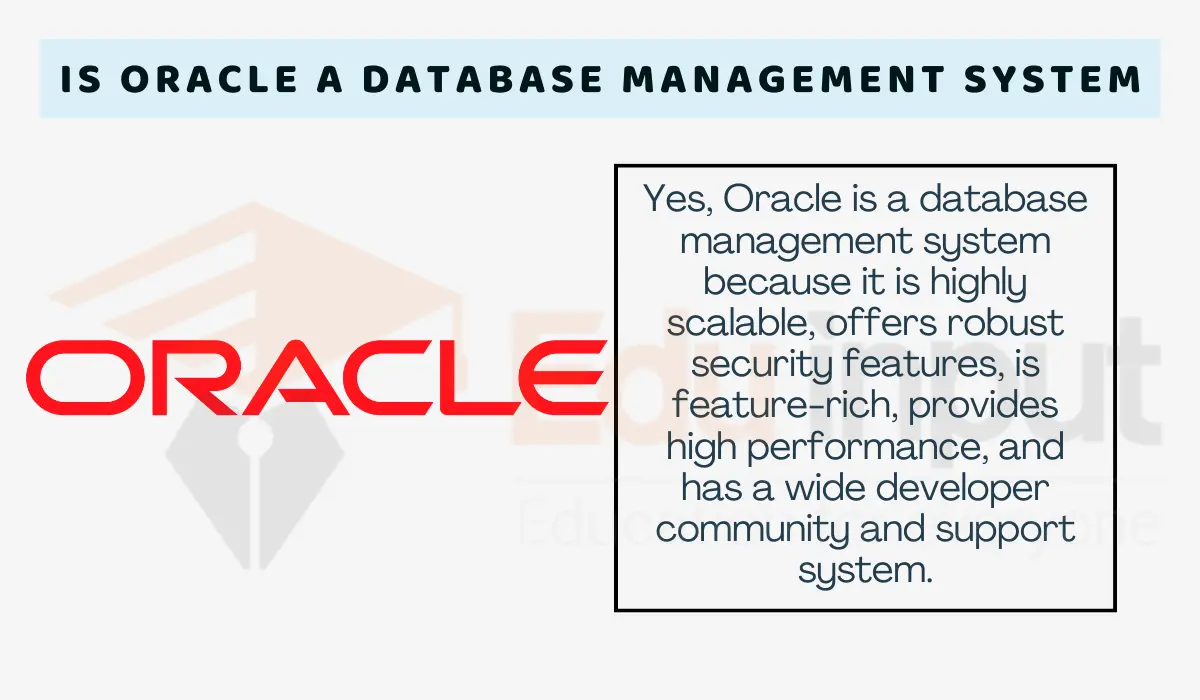

Leave a Reply