Input, output, processing, and storage devices of computer
Computers are complex machines that rely on various devices to perform different functions. From the central processing unit (CPU) to storage devices and networking equipment, each component plays a crucial role in the overall functioning of a computer system.
This article will explore the different internal and external hardware devices used in computers and understand their significance in enabling efficient computing.
Computer science encompasses the study of computers and their applications, covering both hardware and software aspects. To understand the devices used in computer science, it’s important to grasp the fundamental components that make up a computer system.
Processing devices
Central Processing Unit (CPU)
The central processing unit, often called the CPU, is the computer’s brain. It performs calculations, executes instructions, and coordinates the activities of all other hardware components. Several key devices contribute to the CPU’s functioning.
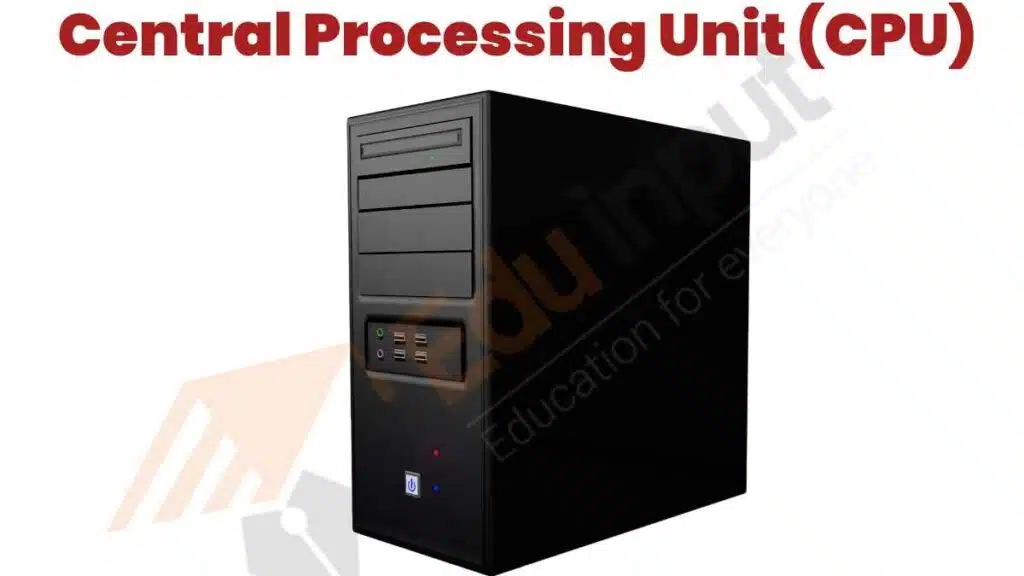
Processor
The processor, also known as the central processor or microprocessor, is a chip that executes computer program instructions. It performs basic arithmetic, logic, control, and input/output operations.
Microprocessor
A microprocessor is a compact electronic device that contains the functions of a computer’s central processing unit. It integrates these functions on a single integrated circuit, allowing for greater efficiency and performance.
Multi-core Processors
Multi-core processors consist of multiple independent processing units, known as cores, within a single physical processor. These cores work together to execute multiple tasks simultaneously, enhancing the computer’s speed and efficiency.
Memory Devices
Memory devices are crucial components of a computer system that store data and instructions needed for processing. They can be classified into several types, including random access memory (RAM), read-only memory (ROM), and cache memory.
Random Access Memory (RAM)
RAM is a volatile memory that temporarily stores data and instructions while the computer is running. It allows quick access to information, enabling efficient processing and multitasking.
Read-Only Memory (ROM)
ROM is a non-volatile memory that stores permanent instructions and data that cannot be modified. It contains firmware and system-level software required for booting up the computer.
Cache Memory
Cache memory is a small and fast memory unit located within the CPU. It stores frequently accessed data and instructions, allowing faster retrieval and processing. The cache memory helps reduce the time taken to fetch information from the main memory, thereby improving the computer’s overall performance.
Storage Devices
Storage devices are responsible for long-term data storage in a computer system. They retain data even when the computer is turned off and are available for future retrieval. Some common storage devices used in computer science include:
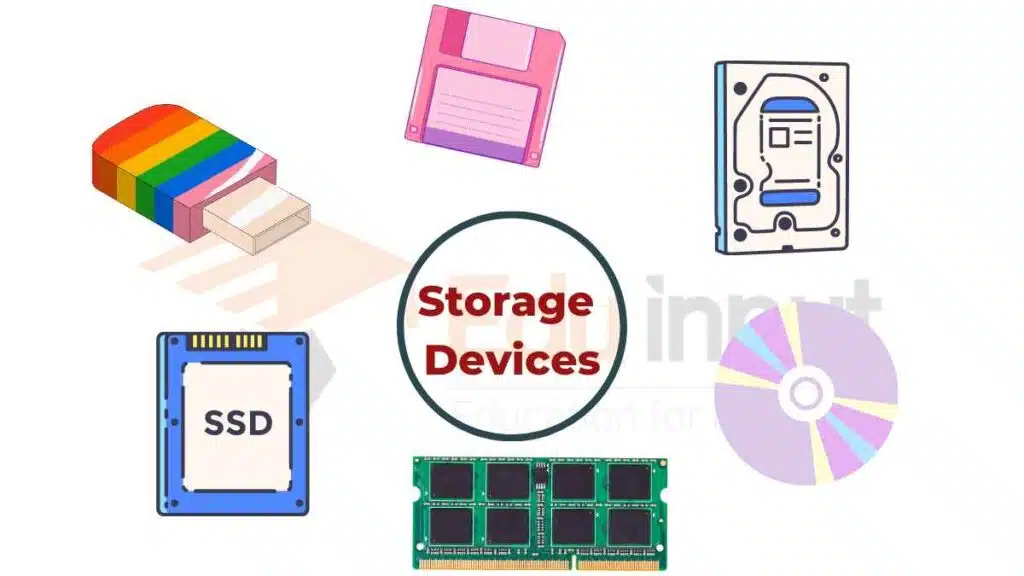
| Storage Device | Description |
| Hard Disk Drive (HDD) | Magnetic |
| Solid State Drive (SSD) | Flash |
| USB Flash Drive | Portable |
| Memory Card | Removable |
| Optical Disc (CD/DVD/Blu-ray) | Disc-based |
| Network Attached Storage (NAS) | Networked |
| Cloud Storage | Remote |
| External Hard Drive | External |
| Magnetic Tape | Sequential |
| Floppy Disk | Obsolete |
Input Devices
Input devices allow users to input data and commands into a computer system. They enable interaction between the user and the computer. Here are a few common input devices:

| Input Device | Description |
| Keyboard | Typing |
| Mouse | Pointing |
| Touchscreen | Touching |
| Trackpad | Gesturing |
| Joystick | Gaming |
| Gamepad | Gaming |
| Scanner | Scanning |
| Webcam | Videoconferencing |
| Microphone | Recording |
| Digital Pen | Writing |
| Graphics Tablet | Drawing |
| Barcode Reader | Scanning |
| Biometric Scanner | Authentication |
| MIDI Keyboard | Music Composition |
| Trackball | Pointing |
| Touchpad | Gesturing |
| Gesture Control | Gesturing |
| Optical Character Recognition (OCR) | Text Recognition |
Output Devices
Output devices display or present processed data and information to the user. They make the output of a computer system perceivable and usable. Here are a few common output devices:
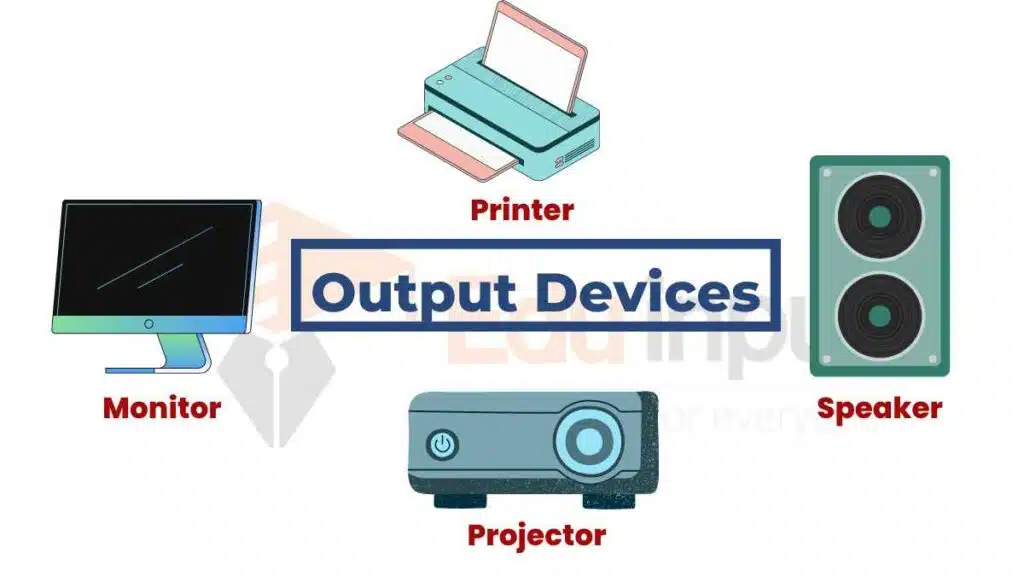
| Output Device | Description |
| Monitor | Display |
| Printer | |
| Speaker | Audio |
| Headphones | Audio |
| Projector | Projection |
Networking Devices
Networking devices facilitate communication and data transfer between multiple computers and devices. They enable the creation of computer networks and the exchange of information. Some common networking devices include:
Router
Routers are devices that connect multiple computer networks and facilitate the transmission of data packets between them. They provide network connectivity and enable the sharing of resources and internet access.
Switch
Switches are networking devices that connect multiple devices within a local area network (LAN). They direct data packets to their intended destination, improving network performance and efficiency.
Modem
Modems, short for modulator-demodulator, are devices that modulate and demodulate analog and digital signals for transmission over communication channels. They enable computer systems to connect to the internet via telephone, cable, or wireless networks.
The field of computer science relies on a wide range of devices to perform various functions. Each device plays a critical role in enabling efficient computing, from the central processing unit (CPU) to memory, storage devices, input and output devices, and networking equipment. Understanding these devices is essential for anyone interested in studying and applying computer science.
Also Read: Which Group Includes Both An Input And An Output Device?
FAQs
Why do we need input devices?
Input devices allow us to interact with the computer, providing data for processing and allowing us to give commands (like typing or clicking).
Why are output devices important?
Output devices show or play the results of the computer’s processes, helping us view text and images or hear sound.
What’s the difference between SSD and HDD?
SSD is faster and more durable than HDD, as it has no moving parts. HDD is older and uses spinning disks for data storage, which makes it slower
Can I access storage online?
Yes, cloud storage lets you store data online, making it accessible from any device with an internet connection.

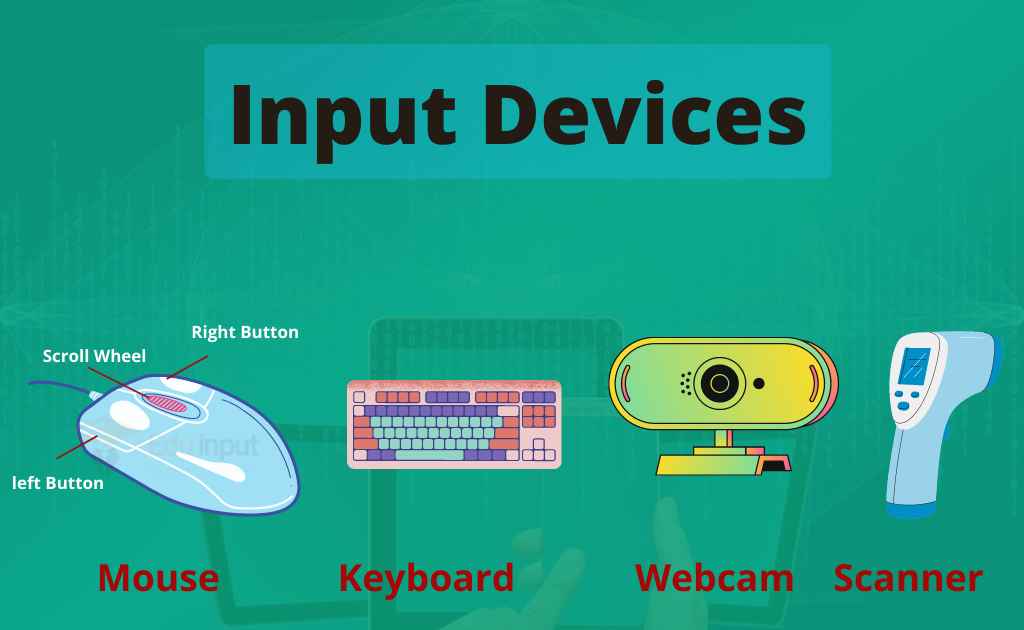


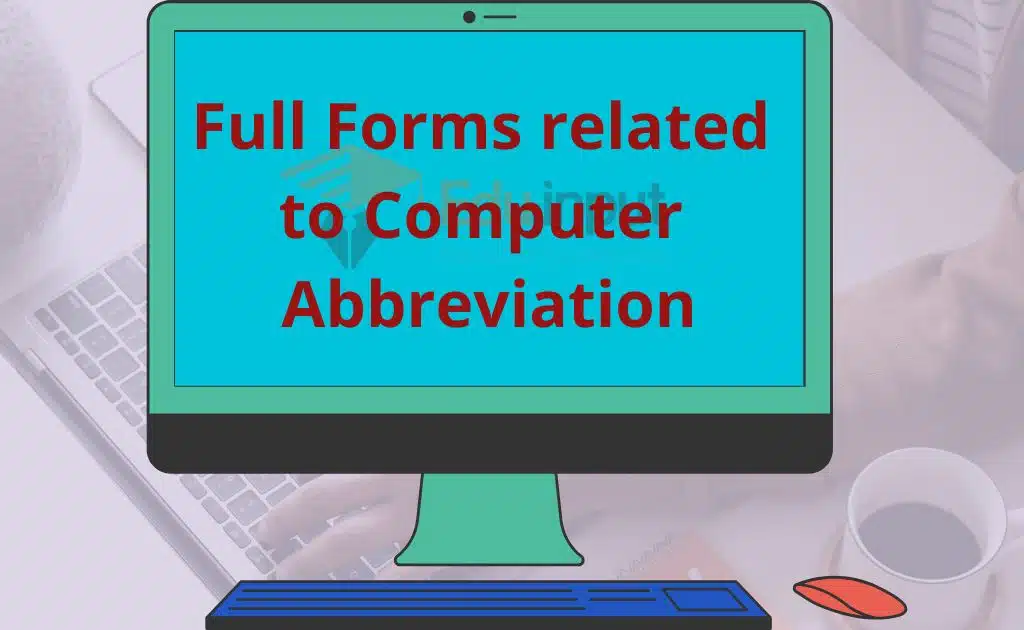

Leave a Reply