Difference Between Formula and Function in Excel
The formula is a way to calculate values in MS Excel. It is very useful for calculating simple mathematical formulas such as average, sum, count, etc. Formulas must start with an equal sign “=”.
In general, it is used to perform calculations on data stored in cells. The formula can be entered manually or automatically.
A formula is written in the cell. The cell in which the formula is written displays the result of the formula. The formula is displayed in the formula bar when a cell containing the formula is activated.
Entering formula in Excel
1. Click on the empty cell to type the formula that will display the result of the formula.
2. Formula always begins with equal sing “=”. So type an equal sign.
3. Type the formula without any space (e.g A1 + A2 + A3) and press the Enter key. When the formula will be displayed in the Formula bar, the result will appear in the cell.
4. If you change any value of a cell referenced in a formula, the formula will automatically recalculate and display the new value.
Functions in Excel
Functions are built-in formulas that are used to perform complicated calculations. The function is a feature of Microsoft Excel that allows you to perform mathematical operations on data. This is done using formulas, which are written inside cells. The formula is then evaluated by the program.
Structure of Function
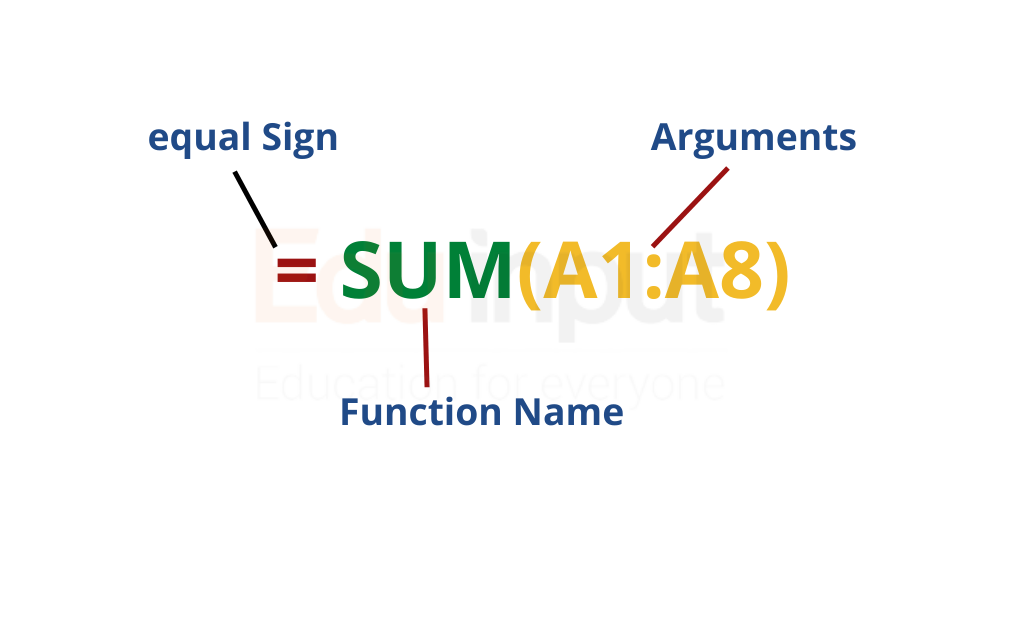
Important Functions in Excel
SUM
Average
Max
Min
Count Number
SUM Function
This function is used to find the sum of two or more two values.
E.g. = SUM (A1:A15)
AVERAGE Function
This function is used to find the average of different values.
E.g. = AVERAGE (B1:B10)
MAX Function
This function is used to find the maximum value.
E.g. = MAX (C1: C100)
MIN Function
This function is used to find the minimum value of the given values.
E.g. = MIN (D1: D10)
SQRT Function
This function is used to find the square root of the given value.
E.g. =SQRT (G13)
Difference between Formula and Function In Excel
| Formula | Function |
| 1. The formula is defined by the user. | 1. The function is pre defied facility. |
| 2. Formula is written according to the user’s requirement. | The function is written in predefined syntax. |
| 3. Formula does not require parameters. | 3. Function may require parameters. |
| 4. Formula has no particular name. | 4. The function is identified by a particular name. |
| 5. All formulas are not functions | 5. All functions are formulas. |

 written by
written by 
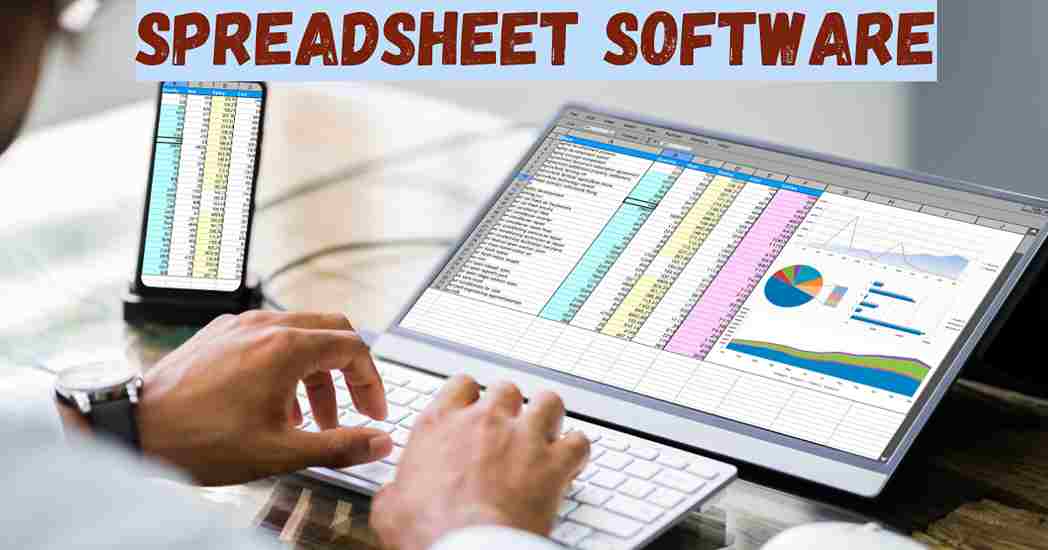
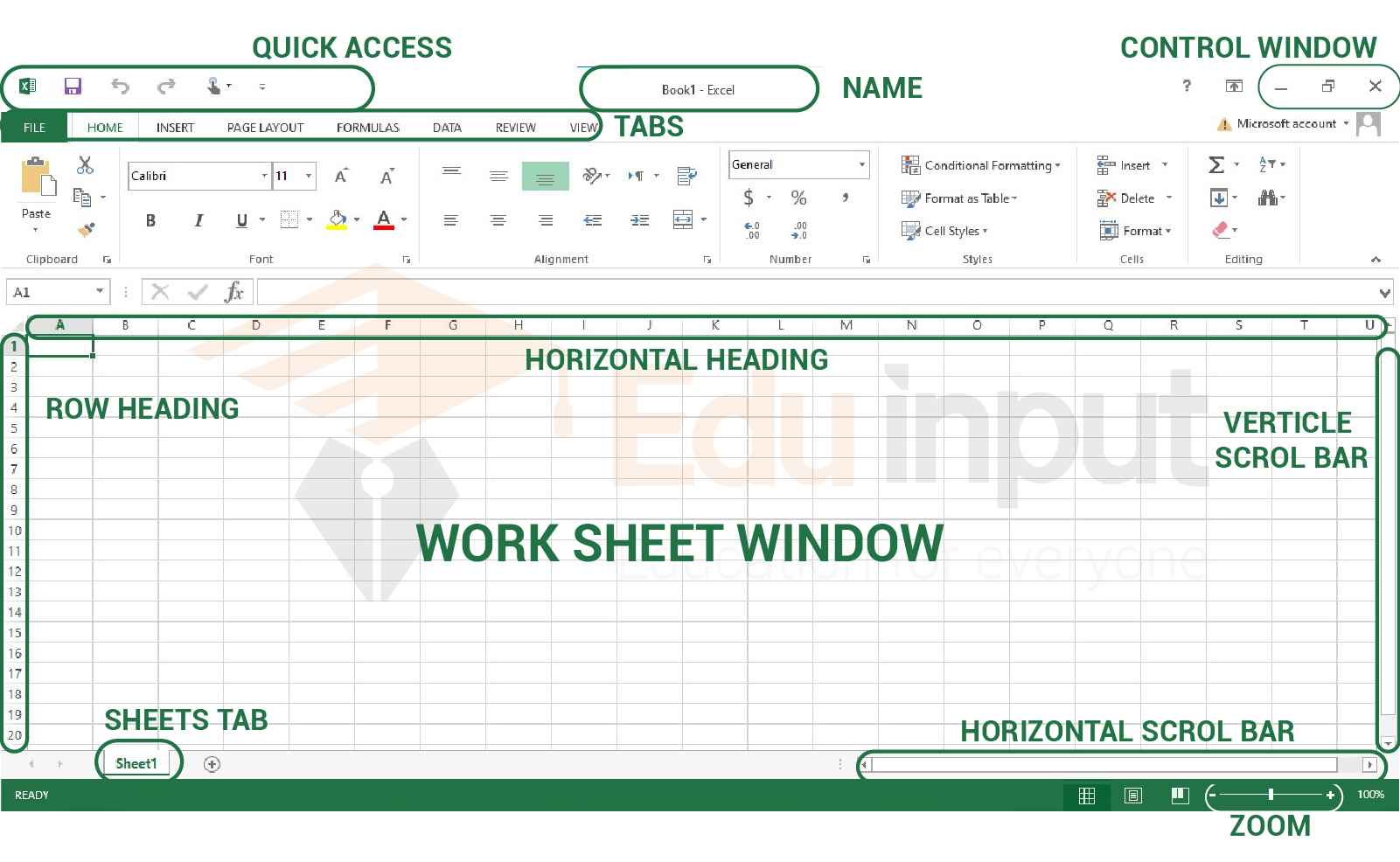
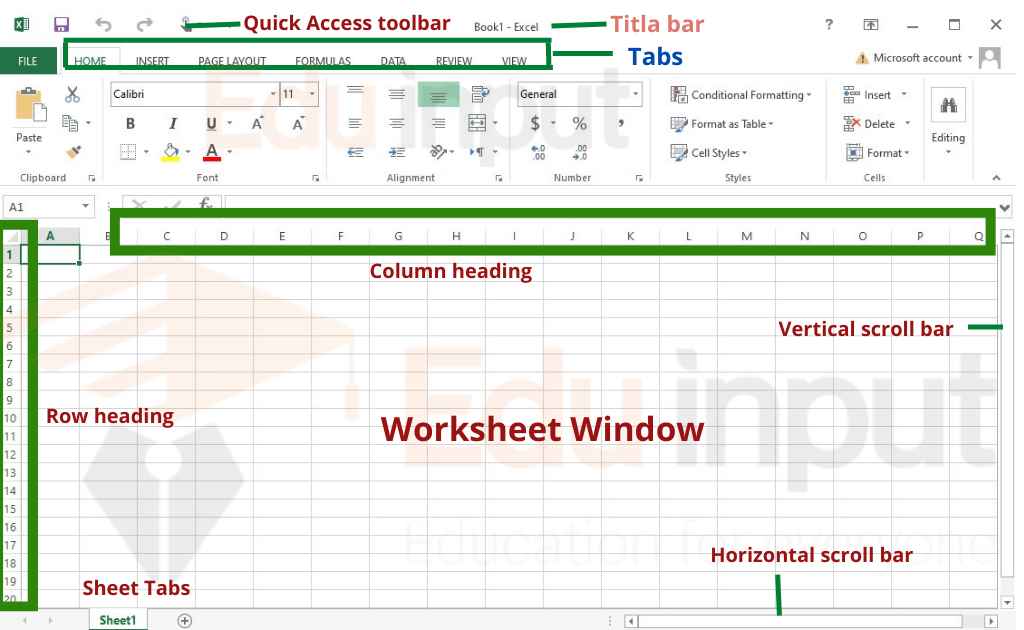


Leave a Reply