Difference Between Spreadsheet And Word Processor
The primary difference between spreadsheet and word processor is, Spreadsheet software is an application software that is used to organize, analyze, and manipulate data in tabular form. While word processor is an application software used for creating, editing, and formatting textual documents.
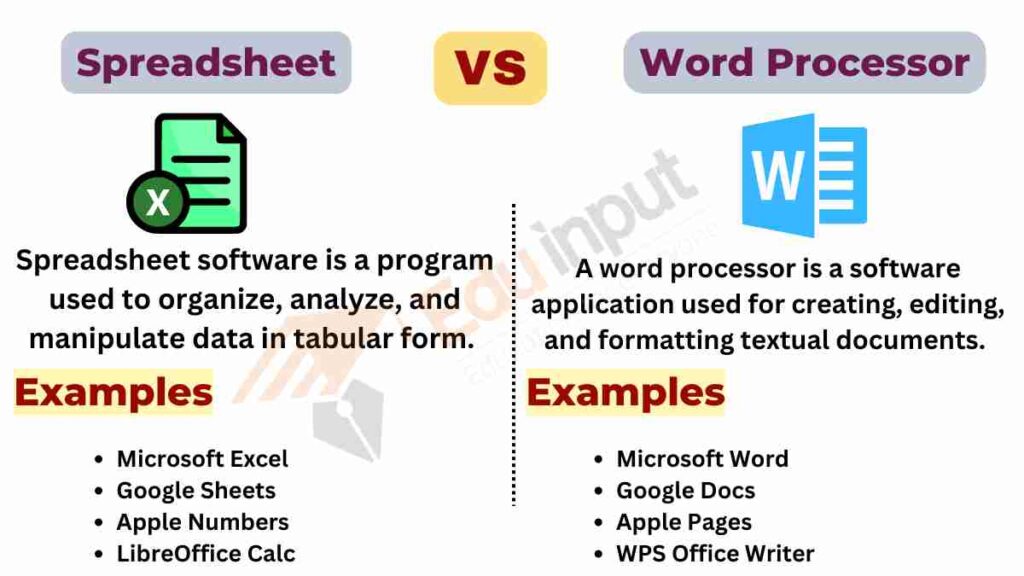
In this article, we will discuss the difference between spreadsheets and word processors.
What is Word Processor?
It is primarily used for tasks involving text-based content, such as writing essays, letters, reports, memos, and other documents. Word processors offer a variety of formatting tools, such as fonts, styles, headings, alignment, and page layout options.
They also provide features for spell checking, grammar checking, and inserting images or tables into the document.
Popular word processor software includes:
- Microsoft Word
- Google Docs
- Apple Pages etc.
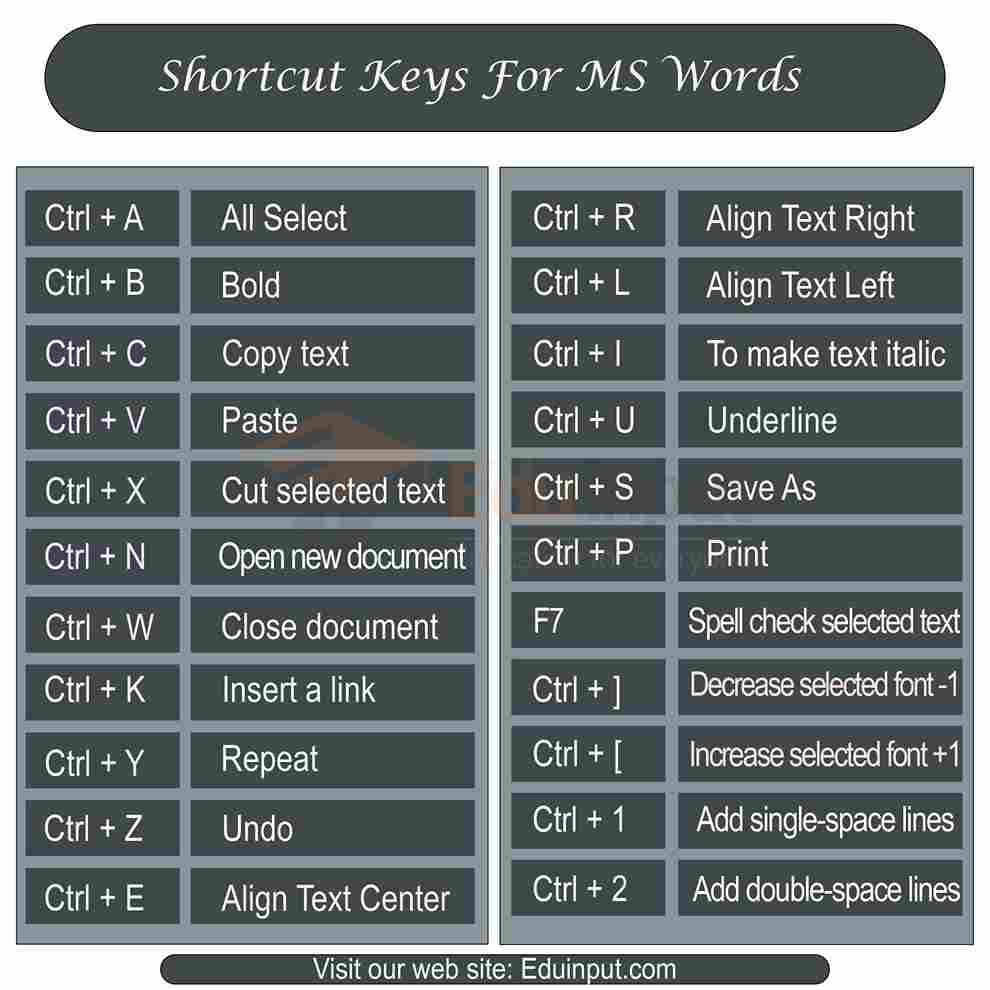
What is a Spreadsheet?
Spreadsheet software is a program used to organize data in tabular form. It presents data in rows and columns, where each intersection of a row and a column is referred to as a cell. Users can input numeric data, perform calculations, and create charts and graphs based on the data.
Spreadsheets are widely used for tasks such as budgeting, financial analysis, data management, and statistical analysis.
Popular spreadsheet software includes:
- Microsoft Excel
- Google Sheets
- Apple Numbers etc.
Difference between spreadsheet and word processor
| Word processor | Spreadsheet |
| Word processor provides the facility to create and edit documents. | The spreadsheet provides the facility for calculation. |
| The data in the word processor is inserted into documents. | The data in the spreadsheet is inserted into the worksheet. |
| It provides no data validation facility. | It provides a data validation facility. |
| It does not provide a data analysis facility. | It provides data analysis facilities such as filter, subtotal, pivot table, and auditing. |
| It provides a limited number of functions for data manipulation. | It provides many predefined functions to manipulate data. |
| It does not provide the facility of automatic recalculating of data. | It provides the facility for recalculating data. The result changes automatically if the data is changed. |
| The formula can be added manually. The value in the procedure cannot be calculated automatically. | The value in the formal is automatically calculated. Even when we change the value the result is automatically calculated. |
| Conditional formatting is not available in the word processors. | The spreadsheet provides the facility of conditional formatting. The format of data is changed when it meets certain criteria. |
| A Word processor is used to create letters, applications, memos, reports, etc. | A spreadsheet is used to create salary sheets, home budgets, and balance sheets. |
| the file extension for Microsoft Word is “.doc” | The extension for a Microsoft Excel file is “.xls” |
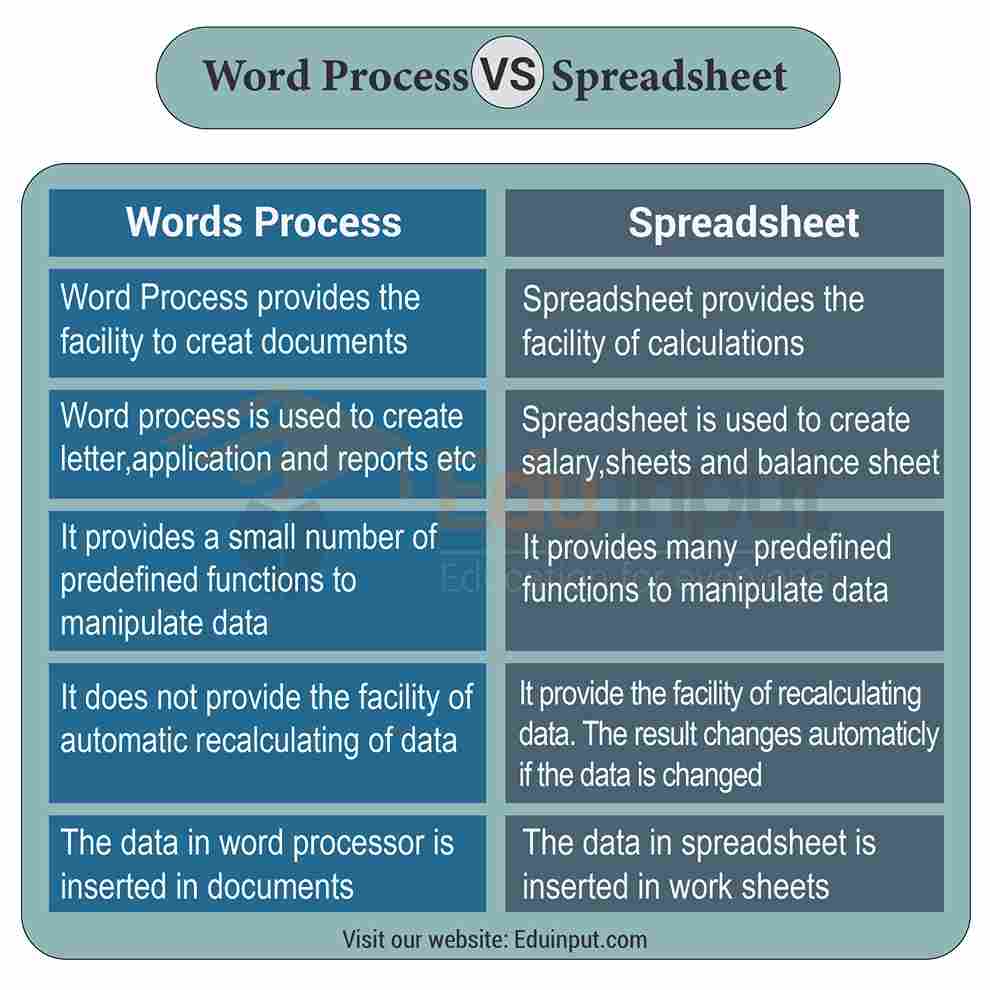
Frequently Asked Questions (FAQs)
What is the difference between a word processor and a spreadsheet?
A Word processor is used to make documents, letters, etc.
The spreadsheet is used for the math calculation etc.
How do you create a spreadsheet?
Open Ms excel.
Click on the menu.
Select the blank workbook.
The spreadsheet will be created.
Or
Press the Ctrl + N
What are the word processors’ 4 examples?
MS Word
Google Doc
Corel WordPerfect.
Dropbox Paper

 written by
written by 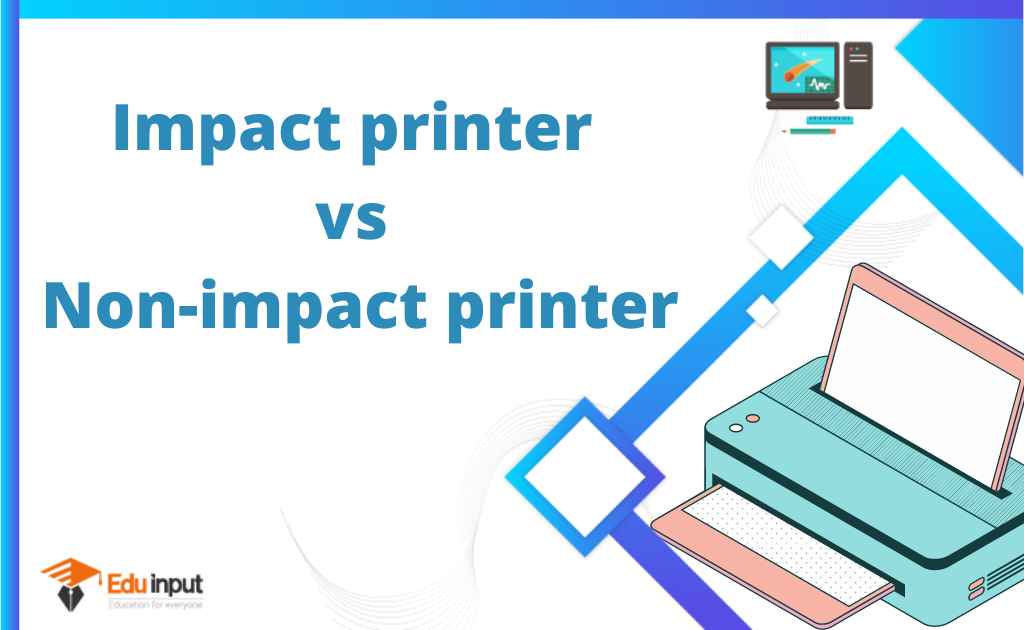


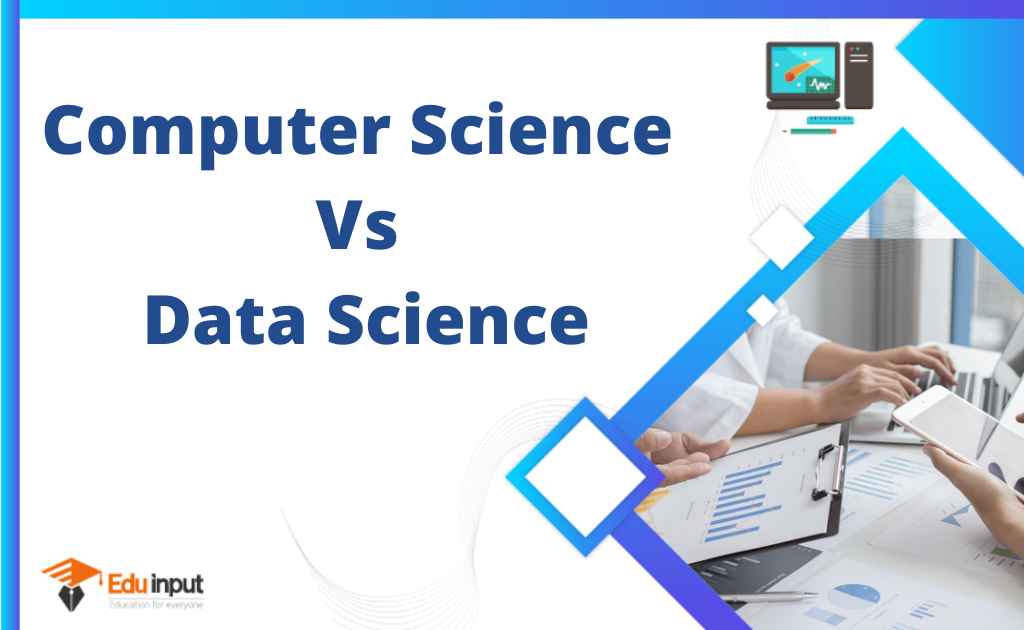


Leave a Reply