Difference between the file-based approach and the DBMS approach
The primary difference between the file-based approach and the DBMS approach is that a file system is used to store information about files and folders on a hard disk while a DBMS is used to store information related to databases. In this article, we’ll compare the differences between these two types of systems.
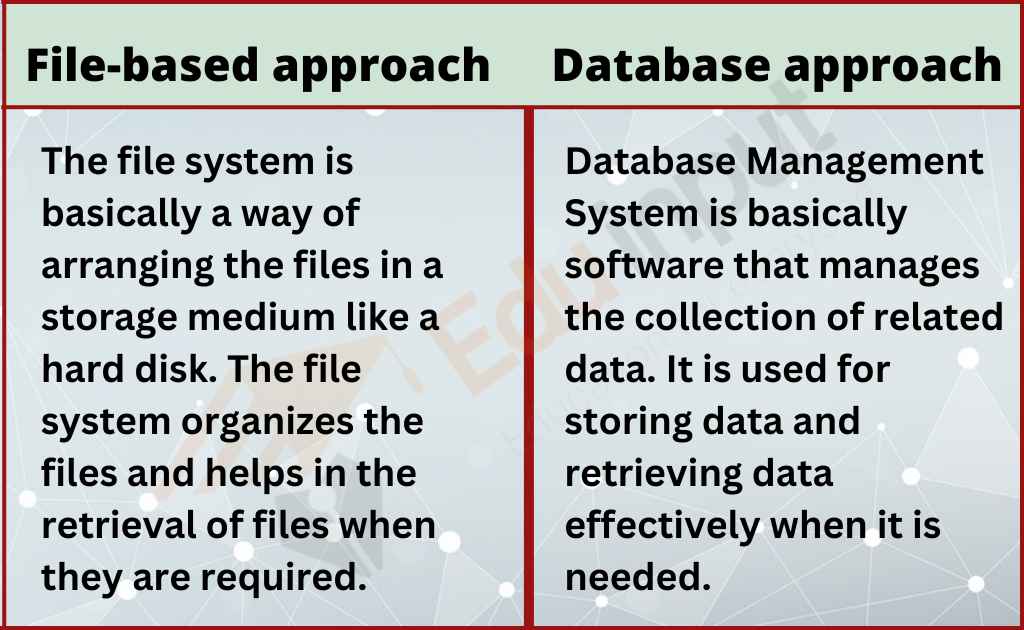
File system
A file system organizes files and folders on a disk drive. Files and folders are collections of data that are stored together. You can think of a folder as a container for files; if you want to find a particular file, you look inside the folder.
Files and folders are created and deleted just like any other object in Windows. When you create a new file or folder, you specify its name, size, location, and permissions. You can move existing files and folders around on your disk drive. If you delete a file or folder, you remove it permanently from your disk drive.
You can use a file system to store almost anything. You can save documents, spreadsheets, images, music, videos, and even games.
File systems are not intended to be used for storing data. Instead, they’re designed to make it easier to work with files and folders.
File systems do not automatically update themselves. Every time you add a file or change the name of an existing file, you need to manually update the file system.
DBMS
A database management system (DBMS) is a software application designed to help manage data stored in a database. A DBMS is a type of software that helps manage data stored in a relational database.

Relational databases are organized into tables where each row represents a record and each column contains specific information about that record. Each table may have many records, and each record may belong to only one table.
Relational databases were originally developed to allow users to easily access and manipulate data using a query language called Structured Query Language (SQL). SQL queries are structured statements that tell the DBMS what kind of data to retrieve and how to display it.
File-based approach vs database approach
The difference between the file and database approaches is given below:
| File-based approach | Database approach |
| Programs and data in the file system are interdependent. | Programs and data in the database are independent. |
| In a file system, the data may be duplicated in different files that cause data redundancy. | In the database, the data is not duplicated and appears only once. |
| Inconsistencies may arise when the same data is stored in different files. | The data appear only once so it is always consistency. |
| Data cannot be retrieved easily as it is stored separately in various files. | Data can be retrieved easily as it is stored in tables that are linked together. |
| The data is distributed across many different files and cannot be easily shared. | The data is stored in one central location and can be easily shared with others. |
| It is difficult to apply data integrity checks on the files. | The database approach provides many constraints for data security. |
| It provides poor security as the data is widely spread. | It provides many procedures to maintain security. |
| It is difficult to maintain as it provides less controlling facilities. | It provides many facilities to maintain the programs easily. |
| It is a less complex system. | It is a very complex system. |
| The cost is very less than DBMS. | The cost is much more than the file system. |
Related FAQs
What is the main difference between a file-based approach and a database approach?
A file system is used to store information about files and folders on a hard disk while a DBMS is used to store information related to databases.
Why database approach is better than file-based approach?
The benefits of using a database over a traditional file processing system are that administrators have more control over who can access the data and that data is only stored once, reducing redundancy.

 written by
written by 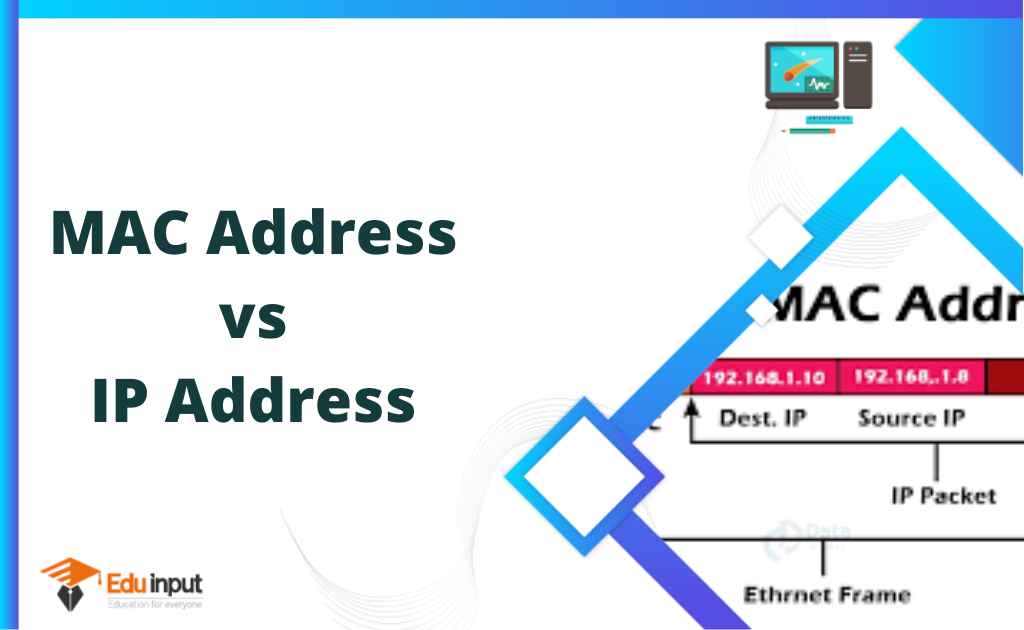





Leave a Reply