Shareware Software – Types, Examples, Advantages, and Disadvantages
Shareware software is a type of software that users can download and try out for a limited period of time.
Suppose the user likes the program and wants to continue using it after the trial period. They must pay a fee to the software developer or publisher to obtain a full license. Because the free version may not have all the features of the full version.

Shareware software can range from simple software to more complex software applications. The cost of the software depends on the nature of the software.
Types of Shareware
There are different types of shareware software depending upon the working. Some types of shareware are explained below:
Adware
Adware is a type of shareware software that displays advertisements on your computer. Adware is often distributed for free, and the advertisements are used to generate revenue for the developer or publisher. Some users consider adware as intrusive, as the advertisements can be distracting or annoying.
Freemium
Freemium is a type of shareware software that allows users to use the basic version of the software for free. It is a business model in which users can purchase premium features or services to enhance the software’s functionality.
This model is commonly used for mobile games and productivity apps, where users can use the basic version for free but must pay to unlock additional features.
Clipperware
Clipperware provides a limited or restricted version of the software for free but requires the user to purchase a license to unlock all of the software’s features.
This model was popular in the 1990s for shareware applications and is similar to the modern concept of freemium.
Donationware
Donationware is a type of software that is provided for free, but the developer asks users to make a donation to support the software’s development.
This model is used by some independent software developers to generate revenue and allows users to support the software without paying for a license.
Postcardware
Postcardware is a type of software provided for free, but the developer asks users to send a postcard as a form of payment or appreciation. This model is used by some independent software developers to generate revenue and is seen as a more personal and friendly alternative to traditional payment models.
Trialware
Trialware is a type of software that provides a limited or restricted version of the software for a specified trial period, after which the user must purchase a license to continue using it. Trialware is similar to evaluation shareware, but the term is less commonly used.
Example of shareware
There are many examples of shareware software, some of them are given below:
- WinZip
WinZip is a file compression and archiving tool that was one of the first shareware programs to gain widespread popularity. The original version of WinZip was offered as evaluation shareware, with a limited trial period after which the user was required to purchase a license to continue using the software.
- Paint Shop Pro
Paint Shop Pro is a photo editing software that was initially offered as shareware. The original version of Paint Shop Pro provided users with a limited set of features and required the purchase of a license to unlock the full functionality of the software.
- Internet Download Manager (IDM)
Internet Download Manager is a type of software application for Windows that allows users to download files from the internet. It downloads the files at a fast speed as compared to the direct downloading speed of the web browser. It is also offered free for trial and then the user pays for it for more features and further use.
- WinRAR
WinRAR is a file compression and archiving tool still offered as shareware today. The trial version of WinRAR provides users with a limited set of features and requires the purchase of a license to unlock the software’s full functionality.
Advantages of shareware
Shareware has several advantages which make it different from others. Here are some of the key advantages of shareware:
Initially free: It is initially free for the customer to test the software.
Flexible licensing: Shareware often provides flexible licensing options, allowing users to purchase licenses for a specific period of time or for a specific number of uses.
Wide availability: Shareware is widely available on the internet, which makes it easy for users to find and download the software they need.
Supports software development: Shareware can help support the development of software by providing developers and publishers with a revenue stream that can be used to fund future software development and improvements.
Encourages innovation: Shareware encourages innovation by allowing developers and publishers to experiment with new software concepts and ideas.
Disadvantages of Shareware Software
With many advantages of shareware software, there are some disadvantages that users should be aware of. Here are some of the key disadvantages of shareware:
Limited functionality: Shareware software may be limited in terms of functionality, even if you have purchased a license. This can make the software less effective or less useful than a full version of the software.
Unreliable support: Shareware software may not come with the same level of technical support as commercial software. This can make it difficult to get help with the software if you encounter technical problems or issues.
Security concerns: Shareware software can present security concerns, especially if the software is not obtained from a reputable source or if the software is not regularly updated.
Unwanted advertisements: Some shareware software may include adware, which displays unwanted advertisements on your computer. Adware can slow down your computer, display pop-up ads, and redirect your web browser to unwanted websites.
Privacy violations: Some shareware software may collect and transmit sensitive information about you and your computer, such as your browsing history and online behavior, without your knowledge or consent.
Dependent on internet connection: Some shareware software may require an Internet connection to use, which can limit the software’s utility for users who do not have reliable access to the Internet.
No guarantee of quality: Shareware software is not always of the same quality as commercial software, and there is no guarantee that the software will function as intended or meet the user’s needs.

 written by
written by 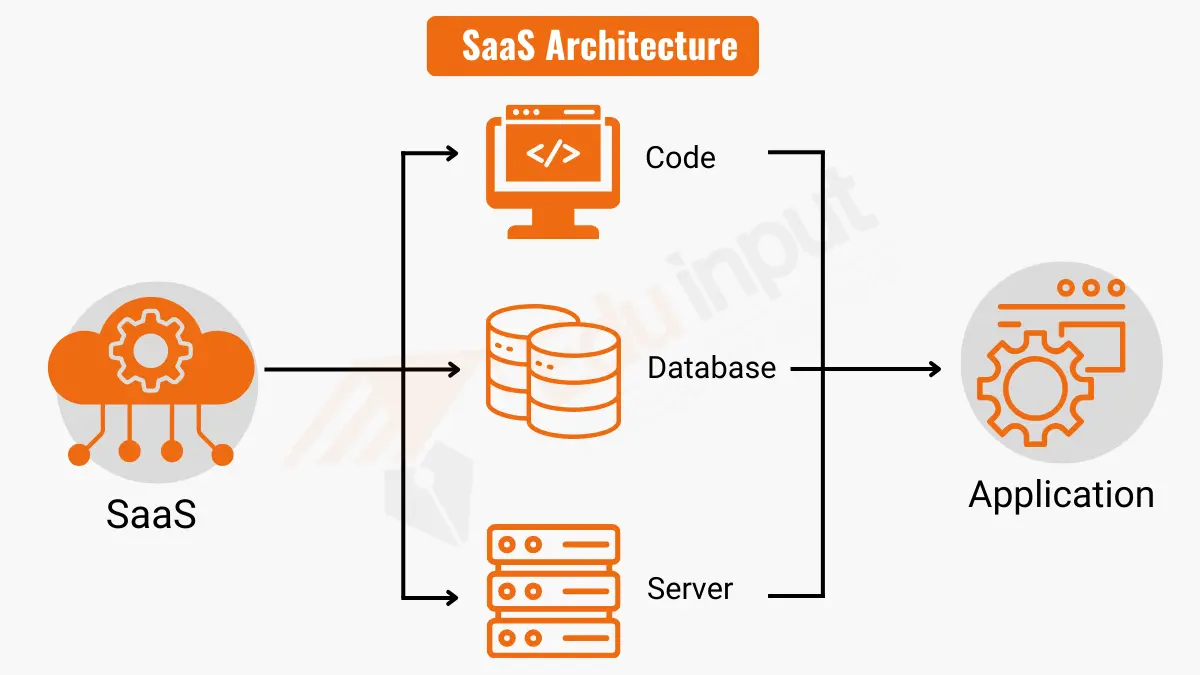


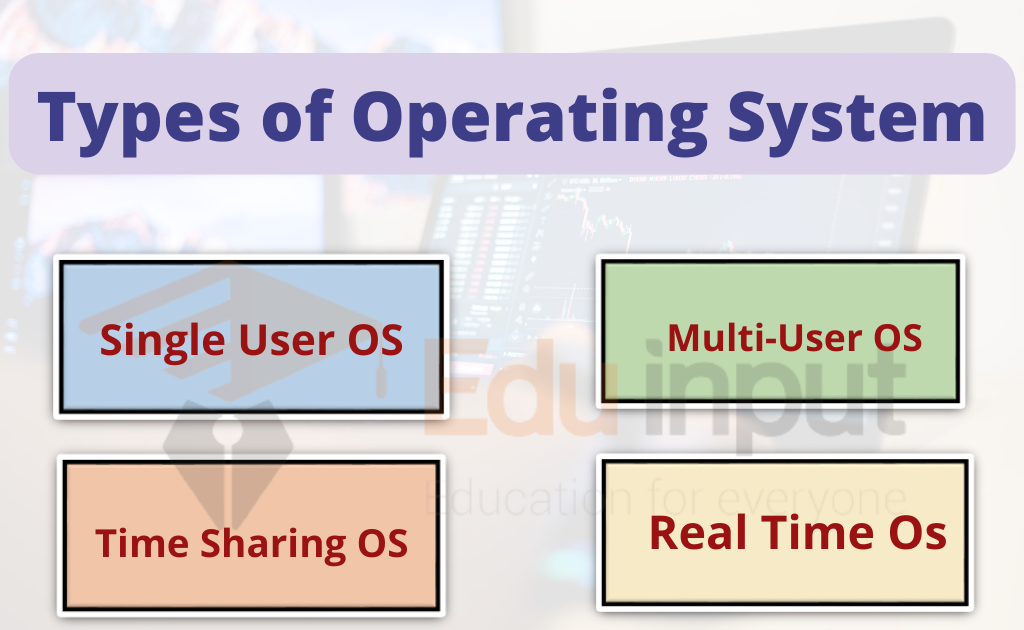


Leave a Reply