Types and Applications of Operating System
The operating system controls the hardware and software of the computer.
There are different types of Operating System
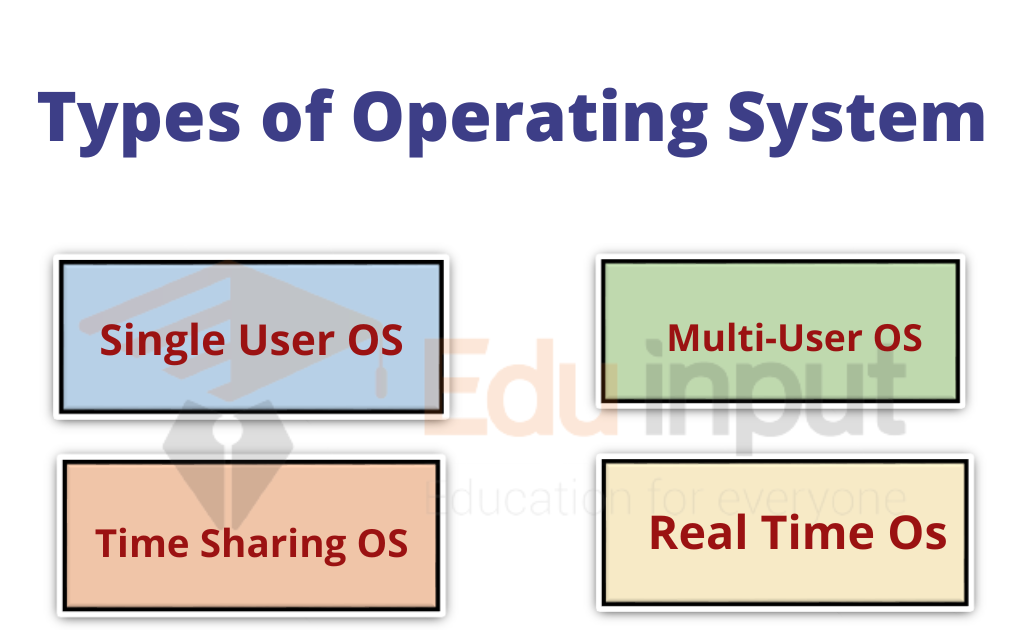
Operating System based on the number of active users
Different types of operating systems based on the number of active users are given below.
Single-User Operating System
Just as the name suggests, an operating system that processes inputs from a single user at any one given time is a single-user operating system. Only one user can connect to a CPU and the CPU will only process the data input given by that single user.
This type of operating system is not suitable where a large number of computers are connected over a network. A doctor handling one patient at one time is an example of this kind of operating system. Linux and Windows Vista are examples of single-user OS systems.
Multi-User Operating System
A multi-user operating system can handle the request of multiple users at any one given time. As the name suggests, multiple users can connect to the computer and the CPU will process the request of all connected users.
This type of operating system is suitable where a large number of computers are connected over a network. For example, when you go to a restaurant you see a large number of people placing their orders while the waiters receive them.
These orders are forwarded to the chef who prepares different orders for the waiters to serve to the diners. Here, the chef behaves like a multi-user operating system that takes in the orders (input) of multiple clients and prepares (processes) the food (output). Examples of multi-user OS are Linux and Unix.
Operating system based on the processing time
Different types of operating systems based on the processing time are given below.
Time-Sharing Operating System
This type of operating system handles multiple tasks and uses time scheduling to process the same. All tasks are queued up based on priority and then each task is called from the queue and processed for a short duration of time.
Each process is given a limited amount of time. The time gap between the processing of tasks is so little that it looks like the computer is processing all the tasks together. In a time-sharing operating system, each task gets an equal opportunity for execution and no job is left unattended. Multics and Unix are examples of time-sharing OS.
Real-Time Operating System (RTOS)
Time plays a crucial role in the working of this operating system. The RTOS has to perform an assigned task and respond to the user inputs within the stipulated time. The real-time operating system is used in aviation, space technology, and even entertainment. RT Linux and Windows CE are examples of RTOS.
There are two kinds of real-time operating systems:
- Hard real-time operating systems: The time frame is rigid and it is not possible to skip even a millisecond.
- Soft real-time operating systems: The time frame to process input is more flexible.
Operating System Based on the Type of Interface Used
Different types of Operating systems based on the type of user interface are given below.
Character User Interface
Man has a special way of communicating with the computer so that it gives in the input and extracts the output. Until a few years ago, a user would type in the text called command lines using a keyboard as the input device This is the Character User Interface, in which the user typed in commands on a terminal window.
All the command lines are typed in front of a prompt a symbol displayed on the terminal window when the CUI is ready to take command from the user. DOS and Unix are examples of disk operating systems that run on CUI.
Using this interface requires thorough knowledge of all the commands, which is tedious and requires time for the display of results. In order to facilitate more efficient results, I computer science experts developed an interface with visual clues known as the graphical-based operating system.
The CUI operating systems use a keyboard for inputs; these types of operating systems are used when the user does not need to interact much with the operating systems and they are best suited to situations that require background processing. They are mostly used in data centers where large amounts of data need to be processed.
Graphical User Interface
This type of interface allows easy interaction between the user and computers through graphical icons and graphical indicators. In this type of operating system, different types of pointing devices are used to give commands or to the computer.
Examples of GUI-based operating systems are Windows OS, Macintosh, and Linux. The mouse and light pen are devices that can be used with a GUI-based operating system. There are a lot of elements of the Windows operating system:
Input controls: Checkboxes, Radio buttons, Drop-down lists, List boxes, Buttons, Toggles, Text fields, etc.
Navigational components: Slider, Search field, Pagination, Icons, etc.
Informational components: Tooltips, Progress bar, Notifications, Message boxes, etc.
These systems are mostly used in airports and railway stations at reservation counters. You can also see them working in your schools and at home.
Touchscreen User Interface
Sharing and accruing knowledge instantly have become part and parcel of modern life. Today, the need for pocket and handheld devices has led to a change in the size and design of computing devices, and computers have become more compact.
Modern computing devices like tablets, mobile phones, and PDAs do not have input devices like a mouse and keyboards to feed in data or instructions. Instead, they have a kind of interface that is operated through touch. These devices basically work on the GUI Operating System, also referred to as “post-WIMP” interfaces.

The most popular examples of touchscreen interfaces are iOS and Android. The touchscreen interface is also becoming popular in television sets, monitors, watches, etc.
Distributed Operating System
A recent introduction to the world of computers is the distributed operating system. In this, different computers connected over a network communicate using a single operating system. The different services of an operating system are distributed among various CPUs connected over a network.
One CPU can effectively provide one service, whereas the other services of the operating system are made available to the user by a different CPU. Thus, the workload of an operating system is distributed among different CPUs.
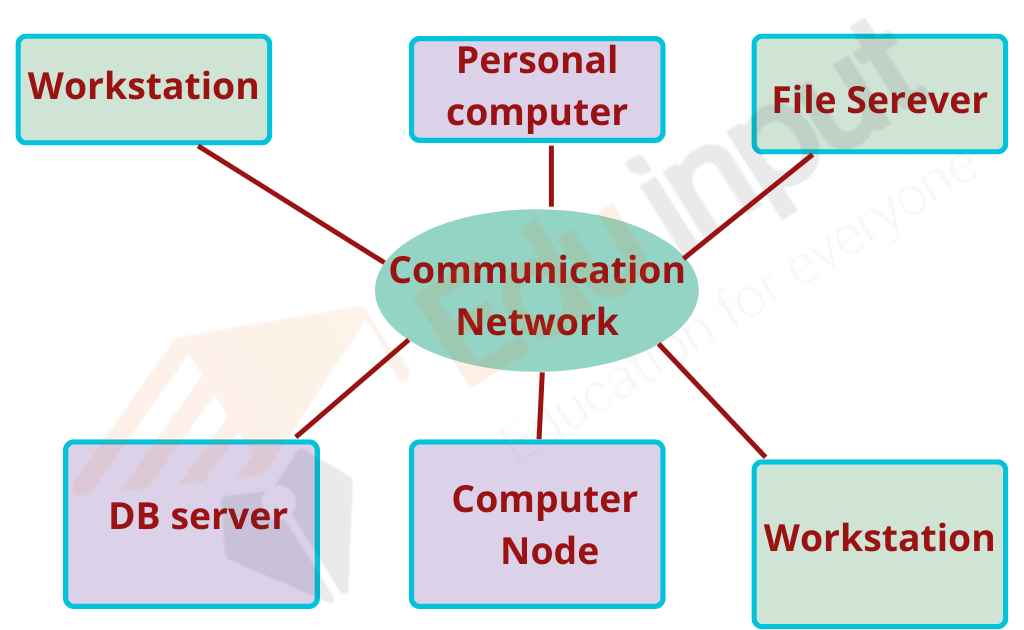
To understand this better, let us consider a construction company to be the operating system. It has different departments related to construction and housing. While one department handles land acquisition, another handles the planning and architecture and still another department works on the interior design.
The aim of the company is to build apartments and so to ensure smooth functioning and satisfactory completion, different work is distributed to different departments to carry out efficiently.

 written by
written by 
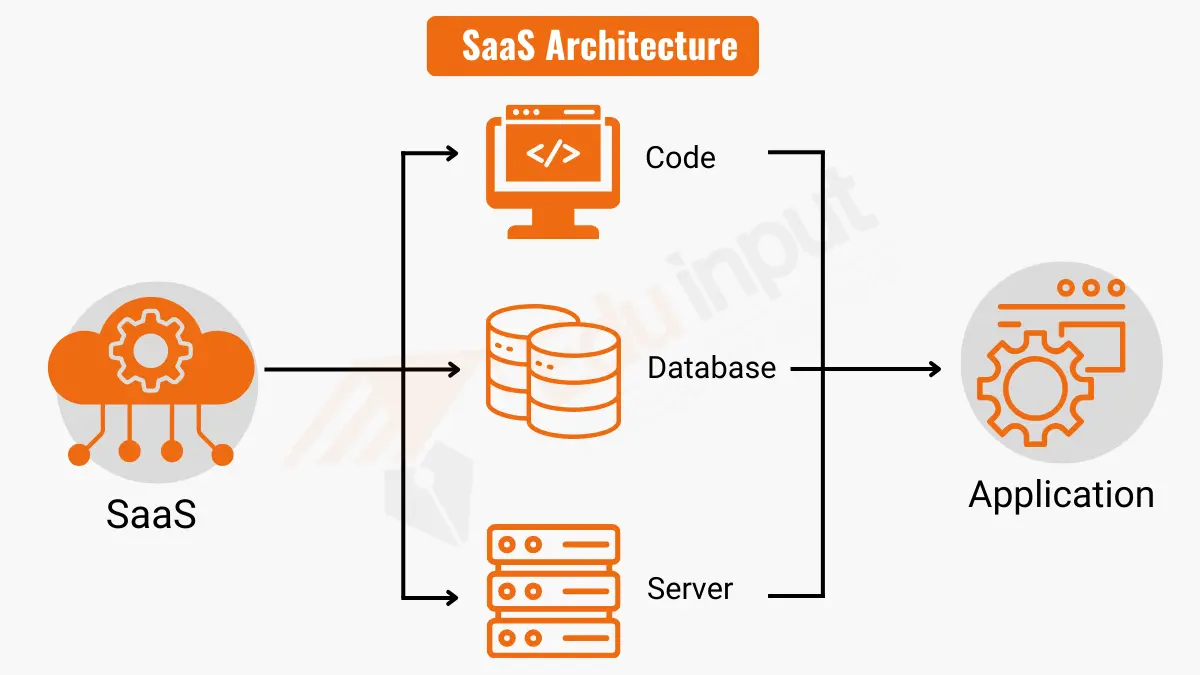




Leave a Reply