What is Data Backup?-Purpose of Data Backup
Data backup software is necessary if you want to protect your data from loss due to hard drive failure, virus attack, accidental deletion, etc. There are many types of data backup software available in the market today.
You need to choose the right type depending upon your requirements. Here are some of the best data backup software options available in the market:
Common media for backup are zip disk, magnetic tape, floppy disk, CD – ROM and hard disk, etc.
There are many reasons for data loss. The data stored on the computer may also be lost, deleted, or altered. Sometimes the data is very important and it cannot be created again. For example, a computer in a bank may contain the records of all money transactions. The backup of data is used if your system crashes accidentally and the data stored in it is lost.
Purpose of backup
The purpose of taking backup of data are as follows:
- An important file can be deleted accidentally.
- The user may overwrite a part or whole of an existing file.
- A mechanical failure in the computer may result in loss of data.
- A virus may damage the data stored on the computer.
- The computer system may be stolen by anybody.
- The computer system may be damaged due to fire or power failure.
It is very important to take backup of data regularly. It should be stored in a safe and protected place. In a big organization, the backup is normally stored on a centralized computer network. In a small organization, the backup is stored on floppy disks, Zip disks, or CD-ROM.
Types of backup
There are two ways to take the backup data. These are complete backups and incremental backups.
Complete Backup
The backup of all data on the hard disk is called complete backup. The advantage of this backup is that the entire hard disk is backed-up. The data can be restored from this backup in case of a problem in the system. It takes more time and storage capacity because the entire data of the hard disk is copied.
Incremental Backup
Incremental backup creates a copy of only the data that is newly created or modified since the last backup. This process is performed automatically in some software. In this type of backup, the entire disk is not copied. It takes less time and space than complete backup.
Different media used for data backup
Different types of media can be used for the backup of data. The selection of media depends upon nature.
Floppy Disk
Floppy disks are used for taking backup of small quantities of data. This media is not very much reliable. Floppy disks are damaged in hot, humid, and dusty conditions. It can store only 1.4 megabytes of data.
Zip Disk
Zip Disk is similar to the floppy disk. It is more reliable media. The storage capacity of a zip disk is normally 100MB, 250MB, or 1000MB. These are available with the parallel port interface or universal port (USB) interface.
Magnetic Tape
Magnetic tape is the most conventional and reliable media for backup. These are used to back up several thousand million bytes of data. It is more expensive media. The data stored on this media cannot be accessed randomly.
CD
CD is also an important and commonly used media for backup. This media is reliable and cheap. Data on some types of CDs can be written again and again.

 written by
written by 


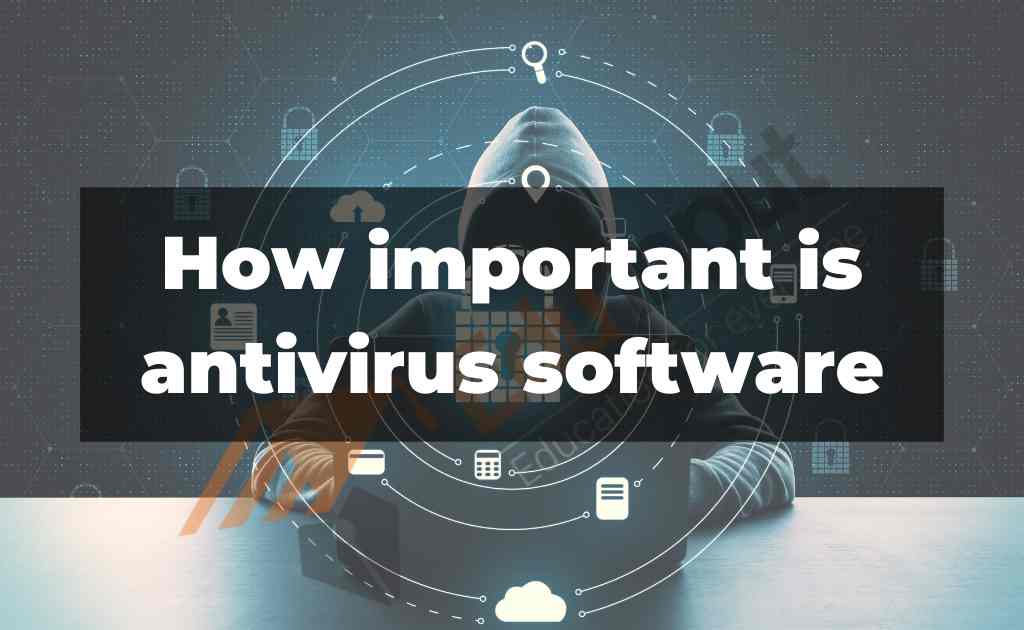


Leave a Reply