What is Disk Partition?–Types of Partitions
A disk partition is a way to divide a hard drive into smaller sections called partitions. Each partition has its own space where data can be stored. The main reason why you would want to create partitions is that you might want to install multiple operating systems on the same computer or even store different types of files in separate locations. When you install Windows, you have the option to do Disk Partitioning
For example, if you have a Windows operating system installed on your computer, you can create a C:\ drive, D:\ drive, E:\ drive, etc. These drives can each hold their own set of files, folders, and applications.
Partitioning a disk is very important because it allows you to store data separately from other files. The main reason why you should partition a disk is to prevent data corruption.
Types of Partitions
Windows usually creates two basic types of partitions. These are known as primary partitions and extended partitions.
1. Primary Partition
The primary partition is a type of partition that can be used as a system partition. The system partition contains the hardware-specific files required to load Windows 2000.
A primary partition can be created to occupy the entire hard disk or a potion. Any hard disk can have a maximum of four partitions. All four partitions can be primary partitions. Each primary partition must be formatted after partitioning. The primary partition should be formatted as a single logical drive only. It cannot be subdivided into multiple logical drives.
2. Extended Partition
The extended partition is a type of partition that can be divided into sub-partitions. The sub-partitions are known as logical partitions. It is done by using multiple operating systems. A hard disk can have only one extended partition.
The extended partitions can also be formatted to create drives. Any number of drives can be created on an extended partition, unlike primary partitions. Each drive can be designated by an alphabet. The extended partition is subdivided into logical drives. One logical drive can be formatted with FAT and the other with NTFS from the same extended partition.
3. Logical Partition
A logical partition is where you put Linux. You can make as many logical partitions as you want. You can even combine them together to create a single partition.
A Logical partition is a partition that is not physically located on the hard drive. Instead, it exists only in the computer’s memory. A logical partition is used to separate different operating systems on a single hard drive.
Benefits of partition
Partitioning a disk is a great way to store your valuable data safe. If you use your computer to store and process a lot of documents, photos, or videos, you should think about partitioning a disk. If your laptop crashes or the power goes out, your files can be corrupted.
Partitioning the disk allows you to protect all the data you have saved on your computer. You can even keep the different portions of your files on different disks. Partitioning a disk is an excellent way to keep your data from being completely lost.

 written by
written by 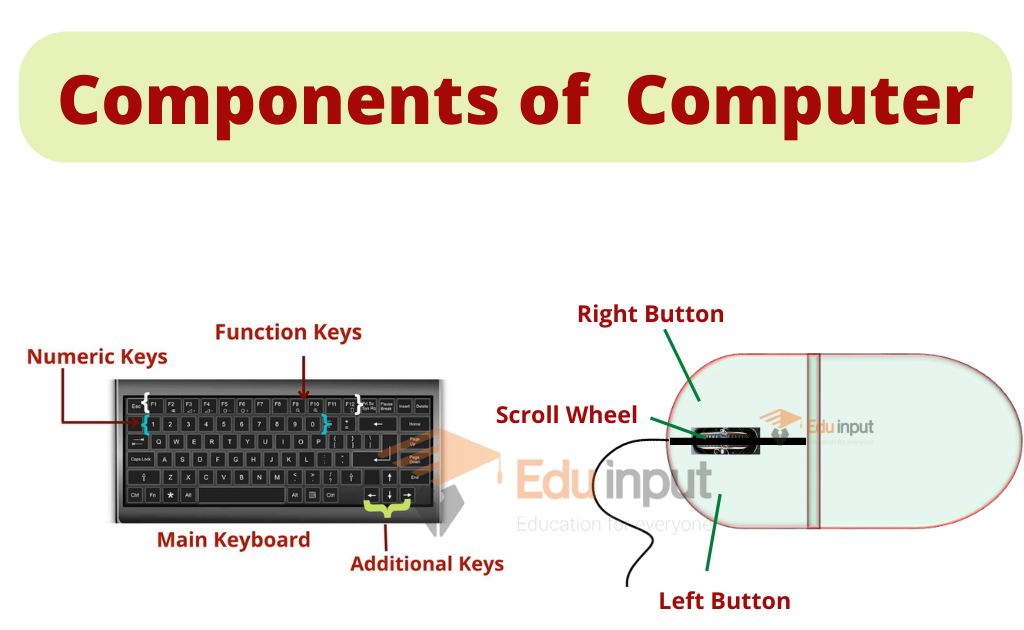

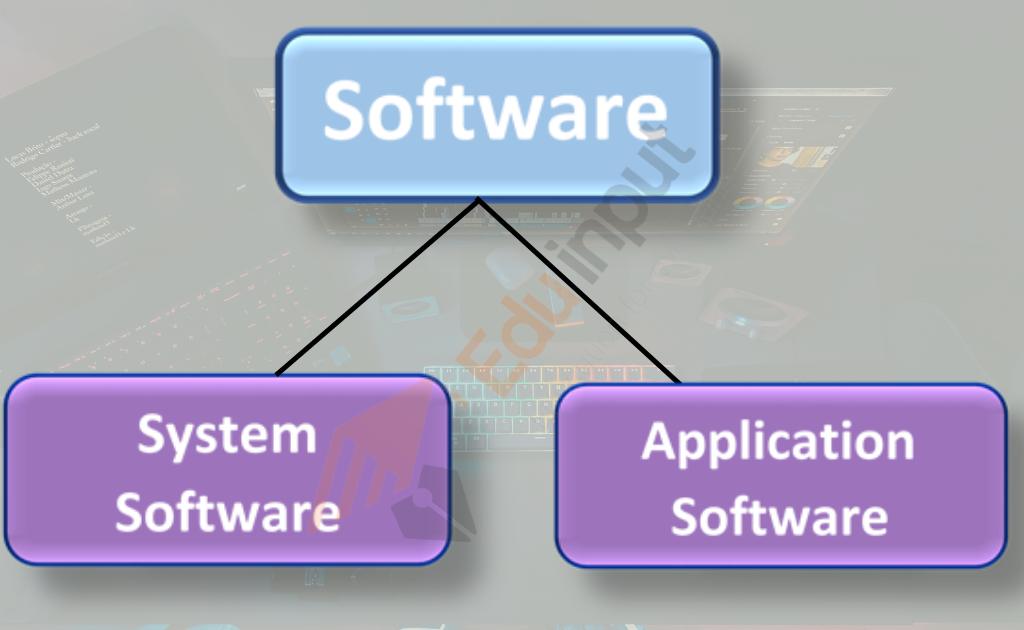


Leave a Reply