20 Examples Of Spreadsheet Software
Examples of Spreadsheet software like Microsoft Excel, Google Sheets, Apple Numbers, and LibreOffice Calc provide powerful tools for managing data. Examples of spreadsheet software also include Zoho Sheet, WPS Office Spreadsheets, and Airtable. These programs support diverse types of spreadsheet software, from open-source platforms to cloud-based tools.
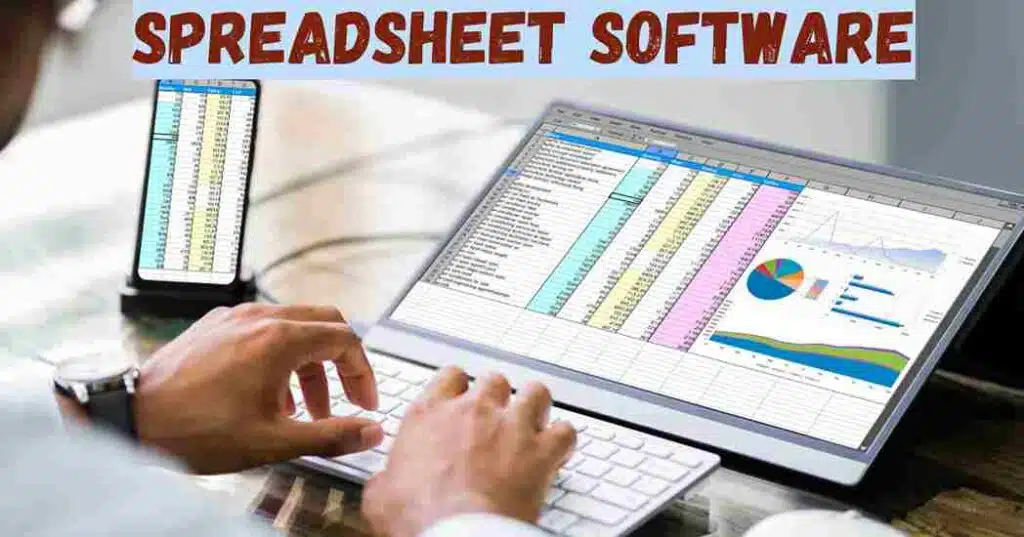
Examples Of Spreadsheet Software
There are many examples of spreadsheet software available today, each with its unique features and functionalities. Below are some examples of spreadsheet software and their primary use cases.
1. Microsoft Excel
Microsoft Excel is one of the most well-known spreadsheet software applications. It is highly versatile, offering powerful spreadsheet functions such as formulas, pivot tables, macros, and conditional formatting. It is widely used in business and education. Excel is often regarded as the most popular spreadsheet software, which offers a spreadsheet window that provides a grid interface. Users can easily manipulate data with Excel’s spreadsheet functions.
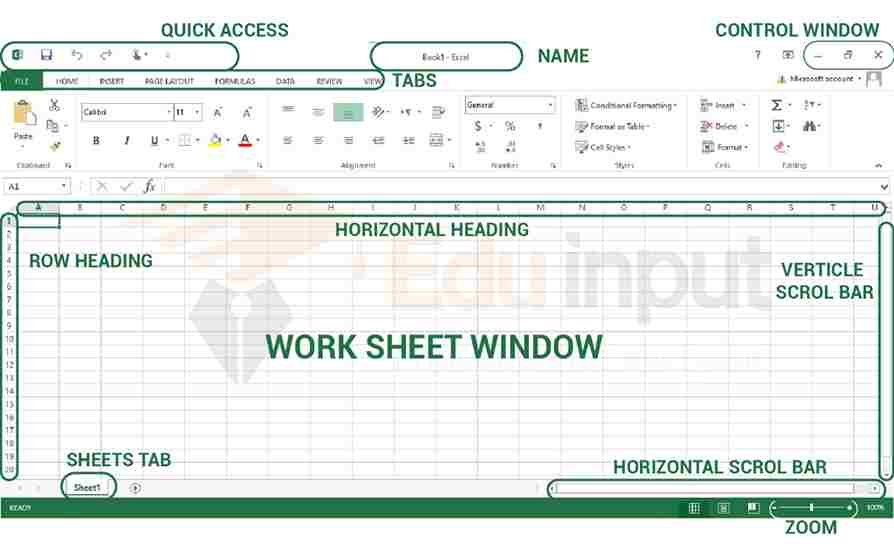
2. Google Sheets
Google Sheets is a cloud-based spreadsheet application that allows real-time collaboration. It is accessible from any device, making it convenient for users. With its cloud integration, Google Sheets offers many spreadsheet functionalities. Users can access it on mobile phones, tablets, and desktops. Google Sheets is an excellent example of spreadsheet software used for teamwork and project management. [1]
Google Sheets provides essential spreadsheet functionalities and integration with other Google services, making it a versatile option for personal and professional use.
3. Apple Numbers
Apple Numbers is a spreadsheet software designed for Apple users. It offers a user-friendly interface and integrates well with other Apple tools. Numbers is known for its attractive templates, which help create visually appealing reports, graphs, and charts. It is a popular choice for personal use and small businesses, offering an intuitive spreadsheet window.
4. LibreOffice Calc
LibreOffice Calc is an open-source spreadsheet software. It is one of the common spreadsheet packages available for free. Calc offers many features similar to Excel, such as advanced formulas and data analysis tools. It supports different file formats, which is ideal for users who need compatibility with other spreadsheet software examples.
It is compatible with multiple operating systems and can be extended with additional plugins.
5. Zoho Sheet
Zoho Sheet is a cloud-based spreadsheet software with real-time collaboration. This spreadsheet software integrates with Zoho’s suite of applications, offering enhanced productivity tools for teams. Zoho Sheet allows users to create and edit spreadsheet applications seamlessly. It is widely used in business environments where collaboration is essential.
6. Quip
Quip is a collaborative productivity suite that includes a spreadsheet component. It combines the features of a spreadsheet and a word processor, enabling users to create living documents that update in real-time. Quip simplifies collaboration and communication by allowing users to leave comments, track changes, and work together effortlessly.
7. Smartsheet
Smartsheet is a spreadsheet software used primarily for project management. It has a spreadsheet interface similar to Excel, but with added features like Gantt charts and task tracking. It is used for business analysis and project organization. Smartsheet helps businesses organize workflows and manage resources more efficiently.
8. WPS Office Spreadsheets
WPS Office Spreadsheets is a comprehensive office suite with a powerful spreadsheet application. It offers compatibility with Microsoft Excel file formats and provides a familiar interface for users transitioning from Excel. WPS Office Spreadsheets support advanced formulas, pivot tables, and data analysis tools, catering to personal and professional needs.
9. Airtable
Airtable is a hybrid between a spreadsheet software and a database. It is highly customizable and used for managing projects, organizing content, and tracking various types of data. Airtable is a spreadsheet software example that provides more than just a grid layout, offering relational database features that make it ideal for spreadsheet applications.
Explore more Airtable alternatives.
10. OnlyOffice Spreadsheet
OnlyOffice Spreadsheet is an online collaboration tool that integrates spreadsheet functions with real-time editing and version control. It’s designed for teams to manage data collectively, making it ideal for businesses. Spreadsheet software examples like OnlyOffice allow users to work on spreadsheets without complicated setups.
11. EtherCalc
EtherCalc is a spreadsheet software that is free and simple to use. This spreadsheet software is web-based, allowing multiple users to edit a spreadsheet simultaneously. EtherCalc is perfect for basic spreadsheet tasks and quick data collaboration.
12. Gnumeric
Gnumeric is another spreadsheet software that focuses on precision and accuracy. It is designed for users who need to perform advanced numerical analysis. Gnumeric supports a variety of mathematical functions and offers compatibility with different file formats, making it a versatile tool in spreadsheet applications.
13. iWork Numbers
iWork Numbers is an Apple-exclusive spreadsheet software that integrates smoothly with other iWork tools. It offers an intuitive spreadsheet interface with options for visually engaging charts and tables. This spreadsheet software is ideal for creating presentations and reports, especially in business and academic settings.
Numbers includes powerful charting capabilities, interactive tables, and collaboration features, making it popular among Apple users.
14. Thinkfree Office Calc
Thinkfree Office Calc is a cloud-based spreadsheet software compatible with Microsoft Excel. It supports all essential spreadsheet functions and facilitates collaboration via online editing. Thinkfree Office Calc is an excellent spreadsheet software example for users looking for flexibility and cloud features.
15. Kingsoft Spreadsheets
Kingsoft Spreadsheets, part of the WPS Office suite, is a spreadsheet software with full compatibility with Microsoft Excel formats. It supports pivot tables, advanced formulas, and data analysis tools. Kingsoft is a great spreadsheet software for users who need advanced spreadsheet functions in their day-to-day work.
16. Excel Online
Excel Online is the web-based version of Microsoft Excel, providing users with essential spreadsheet functionalities accessible through a browser. It supports real-time collaboration. It allows multiple users to edit the same spreadsheet simultaneously. Excel Online integrates seamlessly with OneDrive and Microsoft Office 365. They ensure convenience for personal and professional use.
17. PlanMaker
PlanMaker, part of the SoftMaker Office suite, is a versatile spreadsheet software offering extensive tools for data analysis and visualization. It supports advanced spreadsheet functions like formulas, pivot tables, and charting capabilities. PlanMaker is compatible with Microsoft Excel file formats and is available for Windows, macOS, Linux, and Android.
18. Coda
Coda combines the best features of a spreadsheet and a document editor. It’s an all-in-one tool that allows users to manage and automate data in creative ways. Coda is a flexible spreadsheet software ideal for project management, team collaboration, and data tracking.
19. Apache OpenOffice Calc
Apache OpenOffice Calc is another free spreadsheet application with advanced functions. It supports many data analysis tools and file formats. Calc is great for businesses and personal use, offering a wide range of functionalities for creating detailed spreadsheets.
20. Spreadsheet.com
Spreadsheet.com elevates traditional spreadsheets by incorporating relational database features. It allows users to define relationships between sheets, set data types, and automate tasks with workflows. Spreadsheet.com is ideal for managing projects, tracking inventory, and organizing data collaboratively, with real-time editing and sharing capabilities.







Leave a Reply