5 Factors Effecting the Processing Speed
The processing speed of the computer is affected by different factors like registers, RAM, system clock, buses, and Cache memory.
Register
Register is a small, high-speed memory inside a CPU. CPU contains a number of registers. Registers are like storage units for data and instructions. The CPU processes these stored items so that they can be used by the computer.. The size of the registers determines the amount of data with which the computer can work at one time. It is also called word size.
The size of the registers is in bytes. Registers come in a variety of sizes, with the most common being one, two, four, or eight bytes. A 32-bit register allows the CPU to process four bytes of data at one time. A bigger size register increases the performance of the computer
2. RAM
The amount of RAM directly affects the processing speed of the computer. A bigger amount of RAM means that more program instructions and data can be stored in memory. If a computer does not have enough memory to run a program, it must move data between RAM and the hard disk frequently. This process is called swapping which can greatly slow a computer’s performance.
3. System Clock
The system clock is an electronic component. It generates electric signals at a fast speed. The time required to execute a single instruction is called clock speed. Clock speed tells us how much time a CPU takes to execute each instruction. CPU takes from 1 to 6 clock ticks to execute one instruction.
Clock speed is measured as cycles per second. Its unit is Hertz (Hz). If a computer has a clock speed of 300 MHz, its system clock ticks 300 million times every second. A faster clock can execute more instructions each second
Buses
A bus is a path between the components of a computer. Data and instructions travel along these paths. The bus width determines how many bits can be transmitted between the CPU and other devices. Bus width also affects the performance of the computer. A higher bus width means that the bus can carry more data. It increases the performance of the computer.
5. Cache Memory
A cache (pronounced “cash”) is high-speed memory that holds the most recent data and instructions that have been loaded by the CPU It is designed to speed up the transfer of data and instructions Cache is located directly on the CPU or between the CPU and RAM It is faster than RAM.
The data and Instructions are retrieved from RAM when the CPU uses them for the first time. A copy of that data or instructions is stored in the cache. The next time the CPU needs that data or instructions, it first looks in the cache. If the required data is found there, it is retrieved from cache memory instead of main memory It speeds up the working of the CPU. The amount of cache memory has a tremendous impact on the computer’s speed.

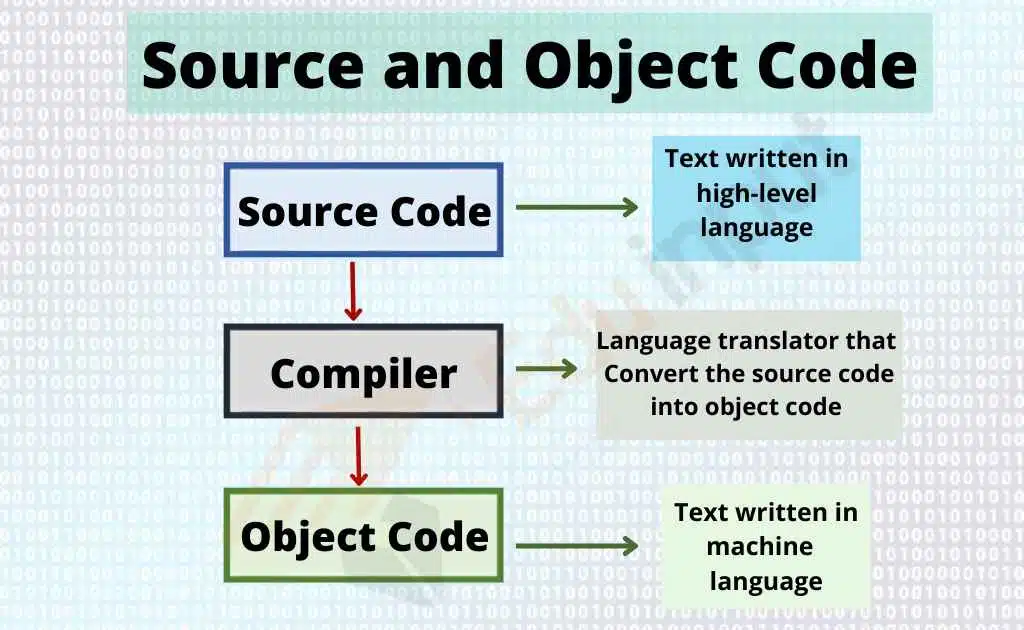

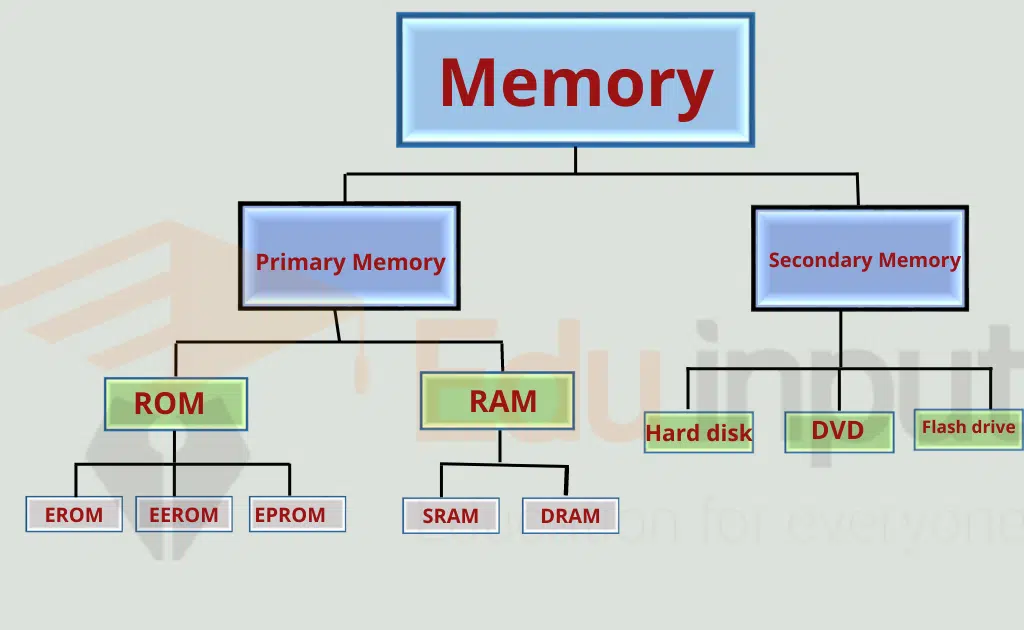

Leave a Reply