10 Examples of Caches
Learn about the common examples of caches, including browser cache, disk cache, memory cache, and processor cache. Browser cache stores webpage data to improve loading times and reduce bandwidth usage.
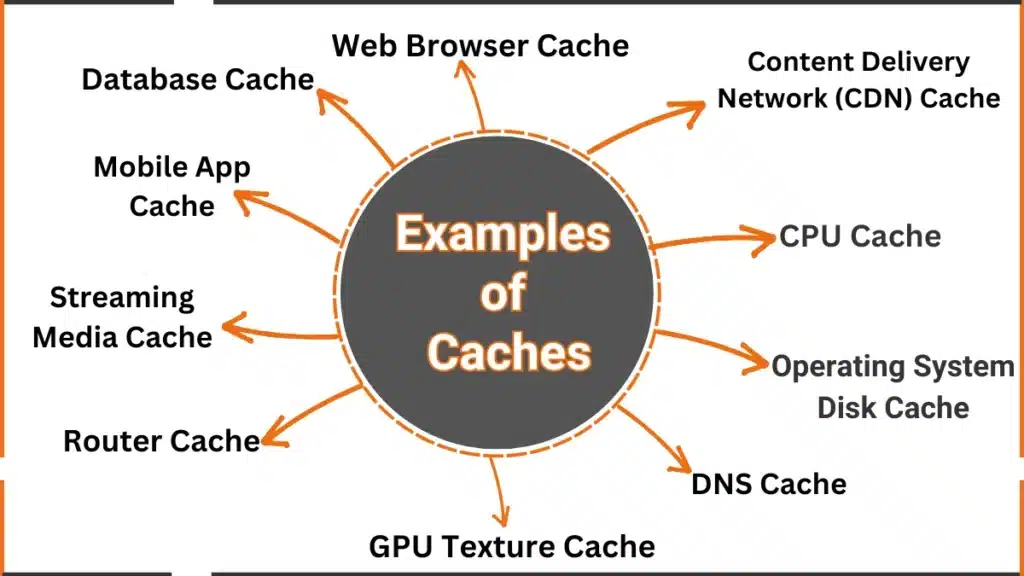
Examples of Caches
1. Web Browser Cache
A web browser cache stores recently visited web pages, images, and other resources to reduce load times when revisiting websites. Browser caches can also store JavaScript code, CSS files, and other resources.
It enhances the browsing experience by retrieving data locally, minimizing the need to download content repeatedly.
2. CPU Cache
Modern microprocessors have multiple cache levels (L1, L2, and L3) that store often-used instructions and data, improving computational speed.
3. Database Cache
Database systems use caches to store frequently queried data, enhancing application performance by reducing disk access and improving data retrieval speed.
4. Content Delivery Network (CDN) Cache
CDNs use distributed caches to store and serve web content, minimizing latency and providing a seamless user experience worldwide.
5. Operating System Disk Cache
Operating systems often utilize disk caches to temporarily store data read from or written to storage devices like hard drives. This improves overall system responsiveness and reduces disk access times.
6. DNS Cache
DNS servers maintain a cache of recently resolved domain names. By doing so, they can quickly provide IP addresses for frequently accessed websites, reducing DNS lookup times.
7. GPU Texture Cache
Graphics Processing Units (GPUs) use texture caches to store textures and pixel data for rendering. This accelerates graphics-intensive tasks like gaming and 3D rendering.
8. Router Cache
Routers employ caches to store routing information. This helps optimize network traffic by quickly determining the best path for data packets to reach their destination.
9. Streaming Media Cache
Streaming services use caches to temporarily store parts of media files as they are being played. This minimizes buffering times, ensuring a smooth and uninterrupted viewing experience.
10. Mobile App Cache
Mobile apps frequently use caches to store accessed data, such as images. This helps to reduce data usage and improve app responsiveness, particularly in areas with a weak internet connection.
FAQs
What is cache in simple words?
A cache is a small, fast storage area that stores frequently used data to help devices or apps work faster.
What is a cache in memory?
A cache in memory is a small, fast storage that stores frequently used data for quicker access. It helps the CPU avoid waiting for slower main memory (RAM) to retrieve information.
Is cache safe to delete?
Yes, it’s safe to delete the cache, as it only stores temporary data.

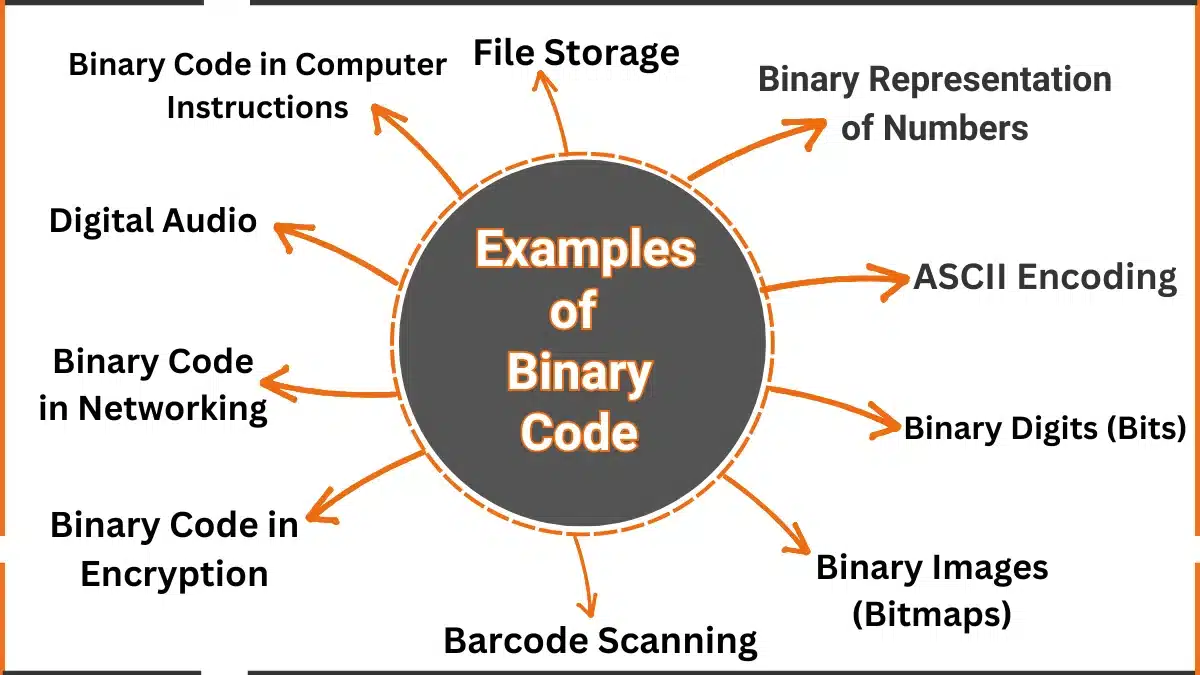
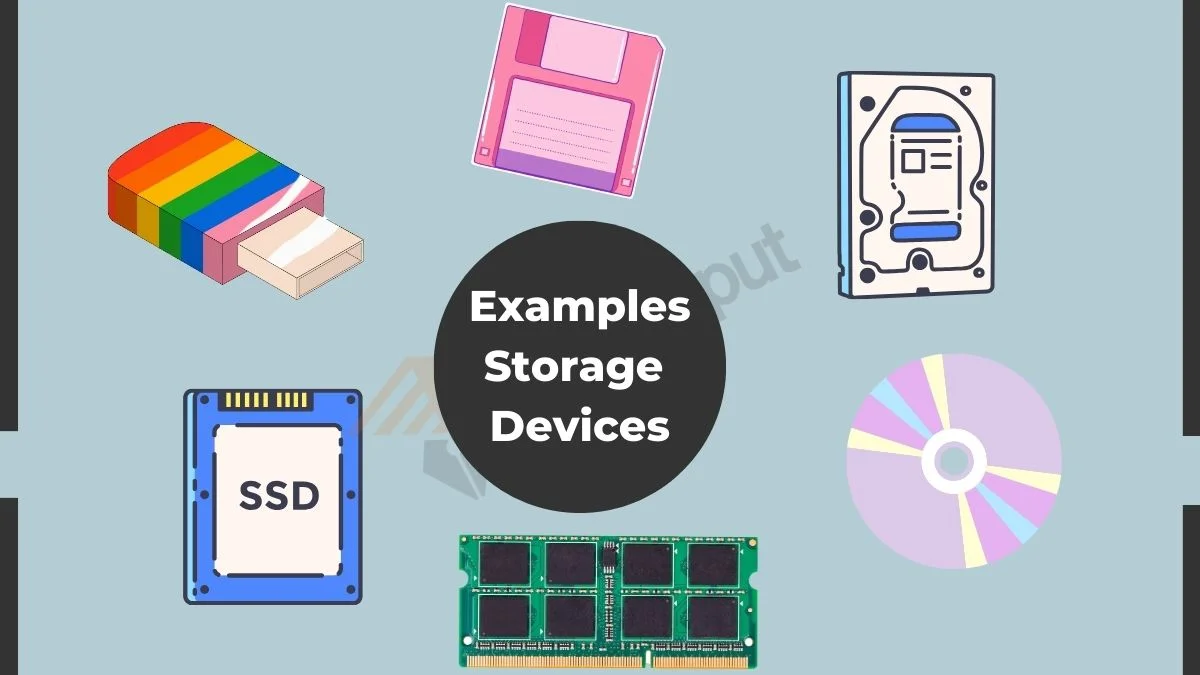

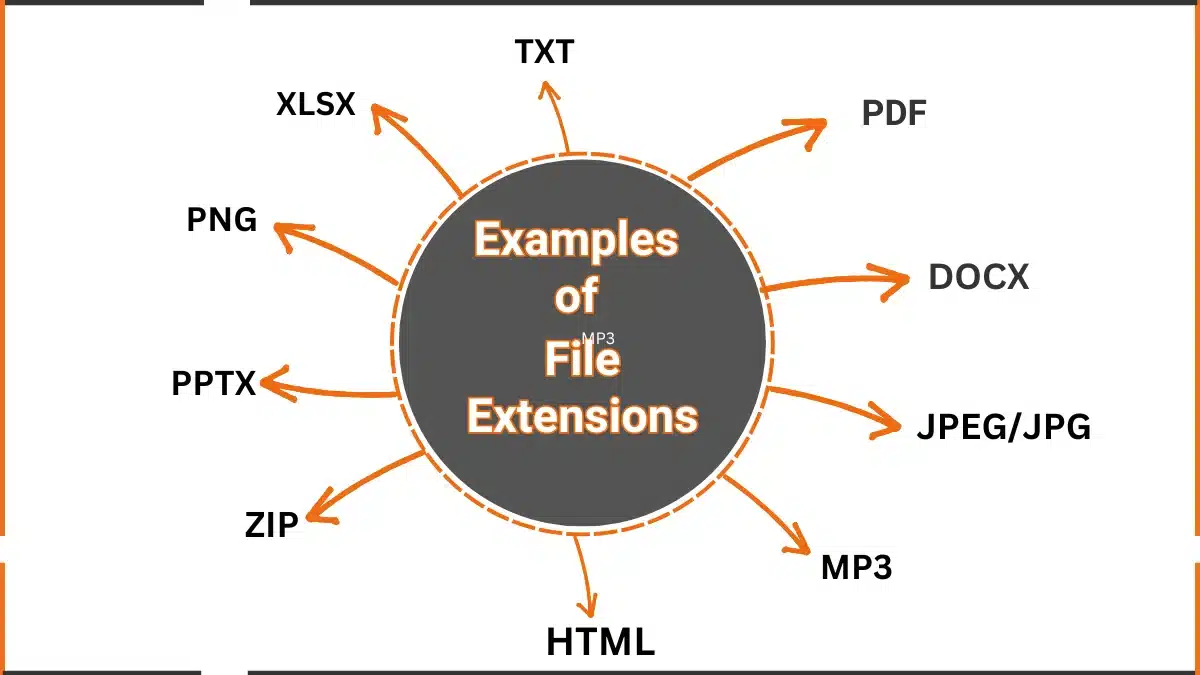


Leave a Reply