10 Examples of File Extensions
File extensions are addition added to the end of filenames to indicate the file’s format. They help computers and operating systems identify the type of file and how to open it.
This article provides examples of file extensions including PDF, DOCX, JPEG, MP3, XLSX, PNG, and more.
Examples of File Extensions
Here are some examples of extensions:
1. PDF (Portable Document Format)
PDF files are mostly used for sharing documents that need to maintain their formatting across different devices and platforms. Adobe Acrobat Reader is the most popular application for opening and editing PDFs.
2. DOCX (Microsoft Word Document)
These extensions denote Microsoft Word documents. It is used for creating and editing text documents with different formatting options. They are the standard format for word-processing documents and can be opened with Word or other compatible software like Google Docs.
3. JPEG/JPG (Joint Photographic Experts Group)
JPEG/JPG files are the go-to format for images and photographs. They use lossy compression to reduce file size while maintaining decent image quality. These files can be opened with different image viewers and editors.
4. MP3 (MPEG Audio Layer III)
MP3 files are the most used audio format known for their high compression without significant loss in audio quality. They’re compatible with most media players and portable devices.
5. XLSX (Microsoft Excel Spreadsheet)
XLSX files are Excel spreadsheets used for organizing and analyzing data. They support complex calculations, charts, and graphs. It can be opened with Microsoft Excel or other spreadsheet software.
6. PNG (Portable Network Graphics)
PNG files are used for images with transparency and lossless compression. They are commonly used for graphics, web images, and icons and can be opened with various image editors.
7. PPTX (Microsoft PowerPoint Presentation)
PPTX files are PowerPoint presentations. It is used for creating slideshows and visual presentations. They can be opened with Microsoft PowerPoint or compatible software.
8. ZIP (Compressed Archive)
ZIP files are used for compressing and packaging multiple files into a single archive. They reduce the file size making it easier to share and store files. They can be extracted using different archive utilities.
9. HTML (Hypertext Markup Language)
HTML files are the backbone of web pages. They contain code that defines the structure and content of a webpage. Browsers like Chrome, Firefox, and Safari interpret and display HTML files.
10. TXT (Plain Text)
TXT files contain unformatted plain text and are used for various purposes like coding, note-taking, and configuration files. They can be opened with basic text editors like Notepad or TextEdit.

 written by
written by 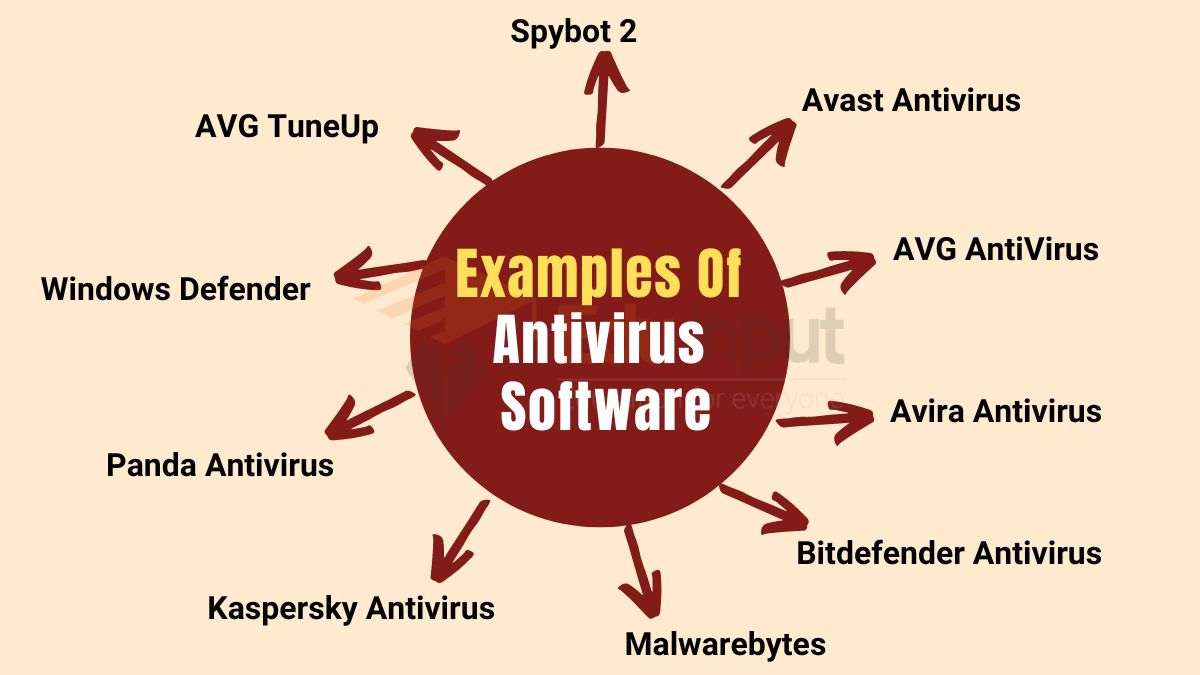
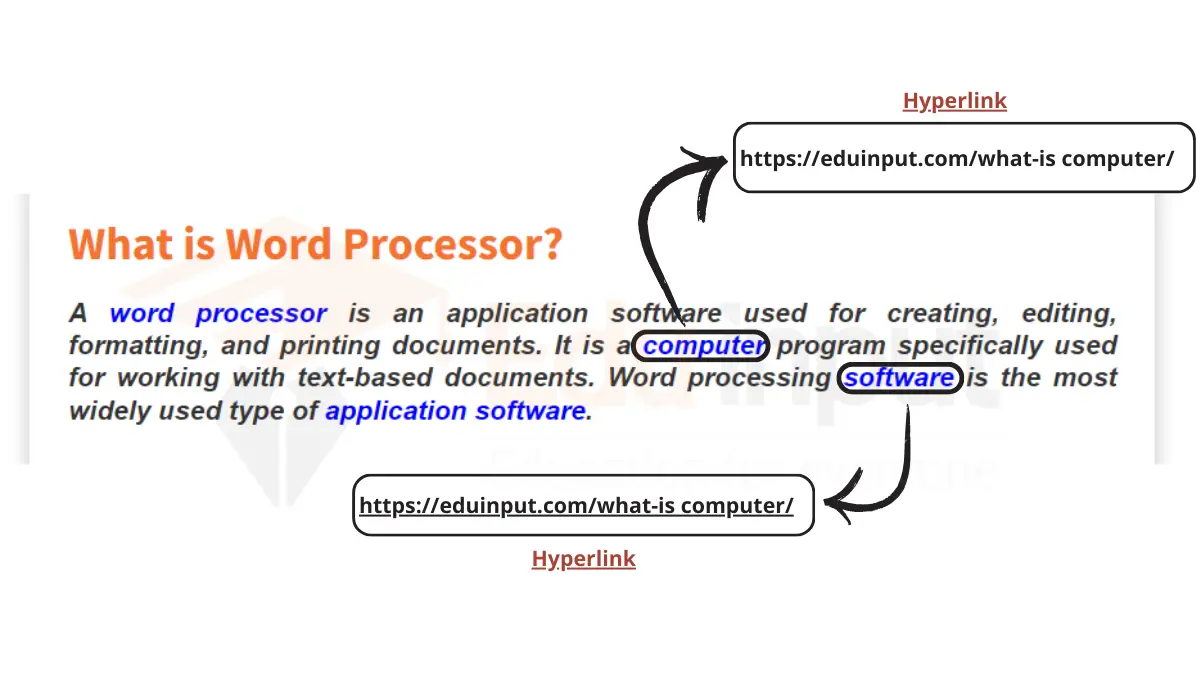

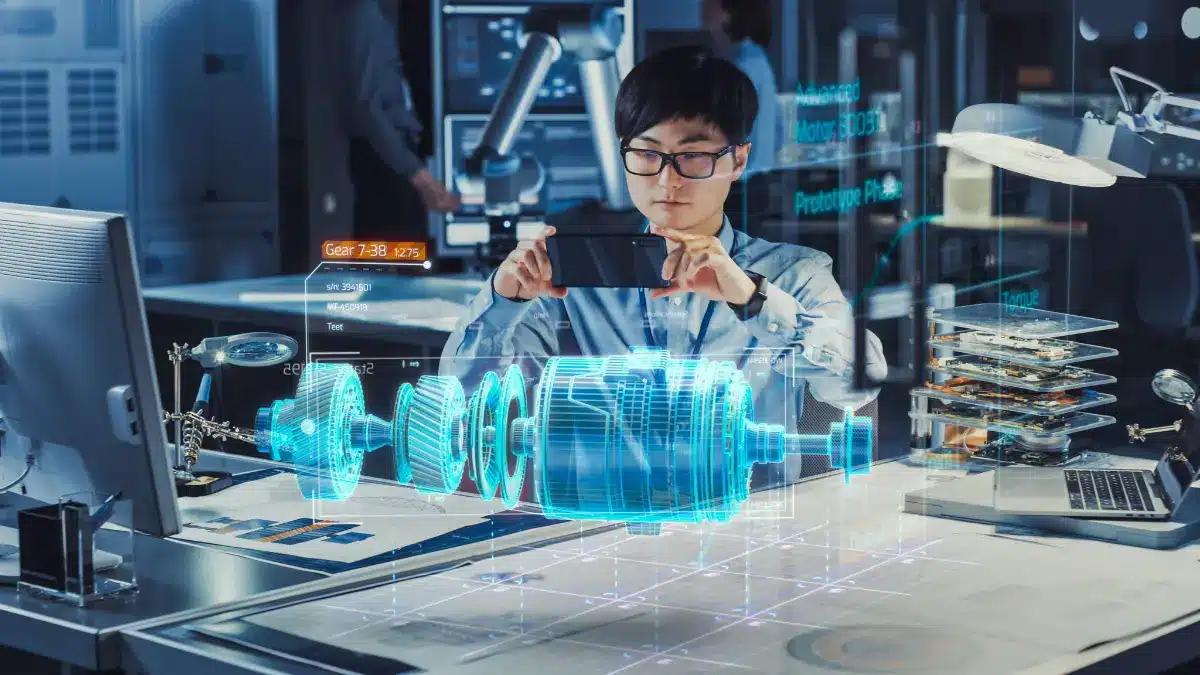


Leave a Reply