20 Examples of Computer Hardware
Computer hardware encompasses all the physical components that make up a computer system, ranging from the central processing unit (CPU) to input/output devices.
In this article, we explore 20 examples of computer hardware that form the foundation of modern computing.
Examples of Computer Hardware
Here are some examples of computer hardware:

1. Central Processing Unit (CPU)
CPU is the brain of the computer. It is the most important component of the computer. It is responsible for executing instructions and performing calculations.
2. Motherboard
The motherboard is the main circuit board that connects and houses different hardware components. It provides a central communication hub for all the components in the system.
3. Random Access Memory (RAM)
RAM provides temporary storage for data and program instructions while the computer is running.
4. Hard Disk Drive (HDD)
HDDs are used for long-term data storage. It provides high capacity but slower read/write speeds.
5. Solid-State Drive (SSD)
SSDs provide faster data access and are more durable than HDDs. They are often used to store operating systems and other applications that need to be accessed quickly and frequently.
6. Graphics Processing Unit (GPU)
GPUs handle graphics rendering, vital for gaming and video editing.
7. Optical Drive
Optical drives like DVD and Blu-ray drives allow the reading and writing of optical discs.
8. Power Supply Unit (PSU)
The PSU supplies power to all computer components. It is an essential component for any computer because it provides the power needed for all the other components to operate.
9. Computer Case
The computer case houses and protects all hardware components. It is also important for maintaining proper airflow and ventilation within the system.
10. Cooling System
Cooling systems, including fans and heatsinks, prevent overheating. Overheating can damage computer components that why it is essential to have a proper cooling system in place.
11. Network Interface Card (NIC)
NICs enable network connectivity for wired or wireless communication. They allow computers to connect to local networks and the internet.
12. Sound Card
Sound cards enhance audio quality and support surround sound.
13. Keyboard
The keyboard is the most common input device used with computers. keyboards provide input through typing.
14. Mouse
Mice are pointing devices for navigating on-screen interfaces.
15. Monitor
Monitors display visual output from the computer.
16. Speakers
Speakers reproduce audio output. They are essential for listening to music, watching movies, and playing games.
17. Webcam
Webcams capture video for video conferencing and recording.
18. Printer
Printers produce hard copies of digital documents. They are commonly used in homes and offices to print out documents such as letters, reports, and photos.
19. Scanner
Scanners convert physical documents into digital formats.
20. External Hard Drive
External hard drives offer additional storage capacity and portability.

 written by
written by 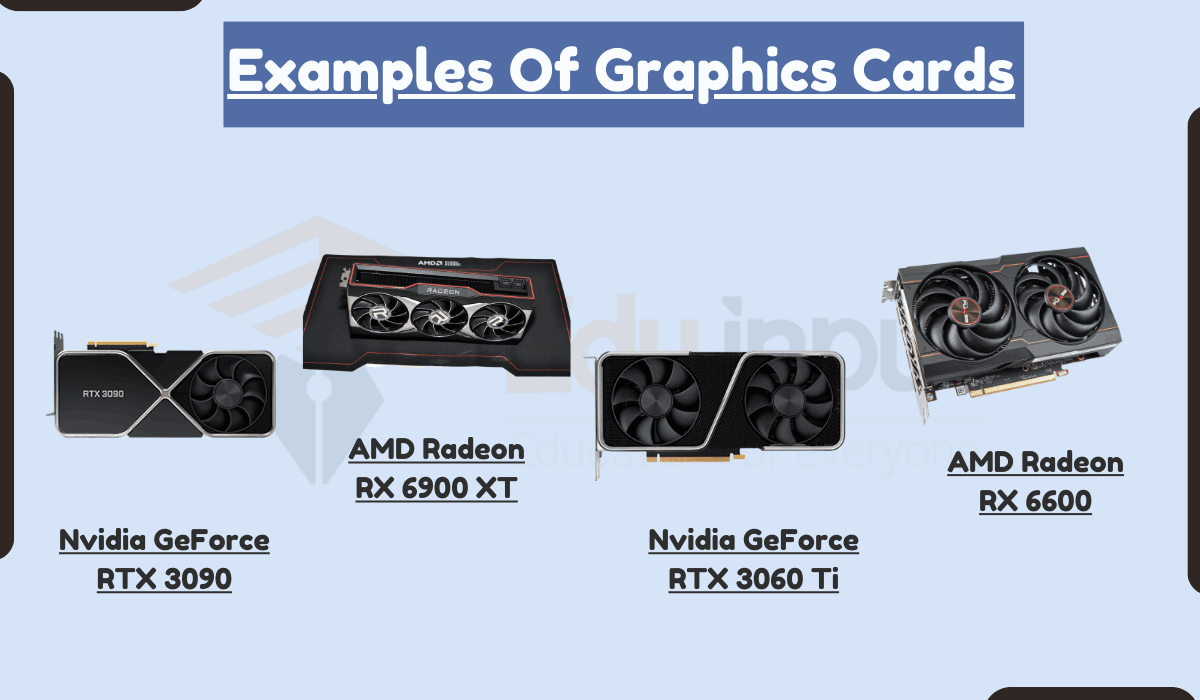

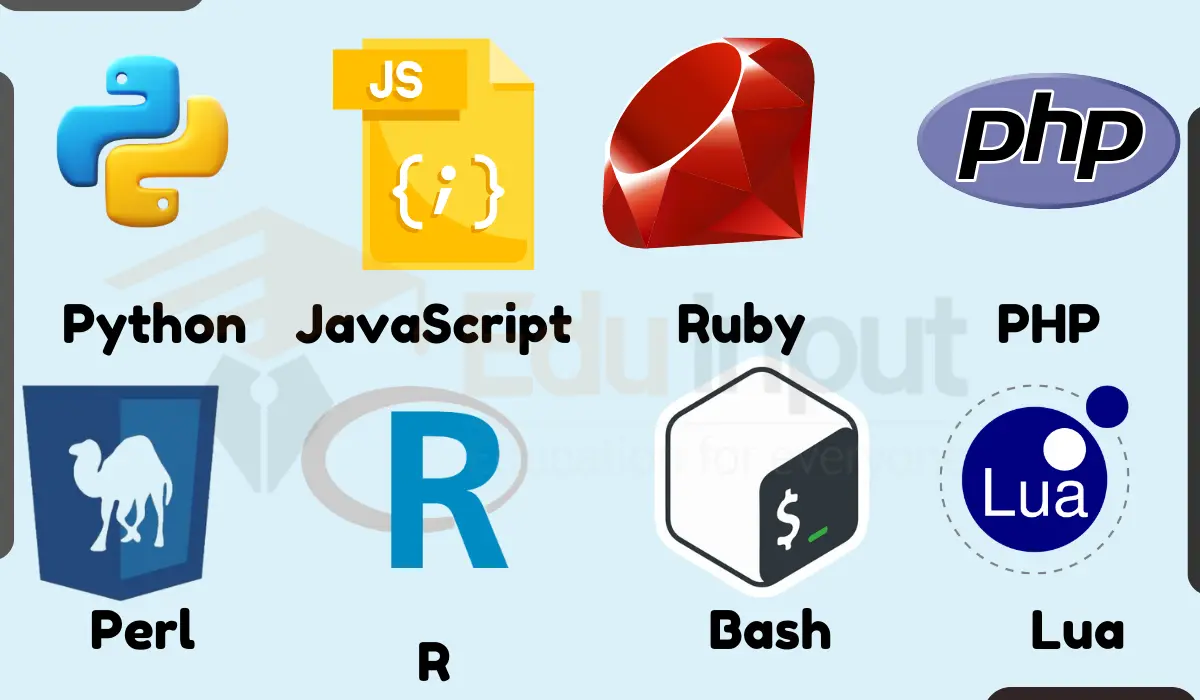



Leave a Reply