What are Computer Buses?-Types of Computer Buses
Computer buses are the connection between two or more devices. The bus is a common path to transfer data and commands between the CPU, memory input devices, and output devices
A computer system consists of different devices. The CPU must be able to communicate with all devices. The devices are connected together by a communications channel called a bus. A bus consists of set communication lines or wires and moves many bits in the form of electrical pulses from one unit to another.
The bus is used to connect the following units:
- Central Processing Unit (CPU)
- Control Unit
- Arithmetic and Logical Unit.
- Main Memory (RAM, ROM)
Input/ Output Devices
The bus is a common path for transferring data and commands between CPU, memory, input devices, and output devices. It is also used to send and receive data from secondary storage. The capacity of a bus depends on the number of data lines in it.
The amount of data that a bus can carry at one time is called bus width. A bus with 16 lines can carry 16 bits or 2 bytes at a time, and a bus with 32 lines can carry 32 bits or 4 bytes at a time. System buses are part of the motherboard.
The speed at which data moves from one location to another is called bus clock speed. Bus clock speed affects the computer’s overall performance. It is measured in megahertz (MHz) or millions of clock cycles per second.
Data bus
The data bus is the most common bus. It is used to carry data. An electrical path connects the CPU, memory, input/output devices, and secondary storage devices. The bus contains a parallel set of lines.
The number of lines affects the speed of data transfer between different components. A data bus with more lines can carry more data. A data bus with 16 lines can carry 16 bits (2 bytes) of data. A bus with 32 lines can carry 32 bits (4 bytes) of data.
A bus is designed to communicate efficiently with the components. The buses in old computers could carry only one byte of data, while the buses used today can carry multiple bytes at once, improving the speed and performance of the computer system.
Address Bus
The address bus is used to carry address information. It is a set of wires similar to the data bus. It only connects the central processing unit and memory. The following steps take place when the CPU needs data from the memory:
- CPU places the address of required data on the address bus.
- The address is carried to the memory.
- The data from the requested address is fetched and placed on the data bus.
- The data bus carries the data to the CPU.
The number of lines in the address bus determines the maximum number of memory addresses. If an address bus has 8 lines, the maximum number of memory locations that can be addressed is 28 = 256. The computers used today have 32-bit address lines and can access 4GB of memory.
Control Bus
The control bus transmits different commands from one component to another. For example, if the CPU wants to read data from the main memory, it uses a control bus to send the memory read command to the computer’s main memory.
The control bus also transmits control signals like ACKS (Acknowledgement signals). A control signal contains the following:
Timing Information: It specifies when a device can use data and address the bus.
Command Signal: It specifies the type of operation to be performed.
Suppose the CPU commands the main memory to write data. After writing the data successfully, the memory sends an acknowledgement signal to the CPU. The CPU receives this signal and then moves to perform some other action.

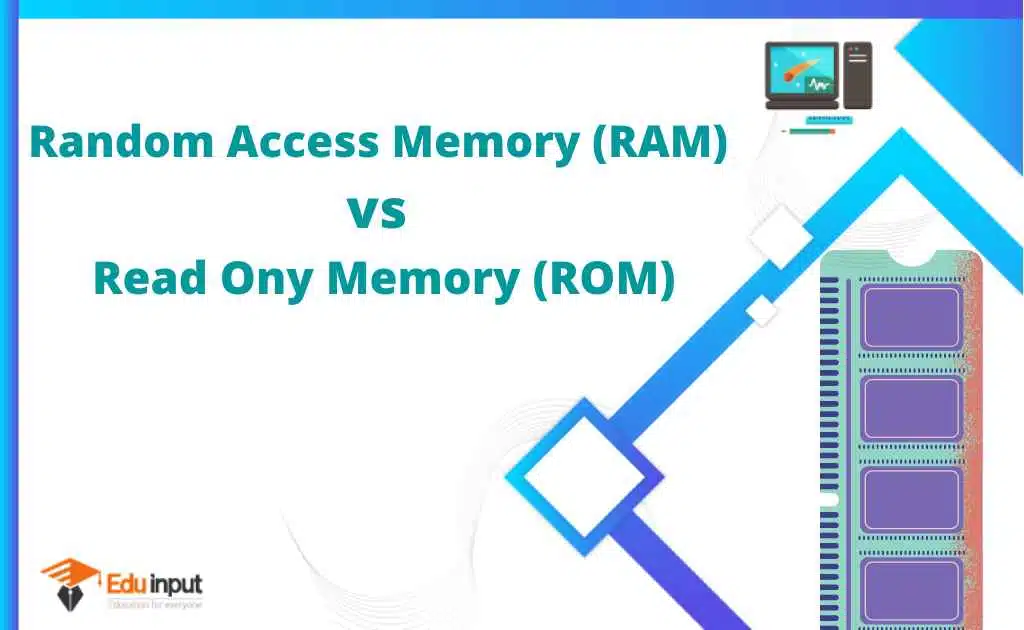

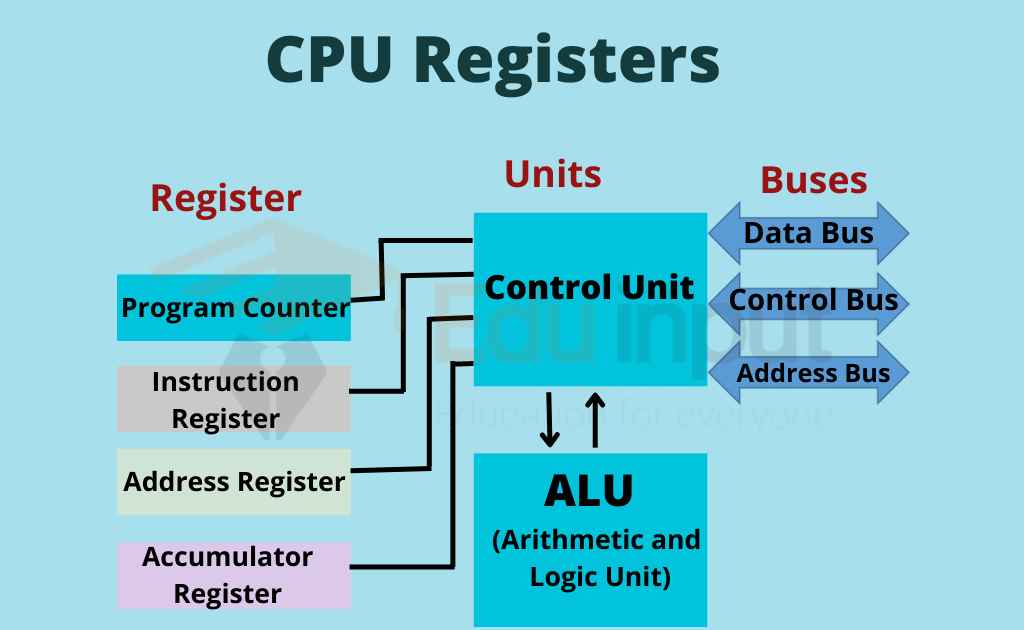

Leave a Reply