What are Computer Memory | Types of Memory
Data and information are stored in memory to be executed. It consists of one or more chips on the motherboard. Memory stores the following three items.
- Operating systems and other system software control the use of computer systems.
- Application programs to perform specific tasks.
- Data to be processed by application programs.
The role of memory to store both data and programs is called the idea of stored programs.
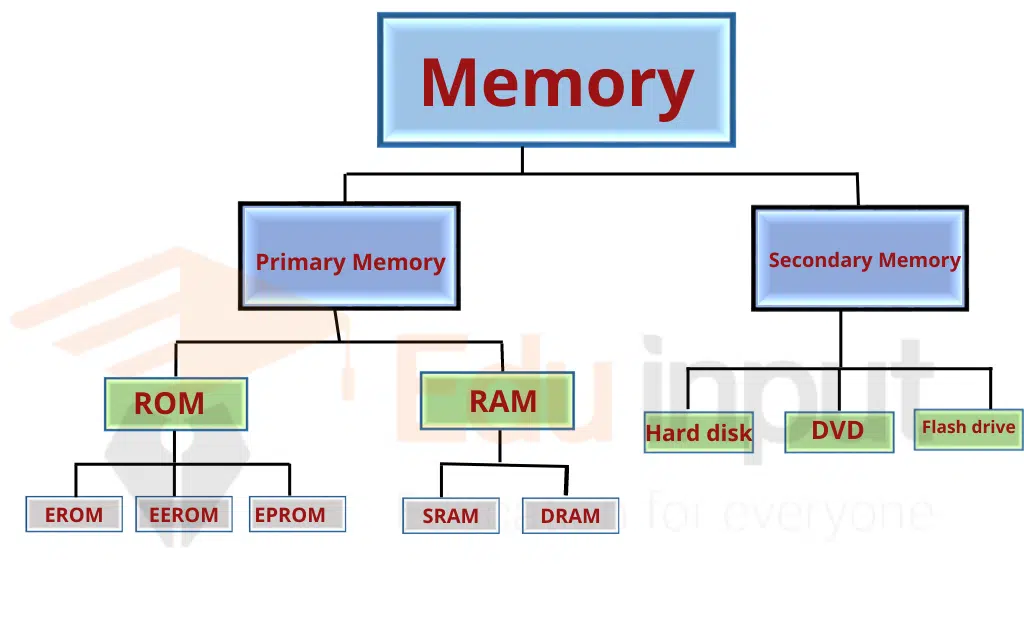
Types of computer memory
There are two types of computer memory
Primary Memory
Primary memory is the internal memory of the computer and is also known as the main memory of the computer. It holds many of the instructions and data. RAM and ROM are the primary storage devices of the computer.
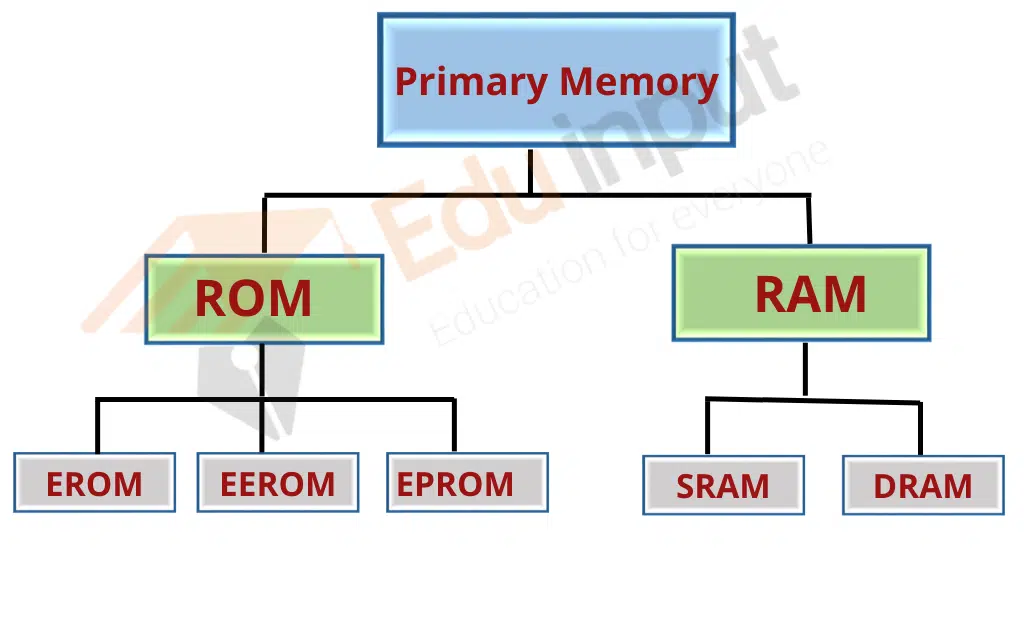
RAM
RAM stands for Random Access Memory, which is the main memory or the primary storage of the computer and is also known as the working area of the computer. The features of the RAM are that the computer can read the data from the RAM and can also write data into the RAM.
It is the place where the program is firstly loaded from a hard disk and then it can be seen on the screen. RAM is a temporary storage device that’s why when a computer turns off suddenly we lose our data. It just stores data when the computer is on.
There are different types of RAM.
SRAM
It stands for “static Random Access Memory”.
SRAM is costly because the computer can read and write the data from the SRAM and it also consumes less power. SRAM stores data when the computer is on. It is used for cache memory.
DRAM
DRAM stands for Dynamic “Random Access Memory”.
It is less costly than the SRAM and that’s why the DRAM consumes more energy and is also slower than the SRAM. The computer cannot read and write the data in the DRAM. e.g. DDR2, DDR3.
ROM
ROM stands for “read-only memory”. As the name shows it is read-only. So we cannot write into it. ROM unlike RAM does not need electricity to store data. If the computer is turned off the data will be stored in it does not lose data. There are different types of ROM which are given:
PROM
PROM stands for “programmable read-only memory”. Its limitation is that PROM programs the data only once after that data cannot be changed so due to this feature it is named as a one-time programming device.
EROM
EROM stands for “Erasable Programmable Read Only Memory”. It is the next version of the ROM and in it, the data can be programmed many times but when this rewriting and erasing is performed the chip becomes useless.
EEPROM
EEPROM stands for “Electrically Erasable Programmable Read Only Memory”. This is the next version of ROM the EROM and in this, the data can be erased using electrical signals. The data can be erased many times in EEPROM about ten thousand times data can be erased and rewritten.
Difference between RAM and ROM
| RAM | ROM |
| RAM stands for Random Access memory | ROM stands for Read-Only Memory. |
| It is a permanent memory. | It is permanent memory. |
| It is volatile. | It is non-volatile. |
| Store data in MBs. | Store data in GBs. |
| The instructions are written in RAM at the time of execution. | The instructions are written in the ROM at the time of manufacturing. |
Secondary memory
In secondary memory, the data is stored externally for long-term or permanent storage. e.g. Hard disk, DVD, flash drive.
Hard disk
A hard disk is the magnetic storage medium for the computer. A hard disk is used to store data permanently and a huge amount of data is stored in it. It can be deleted and modified several times without any problem.
DVD
DVD stands for the digital versatile disk. It is also used to store data permanently. It is also a platform for multimedia.
Flash drive
A Flash drive is a small device that is used to store data or it may be used to transfer data from the computer or into the computer.
Frequently Asked Questions (FAQs)
What is computer memory and its types?
Memory is used to store programs and data that are being executed. It is also known as the working area of computers.
Memory has mainly two types
· Primary memory
· Secondary memory
What are the 3 types of ROM?
· Programmable Read Only Memory (PROM)
· Erasable Programmable Read Only Memory (EPROM)
· Electronically Erasable Programmable Read Only Memory (EEPROM)
What are the 3 types of RAM?
· Dynamic Random Access Memory (DRAM)
· Static Random Access Memory (SRAM)
· Synchronous DRAM (SDRAM)
Which is fast between RAM and ROM?
RAM (Random Access Memory) is faster than ROM (Read Only Memory). The data in the RAM can be read, erased, and modifies. ROM data can just only be read, it cannot be modified or erased.



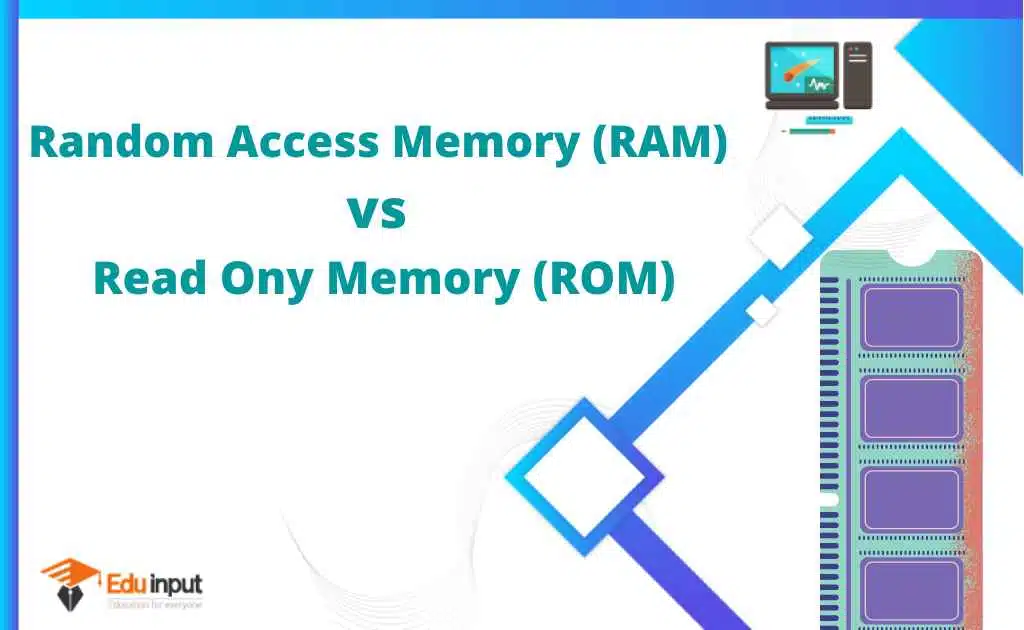
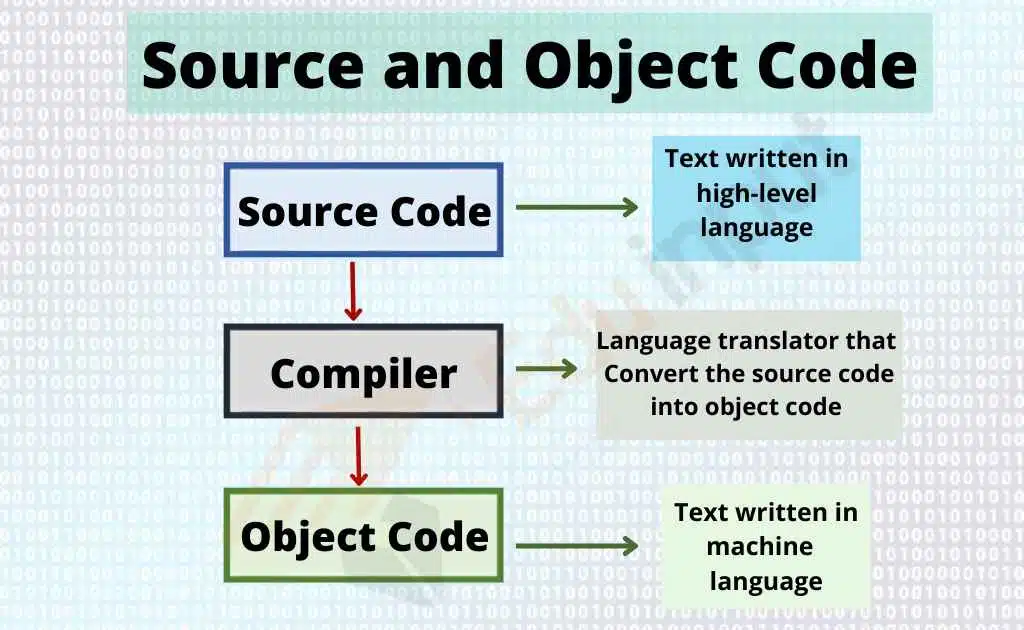

Leave a Reply