What is Spreadsheet? – Functions and Uses of Spreadsheet
Spreadsheet Definition
A spreadsheet is a digital tool designed for organizing, analyzing, and manipulating data. It’s essentially a computerized version of a paper accounting worksheet but with much more functionality.
The collection of rows and columns is known as a worksheet. It allows the user to make different calculations using formulas and built-in functions. Spreadsheet software also provides the facility to display data Pictorially and graphically using charts.
What is spreadsheet software?
Spreadsheet software is a widely used application software for calculations. Millions of people use spreadsheet software to perform different tasks more quickly and accurately. It provides worksheets to enter data.
Some examples of spreadsheet software are Microsoft Excel, Numbers, and Quattro Pro.

Features of Spreadsheet
Some important features of spreadsheet software are as follows:
Calculation
Spreadsheet software provides the facility to perform different types of calculations using formulas and functions.
Recalculation
Recalculation is an important and powerful feature of spreadsheet software. The results are automatically recalculated when there is any change in the worksheet data.
Chart
Charts are the graphical representation of data. Spreadsheet software provides different types of charts. The data in charts can be viewed and understood by the users easily.
AutoFill
AutoFill is used to automatically fill cells with a series of numbers dates etc.
Sorting
Sorting is the process of arranging your data in a particular order. You can sort the data in your worksheets in ascending or descending order.
Filter
The filter allows displaying the required data in a worksheet by giving criteria. The remaining data are hidden temporarily. For example, you can display the records of passed students.
Auditing
This feature allows the user to find the cells used in a formula. Spreadsheet software displays arrows to all cells, which are used in that formula.
Printing
Spreadsheet software provides a printing facility. The user can print the documents through the printer to get a hard copy Printing can be of the whole document or any range.
AutoComplete
This feature is used to complete data automatically. If you are typing a word in a cell that has already been used in another cell, it can be completed automatically.
10 Uses of spreadsheet
Some important uses of spreadsheets are as follows:
Worksheet & Workbook
Different tasks in commerce are performed using worksheets and workbooks. Spreadsheet software provides computerized worksheets and workbooks. It provides an easy and efficient way to maintain data.
Stock Handling
Spreadsheet software can be used to handle the stock of an organization. It provides many facilities for commerce people to perform complex calculations in stock management.
Accounts Handling
Spreadsheet software is used to handle the accounting system of an organization. The Accounting system manages the daily transactions of an organization. Spreadsheet software is used to prepare a balance sheet, trial balance, ledger, and other information related to accounts.
Record keeping
Spreadsheet software is used for record keeping. An organization can manage its data in spreadsheet software. It provides many facilities to store a large volume of data easily and efficiently.
Quick Calculation
The data stored in spreadsheet software can be processed easily. Different types of calculations can be performed on data in less time. Spreadsheet software provides many built-in functions to perform different calculations.
Automatic Recalculation
Spreadsheet software provides the facility of automatic recalculation. If the user applies some calculation on data, it is automatically recalculated if the data is changed.
Graphical Representation
Spreadsheet software provides the facility of presenting data graphically. It provides different types of charts. Charts display the data in an attractive and easy-to-understand way.
Predefined Functions
Spreadsheet software provides many predefined functions to perform many tasks of commerce. The user has to put less effort into performing difficult tasks.
Frequently Asked Questions (FAQs)
What are the features of the spreadsheet?
· tables, Rows, and Columns
· Formulas
· Built-in Functions
· Commands
· Printing
· Text Manipulating
What are the two examples of spreadsheet software?
MS Excel is the most common example of spreadsheet software.
Other examples of spreadsheet software are:
· Google Drive spreadsheet
· Microsoft Work spreadsheet etc.
What are the advantages of spreadsheets?
· It increases the ease and speed of calculation.
· It is easy to modify information and recalculate automatically.
· It provides the facility to visually display numeric data as a chart or graph.
What is spreadsheet software?
Spreadsheet software helps users perform numerical functions and analyze numbers through a computerized version of an accounting worksheet.
An example of spreadsheet software is Excel. Excel is a program that helps users crunch numbers, create charts and graphs, and perform other mathematical functions.
What are the 5 uses of spreadsheets?
Business Data Storage. A spreadsheet is an easy way to store all different kinds of data. …
Accounting and Calculation Uses.
Data Sifting and Cleanup.
Budgeting and Spending Help.
Generating Reports and Charts.
Assisting with Data Exports.


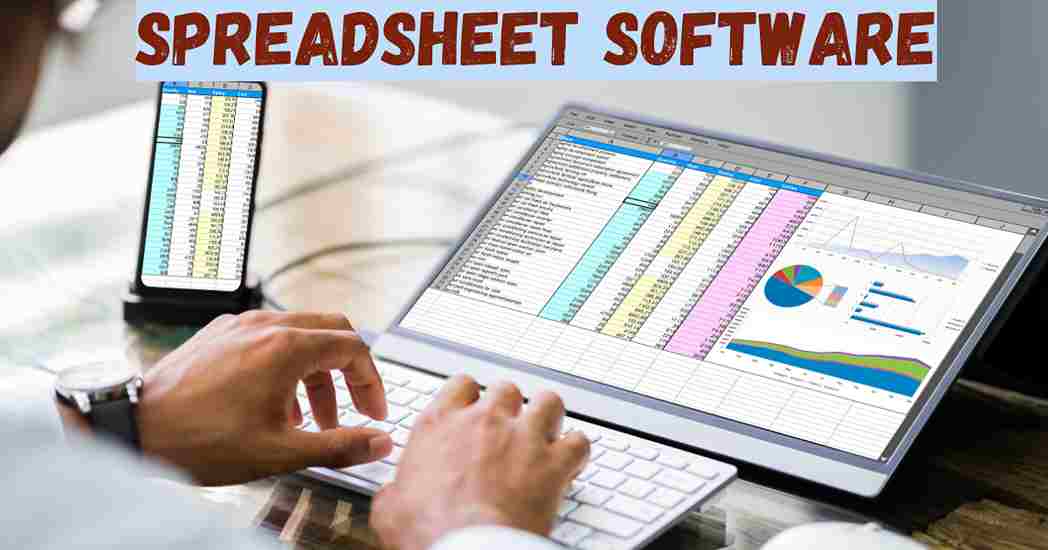




Leave a Reply