What is System Software -Types, Examples and Functions
System software is the main type of software. System software is important for running a computer smoothly. It manages the hardware and provides a platform for application software to function.
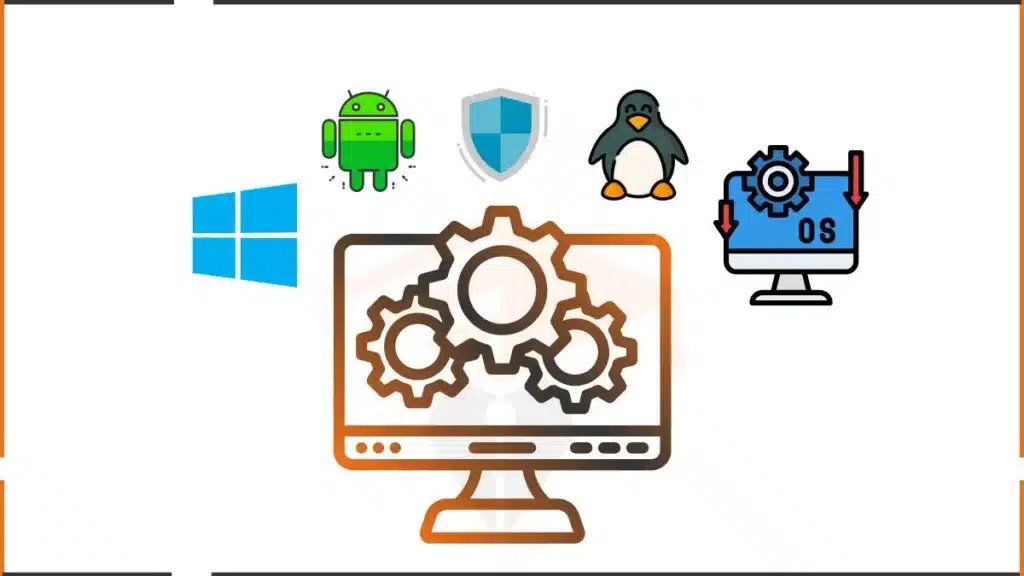
Check out these examples of icons in computer used in system software.
Define System Software
System software is a program that helps the computer operate and perform basic functions. It controls the usage and allocation of different hardware components. It enables application programs to execute properly. It Controls the basic operations as follows:
- Saving data on disk
- Making computers work for us
- Printing a document etc
Types of System Software
The following are the different types of system software:
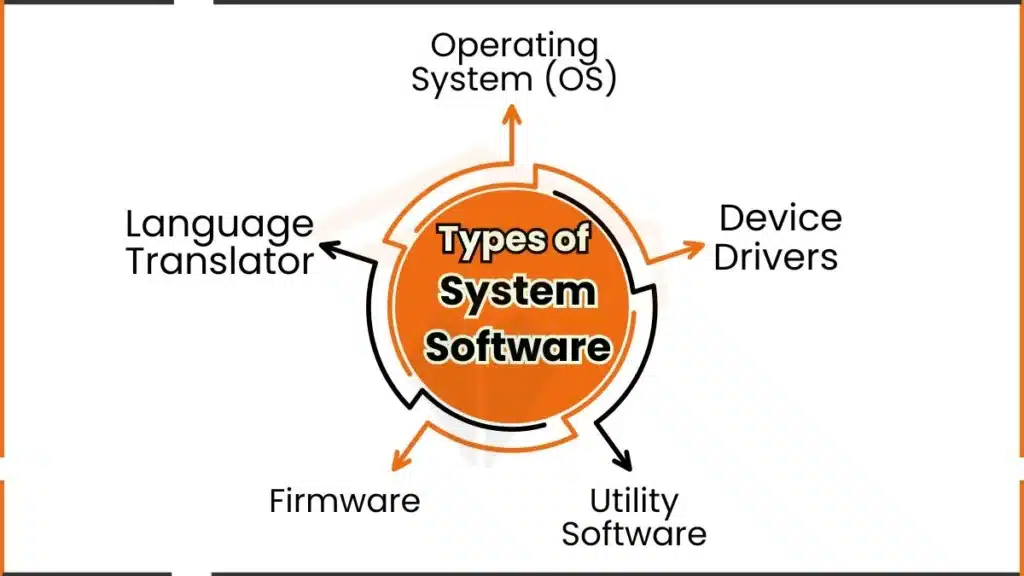
1. Operating System (OS)
The operating system is the most crucial system software. It manages the computer’s hardware resources such as the CPU, memory, and storage. Examples include:
- Windows: Commonly used on PCs for everyday tasks.
- macOS: Used on Apple computers.
- Linux: Known for its stability and flexibility. It is often used in servers.
2. Device Drivers
Device drivers act as translators between the operating system and hardware devices like printers, scanners, and graphics cards. OS cannot communicate with these devices without drivers. For example:
- Printer Drivers: Ensure the printer understands commands from the OS.
- Graphics Drivers: Help the computer display visuals correctly.
3. Utility Software
Utility software helps maintain and optimize the computer. Common utilities include:
- Antivirus Programs: Protect against viruses and malware.
- Disk Cleanup Tools: Free up space by removing unnecessary files.
- File Management Systems: Assist in organizing and locating files efficiently.
4. Firmware
Firmware is special software stored directly on hardware components, like keyboards or hard drives. It provides basic control and tells these devices how to function with the computer. For example:
- BIOS (Basic Input/Output System): This system controls the basic functions of the motherboard and starts the computer when it is turned on.
Functions of System Software
System software performs different key tasks to keep the computer running:
- Resource Management: It allocates CPU, memory, and storage to different programs as needed.
- User Interface (UI): It provides an interface for users to interact with the computer, such as a graphical interface (icons, windows) or a command-line interface (text commands).
- File Management Organizes and tracks files, folders, and storage devices. They make it easy to save, retrieve, and organize data.
- Security and Access Control: Implements security measures, like login credentials, to protect against unauthorized access.
Examples of System Software
Examples of system software that many people use include:
- Printer Drivers: Device drivers enabling the OS to interact with the printer.
- Microsoft Windows: An OS that manages hardware and runs applications.
- macOS: Known for its smooth, user-friendly experience on Apple computers.
- Norton Antivirus: A utility software that protects against viruses.
How System Software Benefits Computers and Users
System software plays an important role in ensuring that computers are user-friendly, efficient, and secure:
- Security: System software protects against malware and unauthorized access. They secure users’ data and privacy.
- Efficiency: System software optimizes resource use. They allow the computer to run multiple programs without lag.
- Ease of Use: Operating systems provide intuitive interfaces. They enable users to navigate and interact with the computer easily.
FAQs
Can system software work without application software?
Yes, system software can operate without application software. It primarily manages the computer itself, but application software relies on system software to function.
What is the future of system software?
System software is evolving to include more AI, cloud-based functionalities, and automation. They do it to improve efficiency, security, and user experience.
What is the role of system software in system security?
System software protects against unauthorized access and malware. They provide tools like firewalls to secure data.


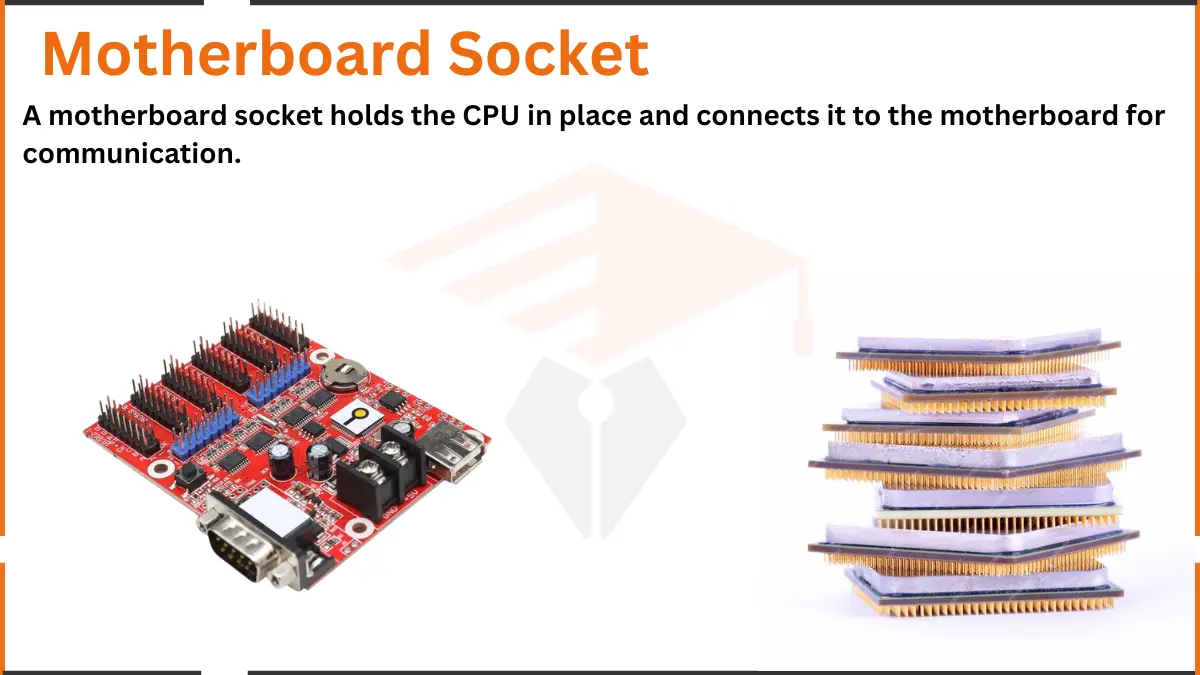


Leave a Reply