What are Computer Ports?-Types of Computer Ports
A port is an interface or point of attachment. It is used to connect peripheral devices with computers such as printers, keyboards, or mice. Each sort of port works at a specific speed. The speed is estimated in kilobits each second (Kbps) or megabits each second (Mbps).
Different types of connectors are in ports that join the device and a cable. One end of the cable is connected to the device and one end is connected to the port.
Different genders of connectors are as follows:
Male Connectors: It has one or more exposed pins like the end of an electrical cord.
Female connector: It has matching holes to accept the pins on a male connector like an electrical wall outlet.
Gender changer: A gender changer device is used to connect the two connectors of the same gender.
Types of Computer Ports
Different types of ports are as follows:
Serial Ports
A type of interface that transmits one bit at a time is called a serial port. Serial ports are commonly used to connect peripherals to computers like keyboards, mice, etc. A serial port is an input/output (I/O) interface that transmits data serially over a single wire pair at a specific baud rate.
Most modern operating systems have built-in drivers for serial ports. These drivers allow software applications to communicate with devices connected via serial ports.
Serial ports were one of the earliest ports used in the computer. A serial connector is used to plug into a serial port. Older serial ports also used 25-pin connectors for their serial port. The serial port in the new computers has only nine pins.
Parallel Ports
A type of interface that transmits many bits at a time is called a parallel port. It is used to connect devices that transfer many bits at a time and require fast data transmission like printers and scanners etc. Parallel ports are often referred to as Line Printer (LPT) ports. The speed of parallel ports is 12 Mbps.
Universal Serial Bus Port
The universal serial bus (USB) port is fast becoming the most common port on computers today. It is used to connect devices such as keyboards, mice, printers and scanners, etc. It can connect up to 127 different peripheral devices with a single connector type. Many computers have multiple USB ports. Multiple devices can be attached to a USB port through a daisy chain.
It means that the first device is attached to the USB port of the computer, the second, USB tool connects to the first USB tool, the 3 USB tool connects to the second one USB tool, and so on.
An alternative to the daisy chain is a USB hub. The USB hub is connected to the system unit’s USB port. It has many USB ports that can connect numerous USB devices.
The original USB port version 1.1 could transfer data at only 12 Mbps. Version 2 of USB was released in 2002. Its speed of data transfer is 480 Mbps. USB 3.0 is approximately 10 times faster than USB 2.0. Both USB 2.0 and USB 3.0 are backward compatible. It means that they support older USB devices as well. Printers, scanners, digital cameras, keyboards, mice, and hard disk drives can be connected to the computer using USB ports.
Special-Purpose Ports
Some special-purpose ports are as follows:
1394 Port
1394 port is also called FireWire port or I-link. It can connect multiple types of devices that require faster data transmission speeds like digital video cameras, digital VCRs, color printers, scanners, etc. It can connect up to 63 devices together.
The latest versions of this port are FireWire 800, FireWire 1600, and FireWire 3200. These ports have faster speeds than the original FireWire 400. A FireWire hub can be used to attach multiple devices to a single FireWire port. A FireWire hub is a device that plugs into a FireWire port on the system unit. It contains multiple FireWire ports to plug the cables from FireWire devices.
MIDI Port
The full form of MIDIis Musical Instrument Digital Interface. MIDI port connects the system unit to a musical instrument like an electronic piano keyboard. A system unit with a MIDI port can record sounds created by a synthesizer and then process these sounds.
Synthesizer is a peripheral or chip that creates sound from digital instructions. Data is transferred between the computer and the MIDI device at a rate of 31.5 Kbps.
eSATA Port
eSATA stands for external Serial Advanced Technology Attachment. An eSATA port is used to connect an external SATA hard disk to a computer. SATA hard disks are famous because of their fast data transmission speeds. eSATA connections provide up to six times faster data transmission speeds than external hard disks attached to USB or FireWire ports.
IrDA Port
IrDA stands for Infrared Data Association. It is also called Fast Infrared (FIR). IrDA is used to transmit data between two devices by using infrared light waves. IrDA ports have a maximum transfer rate of 4 Mbps and require that a line of sight be maintained between the two ports. Many printers, digital cameras, laptops, and PDAs include IrDA ports.
IrDA port can be used to send information from a notebook computer to a wireless printer. PDAs also have IrDA ports for sending information to a printer, a computer, or another PDA. IrDA works the same way as a TV remote control. It is useful for the very short distance that is free of obstacles.
Bluetooth Port
The Bluetooth port is an alternative to the IrDA port. It uses radio waves to transmit data between two devices. It covers a distance of up to 30 feet. Bluetooth-enabled devices can communicate with one another without being aligned to one another Bluetooth ports can be used to connect a cell phone to a computer wirelessly.
Many laptops and PDAs include a Bluetooth chip to transfer data wirelessly to any other device with a Bluetooth chip.
The maximum transfer rate of original Bluetooth 1.0 is 1 Mbps. The standard Bluetooth 20 has a transfer rate of 3 Mbps.
Ethernet Ports
The Ethernet port is used to connect a computer to a local network or cable modem. Ethernet originally offered a transfer rate of 10 Mbps Fast Ethernet (called 100Base-T) provides a transfer rate of 100 Mbps. Gigabit Ethernet provides a higher speed of transmission with transfer rates of 1 Gbps.
Frequently Asked Questions (FAQs)
What are ports and its types?
Computer ports are ports used to connect external devices like (mice, keyboards, printers, etc).
There are different types of ports:
· Serial port.
· Parallel port.
· USB port.
· PS/2 port.
· VGA port.
· Modem port.
· FireWire Port.
· Sockets.
What are the different types of USB ports?
· Micro USB Port
· Mini USB Port
· Type A USB Port
· Type B USB Port
· USB Type- C
What is a parallel cable used for?
It is used to transmit many bits of data. It is used to connect devices like printers and scanners etc.

 written by
written by 
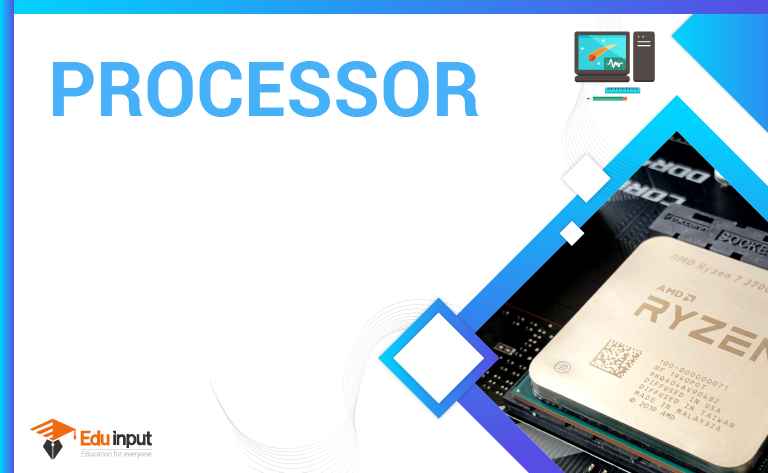

Leave a Reply