Expansion Bus-Types of Expansion Buses
The buses that connect a CPU to devices like a keyboard, mouse, or monitor are called expansion buses. These buses are typically 16 to 64 bits wide and are located on the motherboard. By connecting the CPU to an expansion slot on the motherboard, various external devices can be used.
The expansion bus allows for communication between the processor and any attached peripheral devices. Expansion buses usually provide quicker transfer speeds and wider bit widths which results in higher data transfer rates to various peripheral devices.
Types of Expansion Buses
Different types of expansion buses are as follows:
ISA (Industry Standard Bus)
ISA is an industry-standard architecture that has been used since 1984. It was developed for IBM personal computers and is the most common expansion bus. ISA bus transmits 8 or 16 bits at one time. Mouse, modem card, sound card, and low-speed network interface card are connected to the ISA bus directly or through the ISA bus expansion slot.
PCI Bus
PCI bus is a high-speed expansion bus. PCI was originally developed to meet the video demands of the graphical user interface. PCI is a high-speed 32-bit or 64-bit bus that is over 20 times faster than the ISA bus. PCI buses are widely used to connect memory and expansion boards. It is found in a modern computer.
PCI Express (PCI)
The PCI Express (PCI) bus is an expansion bus that doubles the speed of the original PCI bus. PCI Express bus is used by almost all video cards, hard disks, and network cards. The Express Card technology used in traditional notebook computers and Tablet PCs also works with PCI Express bus. It is thought that the PCI Express bus will replace the PCI bus completely.
AGP Bus
USB stands for Universal Serial Bus. It eliminates the need to install cards into expansion slots. Many USB devices can be attached to the computer with single USB port USB buses are widely used to support high-speed scanners, printers, and video capturing devices.
USB
USB is a type of bus that helps to connect different devices to a computer. It’s called Universal Serial Bus because it standardizes the way that these devices connect. Many USB devices can be attached to a computer through a single USB port. USB buses are often used for high-speed scanners, printers, and video-capturing devices.
PC card BUS
This PC Card is designed for wireless local area networks. Especially, it transmits data between the PC Card bus and PCI bus. It is a Wireless LAN PC Card. It can connect two distant computers.
One computer is connected to the Access Point the other computer is connected to AP to access the first computer. This card can transfer data between the PCI bus and the PC Card bus. It is the best choice for you if you want to build a wireless network.

 written by
written by 
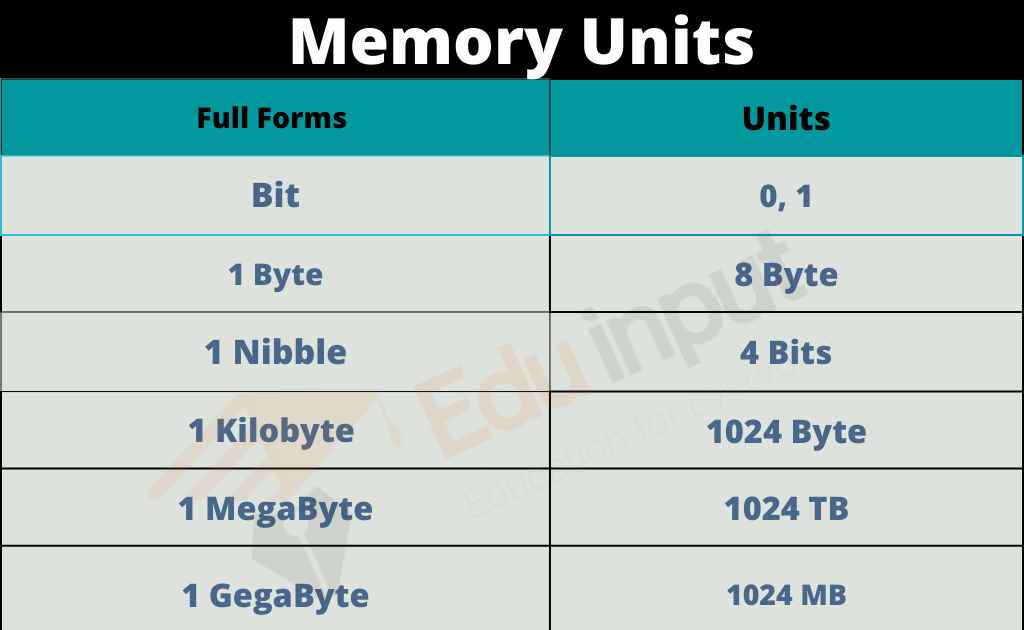
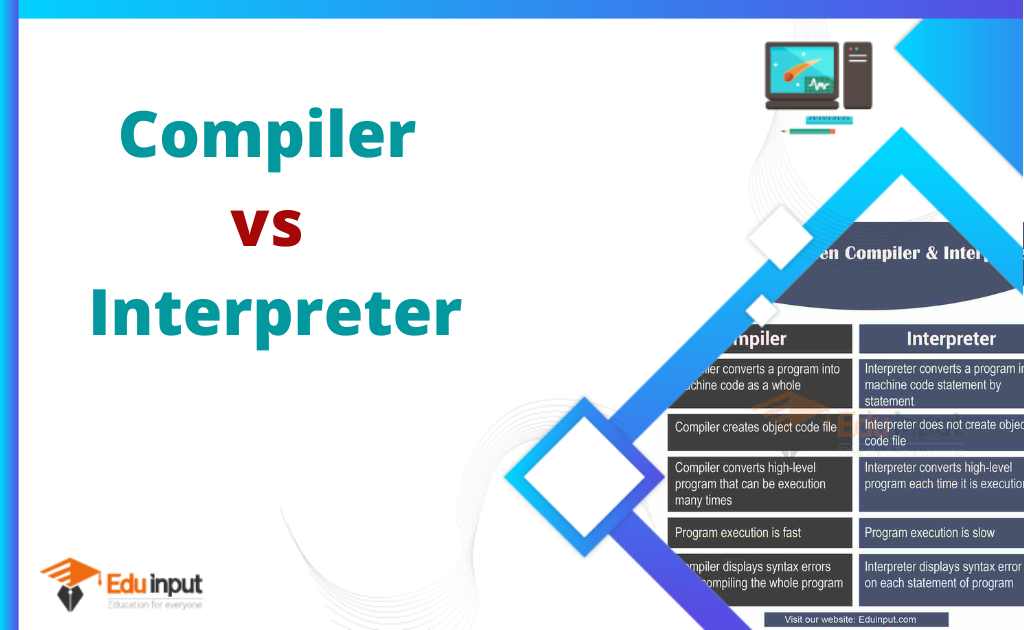
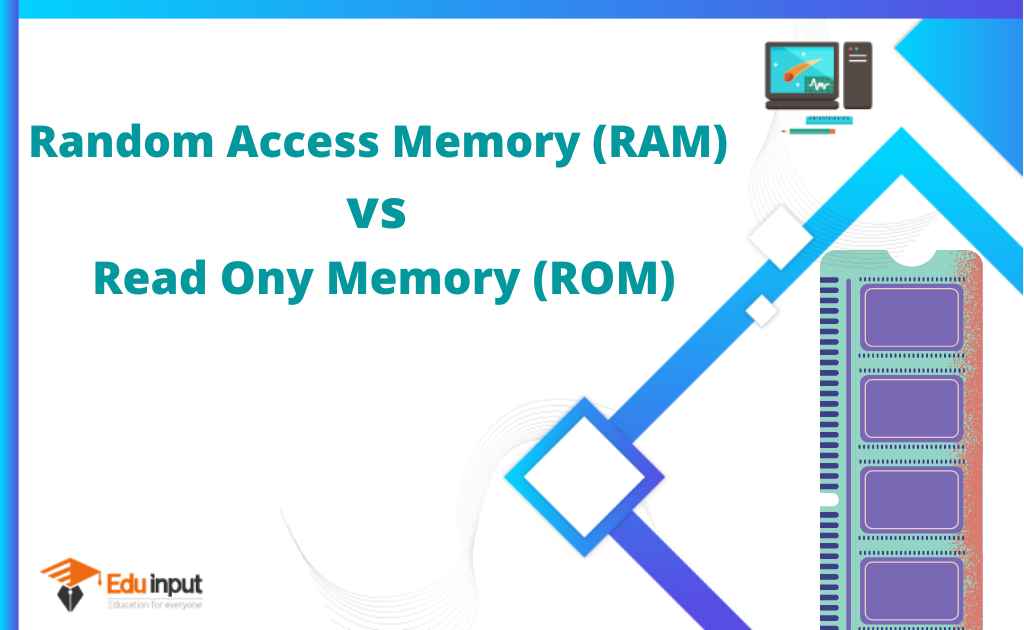

Leave a Reply